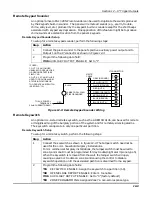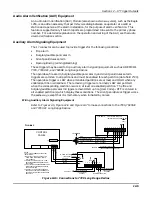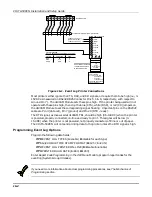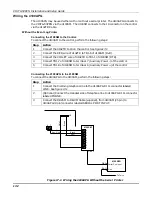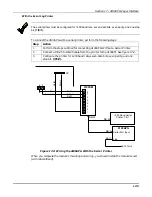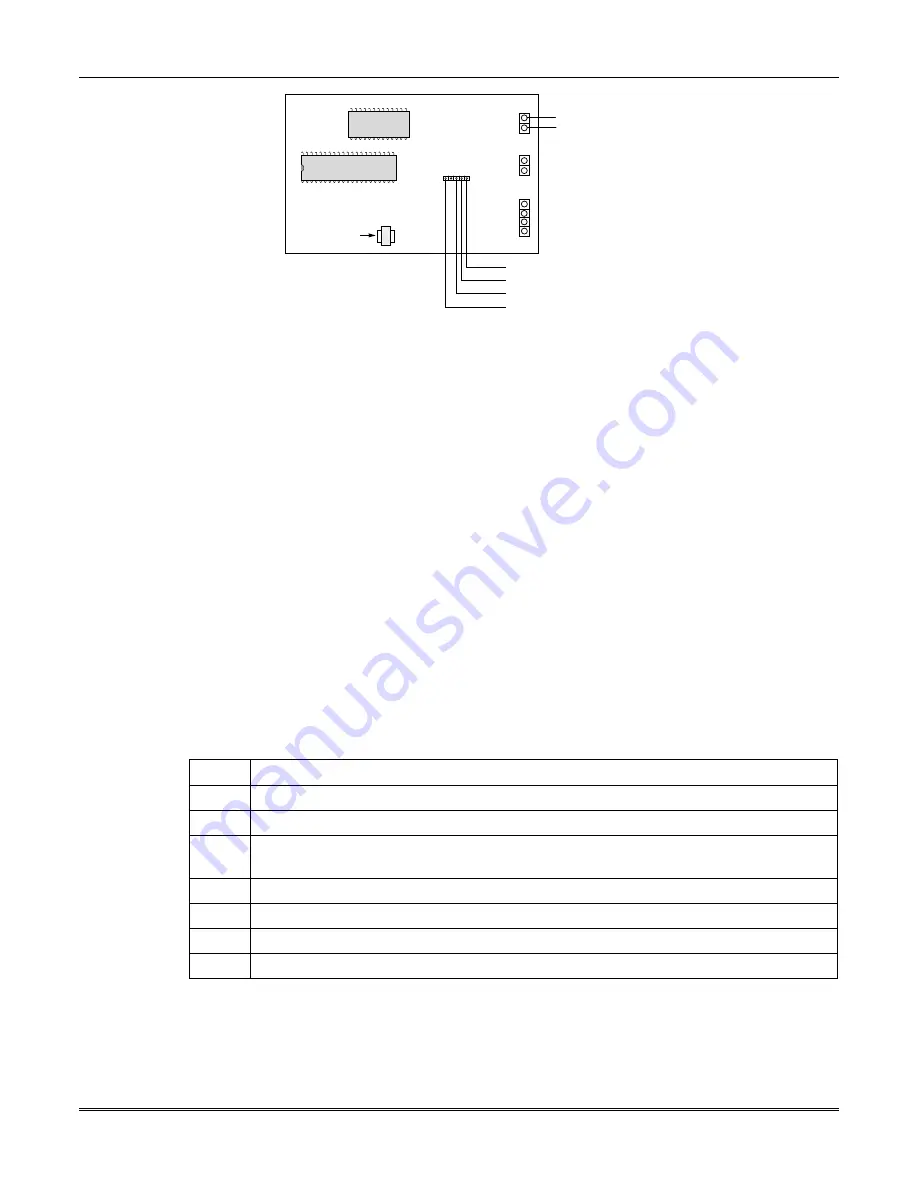
VISTA-50PEN Installation and Setup Guide
14-6
}
ECHELON NETWORK
(PASSPOINT ACS)
YELLOW
RED
BLACK
PROM C
TRANSFORMER
4-PIN
KEYPAD
PLUG
}
TO
CONTROL’S
KEYPAD
TERMINALS
GREEN
Figure 14-2: Wiring the Vista Gateway Module
Programming the Vista Gateway Module
See the PassPoint ACS instructions to program the Vista Gateway Module.
Access Control of an Entry/Exit Point Using VistaKey or PassPoint
The control can send entry and exit requests to the VistaKey or PassPoint ACS utilizing
keypads, and button type (BR) RF transmitters. A zone is programmed with a response type
27 (Access Point) and an appropriate input type (console, RF).
Using the Alpha Keypad
The following entries at the keypad provide access of a door.
•
Code + #73
•
Code + #74 + access point
These entries allow a user to gain access to an access point.
•
Code + #75 + access point + function
The selectable functions available are Grant, Protect, Bypass. Selecting ‘Grant” will
temporarily unlock a door. Selecting “Protect” will cause the door to unlock only when a
valid keypad entry is received. Selecting “Bypass” will cause the door to be permanently
unlocked to allow continuous access.
Programming the Keypad
Step
Action
1
Enter Zone Programming in the #93 Menu Mode.
2
Program the zone with a response type 27 (Access Point).
3
Enter the access point number (00-31) of the door and indicate whether this is an
entry or exit console.
4
Program whether this is an entry or exit point.
5
Enter the partition number.
6
Enter the input type as CS (09).
7
Enter the keypad ECP address.
See Zone Programming in #93 Menu Mode Programming in the Programming Guide for a
detailed explanation.
Summary of Contents for VISTA-50PEN
Page 2: ...ii...
Page 10: ...VISTA 50PEN Installation and Setup Guide x...
Page 26: ...VISTA 50PEN Installation and Setup Guide 3 4...
Page 42: ...VISTA 50PEN Installation and Setup Guide 6 6...
Page 56: ...VISTA 50PEN Installation and Setup Guide 8 8...
Page 82: ...VISTA 50PEN Installation and Setup Guide 13 4...
Page 110: ...VISTA 50PEN Installation and Setup Guide 18 8...
Page 118: ...VISTA 50PEN Installation and Setup Guide 20 4...
Page 138: ...VISTA 50PEN Installation and Setup Guide 22 18...
Page 166: ...VISTA 50PEN Installation and Setup Guide 25 6...
Page 172: ...VISTA 50PEN Installation and Setup Guide 27 2...
Page 186: ...VISTA 50PEN Installation and Setup Guide 29 8...
Page 192: ...VISTA 50PEN Installation and Setup Guide 30 6...
Page 197: ...B 1 A P P E N D I X B DIP Switch Tables...
Page 200: ...VISTA 50PEN Installation and Setup Guide B 4...
Page 214: ...l K3271 1BX 9 00 165 Eileen Way Syosset NY 11791 Copyright 2000 PITTWAY Corporation...