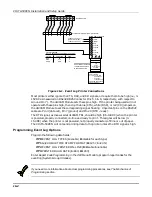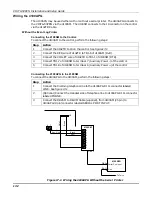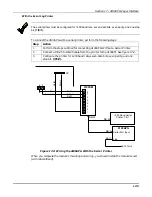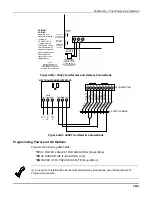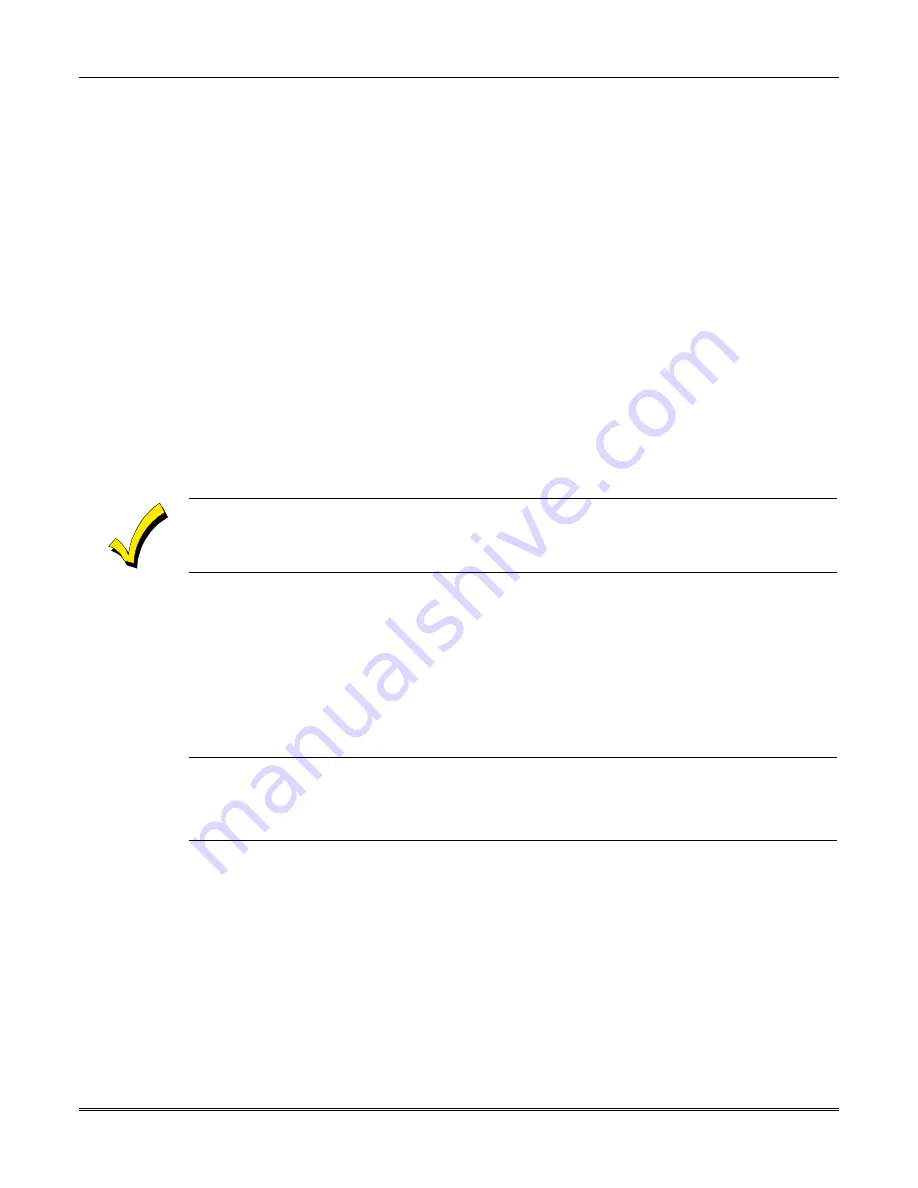
VISTA-50PEN Installation and Setup Guide
15-2
Alarm Output Supervision
When supervision is enabled, the panel monitors the alarm output wiring for open and short
circuit faults while the output is inactive. The VISTA-50PEN will provide a trouble
indication (Zone 970) when there is an open circuit in the alarm output wiring that
disconnects all indicating devices from the panel, or when there is a short circuit
between the Bell (+) and Bell (-) terminal wiring, (or between the Bell (+) terminal wiring
and earth ground provided that the panel's earth ground terminal #30 is connected to a
proper earth ground).
The VISTA-50PEN will indicate a trouble condition regardless of whether the system is
armed or disarmed. The supervisory zone will display on the keypads, report to the event
log, and transmit to the central station (if programmed), on Partition 1. The Contact ID
event code is 321, Bell Trouble.
To use the supervision feature, do the following:
•
Wire polarized fire-indicating devices to the alarm output as shown in Figure 15-1.
•
Wire nonpolarized burglary indicating devices to the alarm output using a polarizing
diode (two 2A diodes supplied), as shown in Figure 15-2.
•
Program Zone 970 with a response type of 05 (trouble by day/alarm by night). See Zone
Programming in the #93 Menu Mode.
The minimum load on the alarm output must exceed 5mA at 12V for proper supervision operation.
If a device such as a siren driver with a high resistance trigger input (drawing less than
5mA) is being used, do the following:
•
Cut the blue jumper on the upper left-hand corner of the panel's PC Board.
•
Program Zone 970 with a response type of 00 (no response). See Zone Programming in
the #93 Menu Mode.
•
Mount the siren driver in the panel's cabinet.
UL
If a device such as a siren driver with a high resistance trigger input (drawing less than 5mA) is
being used in a UL household fire installation, the siren driver must independently supervise siren
speaker wiring.
To disable the supervision feature, do the following:
•
Cut the blue jumper on the upper left-hand corner of the panel's PC Board.
•
Program Zone 970 with a response type of 00 (no response). See Zone Programming in
the #93 Menu Mode.
Summary of Contents for VISTA-50PEN
Page 2: ...ii...
Page 10: ...VISTA 50PEN Installation and Setup Guide x...
Page 26: ...VISTA 50PEN Installation and Setup Guide 3 4...
Page 42: ...VISTA 50PEN Installation and Setup Guide 6 6...
Page 56: ...VISTA 50PEN Installation and Setup Guide 8 8...
Page 82: ...VISTA 50PEN Installation and Setup Guide 13 4...
Page 110: ...VISTA 50PEN Installation and Setup Guide 18 8...
Page 118: ...VISTA 50PEN Installation and Setup Guide 20 4...
Page 138: ...VISTA 50PEN Installation and Setup Guide 22 18...
Page 166: ...VISTA 50PEN Installation and Setup Guide 25 6...
Page 172: ...VISTA 50PEN Installation and Setup Guide 27 2...
Page 186: ...VISTA 50PEN Installation and Setup Guide 29 8...
Page 192: ...VISTA 50PEN Installation and Setup Guide 30 6...
Page 197: ...B 1 A P P E N D I X B DIP Switch Tables...
Page 200: ...VISTA 50PEN Installation and Setup Guide B 4...
Page 214: ...l K3271 1BX 9 00 165 Eileen Way Syosset NY 11791 Copyright 2000 PITTWAY Corporation...