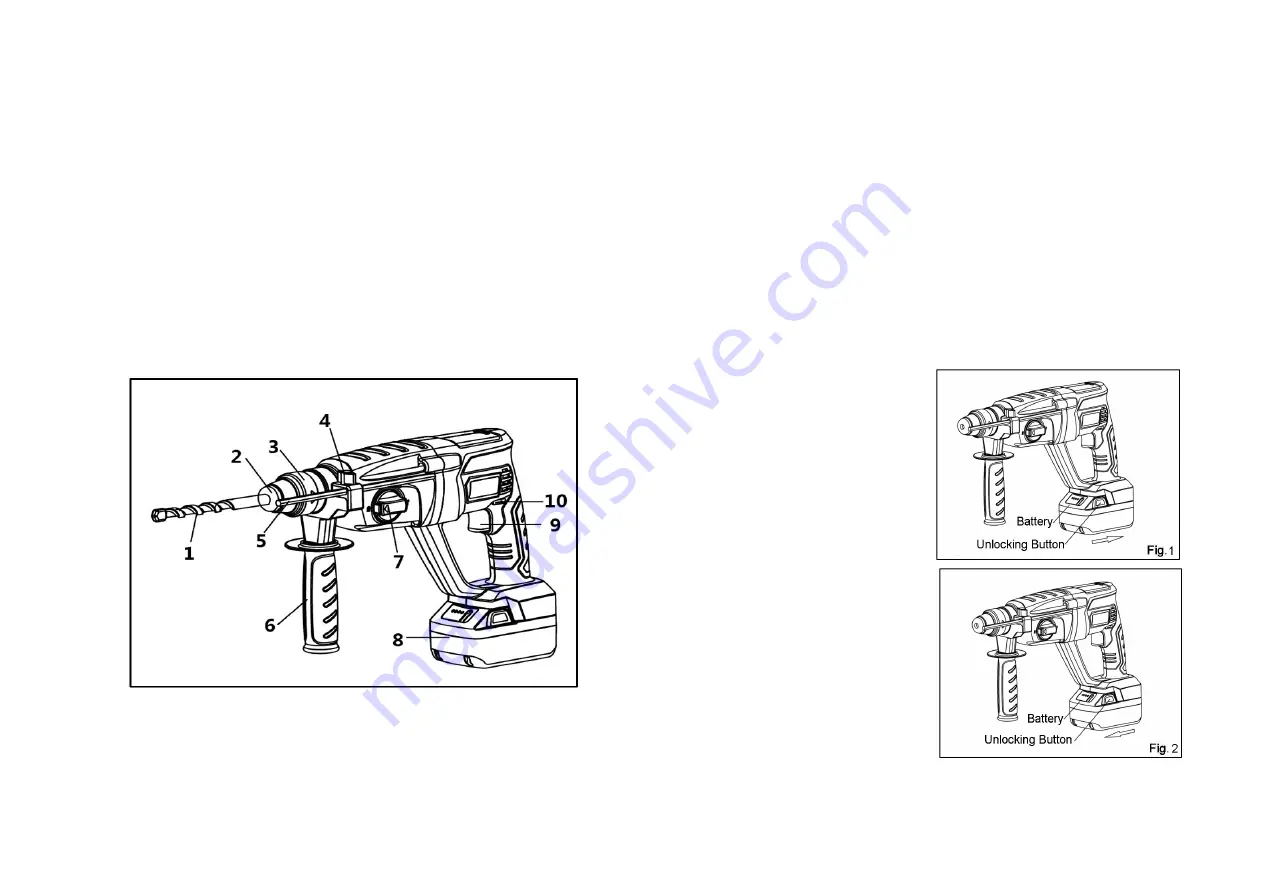
16.
Do not expose battery cartridge to rain, snow or wet conditions.
17.
Store battery cartridge properly:
a)
Store the battery after it is fully charged
b)
Store the battery only within a temperature range between 0
℃
and 45
℃
. Too hot or
too cold may damage the battery.
c)
Avoid storing battery nearside paper clips, coins, keys, nails, screws, or other small
metal objects that can make a connection from one terminal to another. Shorting the
battery terminals together may cause sparks, burns, or a fire.
18.
Do not dispose of damaged or worn out battery into household waste, fire or water.
19.
Damaged or worn out battery/batteries should be collected, recycled or disposed of in an
environmental-friendly manner.
GENERAL DESCRIPTIONS
1.
Tool (Bit)
6. Auxiliary Handle
2.
Dust Cap
7. Operating Mode Selector
3.
Locking Sleeve
8. Battery
4.
Wing Bolt
9. Switch Trigger
5.
Depth Gauge
10. Reversing Switch Lever
INSTRUCTIONS FOR OPERATION
Installing or Removing the Battery
CAUTION:
Use only specified type battery. Other types/brands of batteries may burst cause personal
injury and property damage.
Always switch off the tool and set the reversing switch lever to the center position before
insertion or removal of the battery cartridge.
Do not use force when inserting or removing the battery cartridge. If the cartridge does not
slide in easily, it is not being inserted correctly.
NOTE: The battery is supplied partially charged. To ensure full capacity of the battery,
completely charge the battery in the battery charger before using the tool for the first time.
1.
Installing the Battery
To install the battery firmly, insert it properly
all the way until it locks in place with a little
click. If not, it may accidentally fall out of the
tool, causing injury to you or someone
around you. Avoid overexerting or
hammering the battery into the motor
housing with the help of other objects. (Fig.1)
2. Removing the Battery
To remove the battery, press the unlocking
buttons on both sides of the battery and
pull out the battery along the arrow direction.
(Fig.2)
Summary of Contents for MAC AFRIC SDRILC-024
Page 1: ......





























