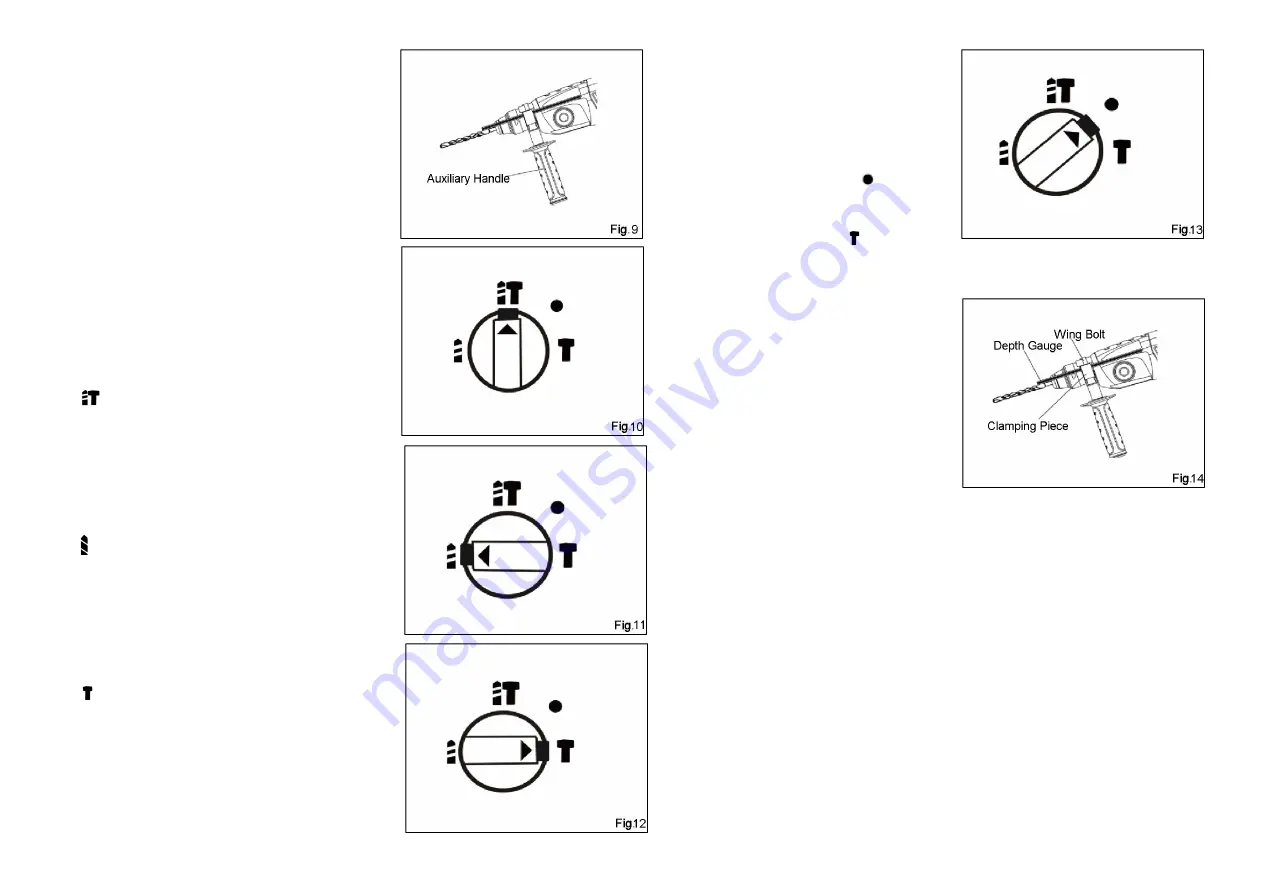
Auxiliary Handle
Always use the auxiliary handle to ensure operating
safety. Make sure that the auxiliary handle is on the
appointed place of the tool, and is tightened securely.
The auxiliary handle can be adjusted to any angle by
loosening it counterclockwise. (Fig. 9)
Setting Operating Mode
The Operating mode can be changed by turning the
operating mode selector.
1.
Hammer Operation
Turn the operating mode selector (without pressing the
lock button), and align the triangle symbol
△
with the
as shown in the figure, then the tool is set in
hammer operation. Set like this when drilling on the
concrete or stone, and use carbide bits. (Fig. 10)
2.
Drill Operation
Turn the operating mode selector (without pressing the
lock button), and align the triangle symbol
△
with the
as shown in the figure, then the tool is set in drill
operation. Set like this when drilling on the wood, metal,
or plastic, and use twist bits or solid center bits. (Fig. 11)
3.
Demolition Operation
Turn the operating mode selector (without pressing the
lock button), and align the triangle symbol
△
with the
as shown in the figure, then the tool is set in
demolition operation. Set like this when chiseling,
scaling or demolishing, and use chisel, scaling chisel and
so on. (Fig. 12)
Bit Angle
When using the tool for demolition operation, to
change the drill angle, turn the operating mode
selector (without pressing the lock button), and
align the triangle symbol
△
with
. Adjust the
bit to the desired angle, and then return the
operating mode selector to the
symbol. (Fig.
13)
Depth Gauge
The depth gauge enables the drilling depth to be
set for convenient drilling holes of uniform depth.
Loosen the auxiliary handle, and insert the linear
part of the depth gauge into the fitting hole of the
clip board. (Fig. 14)
Move the depth gauge to the desired depth and
secure it by rotating the auxiliary handle
clockwise
.
Drilling Action
1.
Hammer Drill Operation
CAUTION:
Applying more pressure will not speed up the drilling. In fact, this excessive pressure will
damage the drill bit, decrease the tool performance, and shorten the service life of the tool.
There is a tremendous force exerted on the bit at the time of hole breakthrough. Be careful
and hold the tool firmly when the bit begins to break through the workpiece.
A stuck bit can be removed simply by setting the reversing switch to reverse rotation in
order to back out. Hold the tool firmly before starting the tool to remove the bit easily.
Do not drill in the material that may contain nails or something that may hamper or destroy
the drill bit.
-14-
Summary of Contents for MAC AFRIC SDRILC-024
Page 1: ......
























