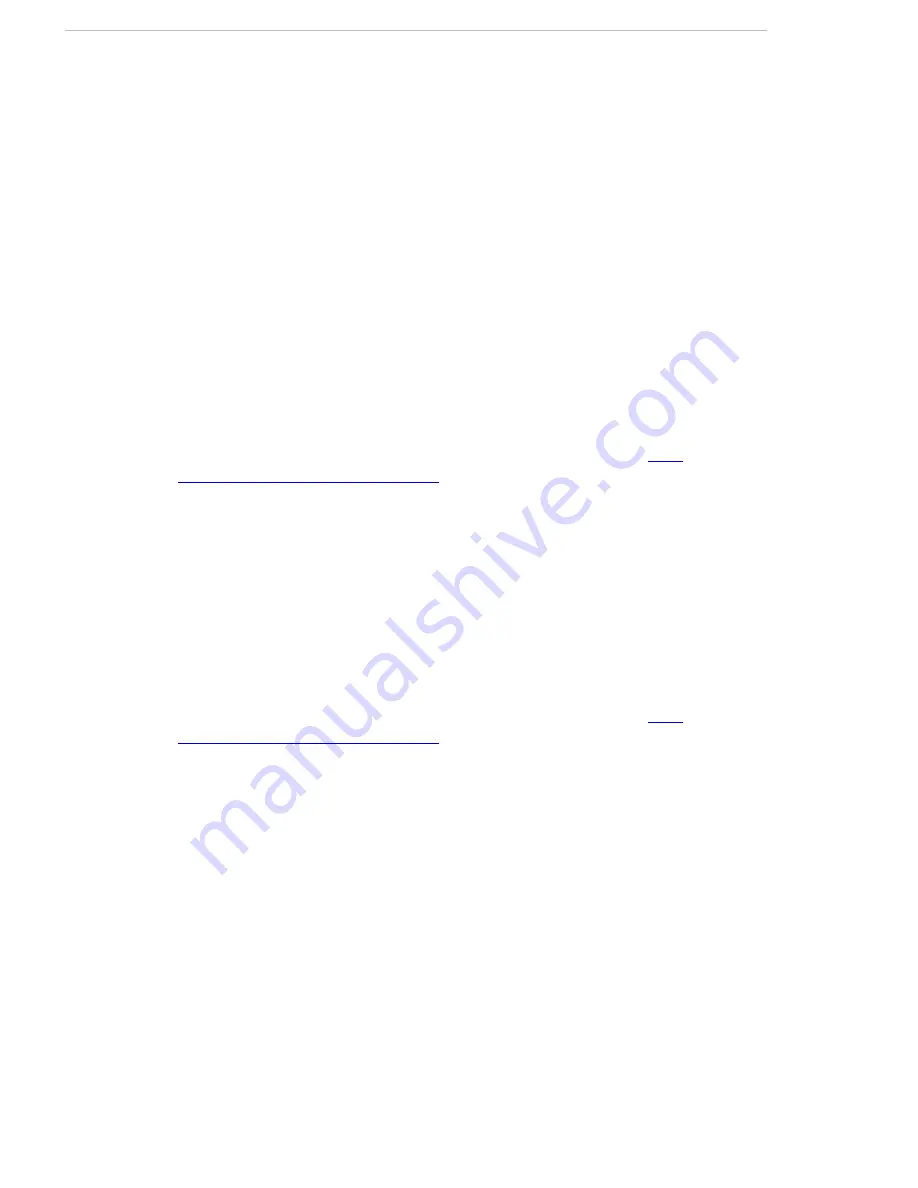
Pioneer LX User's Guide, Rev. A
Page 33 of 125
Chapter 3: Software Demonstrations and Quick Start
Chapter 3: Software Demonstrations and
Quick Start
This section will walk you through running some example programs from ARIA and MOGS.
You can run these examples either on the robot embedded computer, or, you can simulate the
robot on your own laptop or desktop workstation, by first simply running the MobileSim sim-
ulator and selecting the pioneer-lx robot type (however, not all hardware features and devices
are simulated.)
ARIA Demo
ARIA includes an example called demo. This is as simple text mode program that connects to
the robot and other devices and displays information read from them. You may also drive (tel-
eoperate) the robot using the keyboard, test movement of a pan/tilt camera, etc.
Onboard Computer Running Linux:
1. If using simulation, install MobileSim and ARIA from the CD or from
/robots.mobilerobots.com/wiki/Software
. Run MobileSim and select the “pioneer-lx”
robot type.
2. If using the actual robot, log in to the onboard computer using ssh, or log in at the con-
sole and start a terminal session. Log in as
guest
with password
mobilerobots
.
3. Change to the ARIA examples directory with the following command:
cd /usr/local/Aria/examples
4. Run demo with the following command:
./demo
Onboard Computer Running Windows:
1. If using simulation, install MobileSim and ARIA from the CD or from
/robots.mobilerobots.com/wiki/Software
. Run MobileSim and select the “pioneer-lx”
robot type.
2. If using the actual robot, log in to the onboard computer using Remote Desktop, or log
in at the console. Log in as
Administrator
with password
mobilerobots
.
3. Double click the ARIA Demo icon on the desktop to run ARIA Demo, or run it from the
Start menu (All Programs -> MobileRobots -> ARIA -> demo).
4. Or, to run it from a command prompt:
1. Open a command prompt (Start->All Programs->Accessories->Command
Prompt)
2. Change to the ARIA programs directory with the following command:
cd “\Pr-
ogram Files\MobileRobots\ARIA\bin”
3. Run demo with the following command:
.\demo.exe
Summary of Contents for Pioneer LX
Page 1: ...User s Guide Rev A November 2013...
Page 16: ......
Page 32: ......
Page 36: ......
Page 48: ......
Page 60: ......
Page 82: ......
Page 108: ......
Page 125: ...10 Colrumbia Drive Amherst NH 03450 USA Phone 1 603 881 7960 www mobilerobots com...
















































