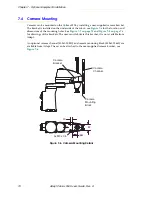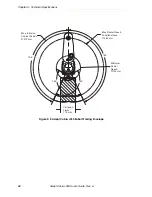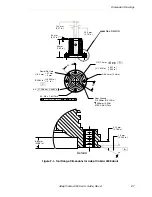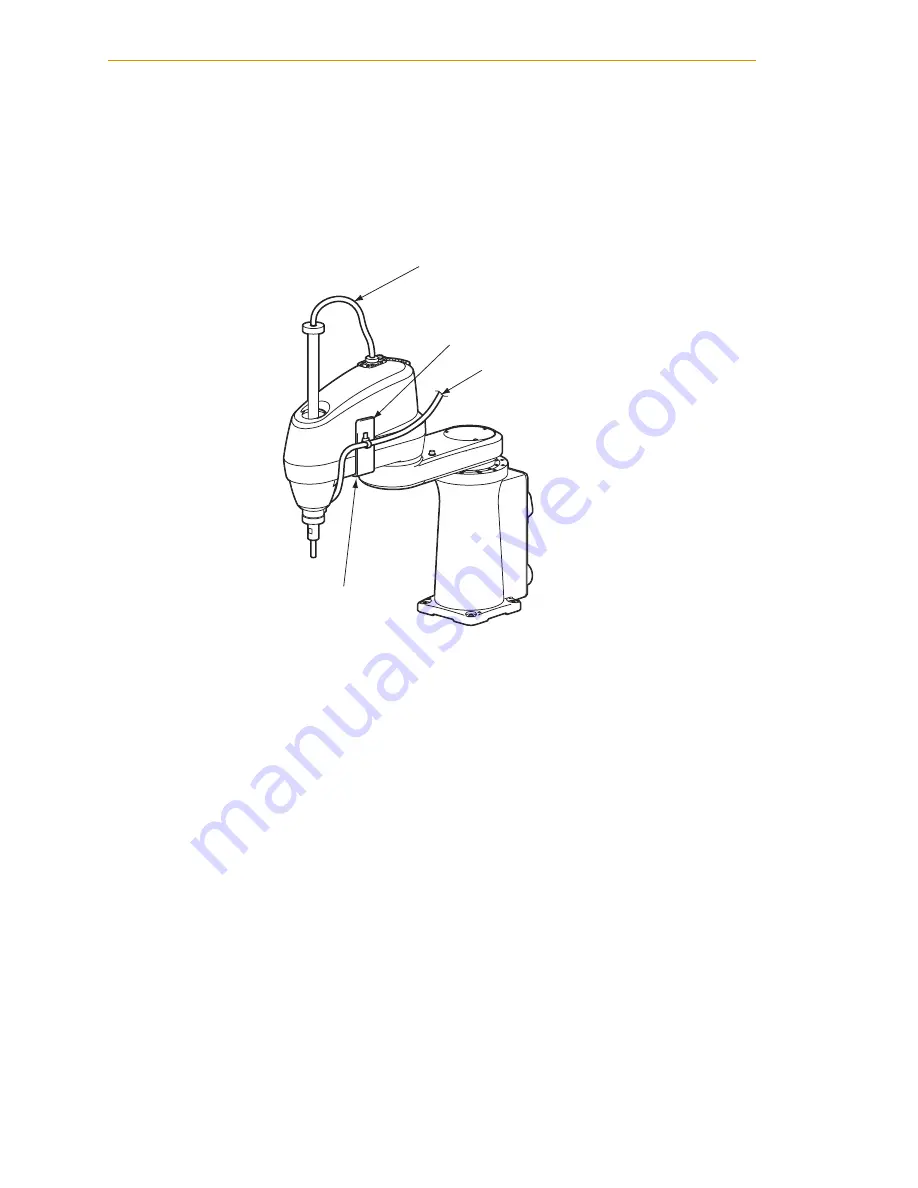
Chapter 7 - Optional Equipment Installation
72
Adept Cobra s350 User’s Guide, Rev. A
Attaching Stays to Support User Connections
You can attach a user-supplied stay on the exterior of the robot to support air and
electrical lines - see
for the dimensions to fabricate the stay. To
install the stay, attach four M3 bolts to the four threaded holes on the bottom of the outer
arm to mount the stay. The mounting holes are the same as those used for the camera
bracket, see
Figure 7-4. Stay Attached to Robot’s Exterior
S
t
a
y Att
a
ched to
Under
s
ide of O
u
ter
Arm U
s
ing M
3
Bolt
s
S
t
a
y Att
a
ched to Ro
b
ot
U
s
er Air
a
nd Electric
a
l
Line
s
Ro
u
ted Thro
u
gh
Z-Axi
s
S
h
a
ft
U
s
er Air
a
nd
Electric
a
l Line
s
Summary of Contents for Cobra s350
Page 1: ...Adept Cobra s350 Robot User s Guide...
Page 2: ......
Page 16: ...Chapter 1 Introduction 16 Adept Cobra s350 User s Guide Rev A...
Page 34: ...Chapter 3 Robot Installation 34 Adept Cobra s350 User s Guide Rev A...
Page 50: ...Chapter 4 MotionBlox 40R 50 Adept Cobra s350 User s Guide Rev A...
Page 62: ...Chapter 5 System Installation 62 Adept Cobra s350 User s Guide Rev A...
Page 66: ...Chapter 6 System Operation 66 Adept Cobra s350 User s Guide Rev A...
Page 84: ...Chapter 8 Maintenance 84 Adept Cobra s350 User s Guide Rev A...
Page 90: ...Chapter 9 Technical Specifications 90 Adept Cobra s350 User s Guide Rev A...
Page 98: ...Chapter 10 Cleanroom Robots 98 Adept Cobra s350 Robot User s Guide Rev A...
Page 102: ...Index 102 Adept Cobra s350 User s Guide Rev A...
Page 103: ......
Page 104: ...3011 Triad Drive Livermore CA 94551 925 245 3400 P N 05624 000 Rev A...