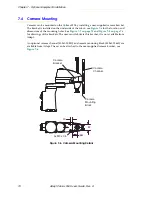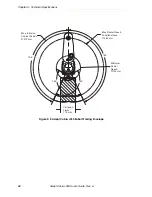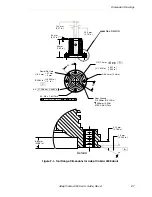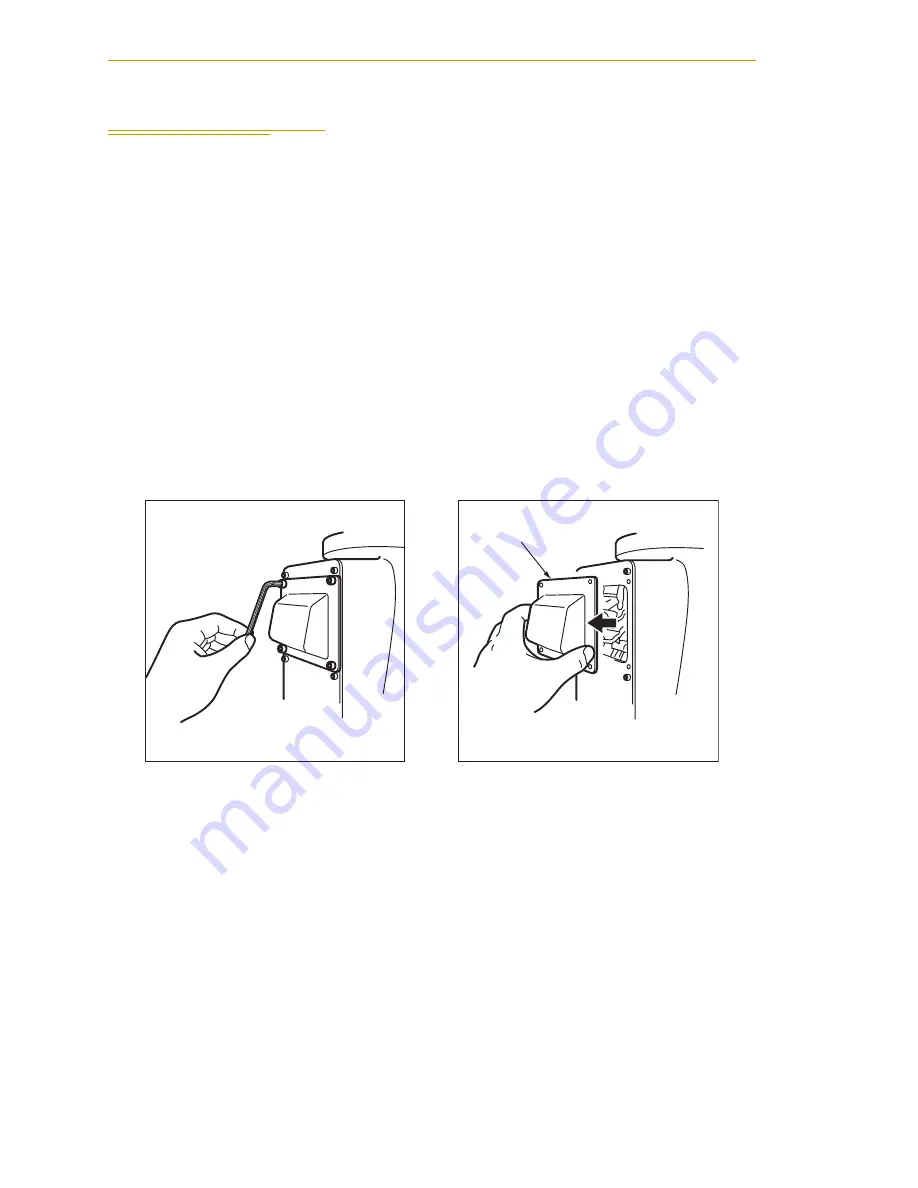
Chapter 8 - Maintenance
80
Adept Cobra s350 User’s Guide, Rev. A
8.5
Replacing Encoder Battery
The data stored by the encoders is protected by a backup battery located in the base of the
robot. The battery should be replaced every 2 years
1. Obtain a replacement battery pack, part number 06126-000.
2. Switch off the SmartController.
3. Switch off the 24 VDC input supply to the MB-40R.
4. Switch off the 200/240 VAC input supply to the MB-40R.
5. Disconnect the 24 VDC supply cable from the MB-40R +24 VDC input connector.
See
for locations of connectors.
6. Disconnect the 200/240 VAC supply cable from the MB-40R AC input connector.
7. Remove the battery cover from the robot, by removing 4 hex socket-head bolts
(M3x8). See
.
NOTE:
On the cleanroom robot, the cover has a packing for sealing. Take
care not to lose or pinch it.
Figure 8-2. Removing Battery Cover
8. Disconnect the old battery (first one) from the battery board and then remove it
from the holder. See
.
NOTE:
Do not disconnect both of the old batteries at the same time. Doing
so will lose the encoder positional data.
B
a
ttery
Cover
Summary of Contents for Cobra s350
Page 1: ...Adept Cobra s350 Robot User s Guide...
Page 2: ......
Page 16: ...Chapter 1 Introduction 16 Adept Cobra s350 User s Guide Rev A...
Page 34: ...Chapter 3 Robot Installation 34 Adept Cobra s350 User s Guide Rev A...
Page 50: ...Chapter 4 MotionBlox 40R 50 Adept Cobra s350 User s Guide Rev A...
Page 62: ...Chapter 5 System Installation 62 Adept Cobra s350 User s Guide Rev A...
Page 66: ...Chapter 6 System Operation 66 Adept Cobra s350 User s Guide Rev A...
Page 84: ...Chapter 8 Maintenance 84 Adept Cobra s350 User s Guide Rev A...
Page 90: ...Chapter 9 Technical Specifications 90 Adept Cobra s350 User s Guide Rev A...
Page 98: ...Chapter 10 Cleanroom Robots 98 Adept Cobra s350 Robot User s Guide Rev A...
Page 102: ...Index 102 Adept Cobra s350 User s Guide Rev A...
Page 103: ......
Page 104: ...3011 Triad Drive Livermore CA 94551 925 245 3400 P N 05624 000 Rev A...