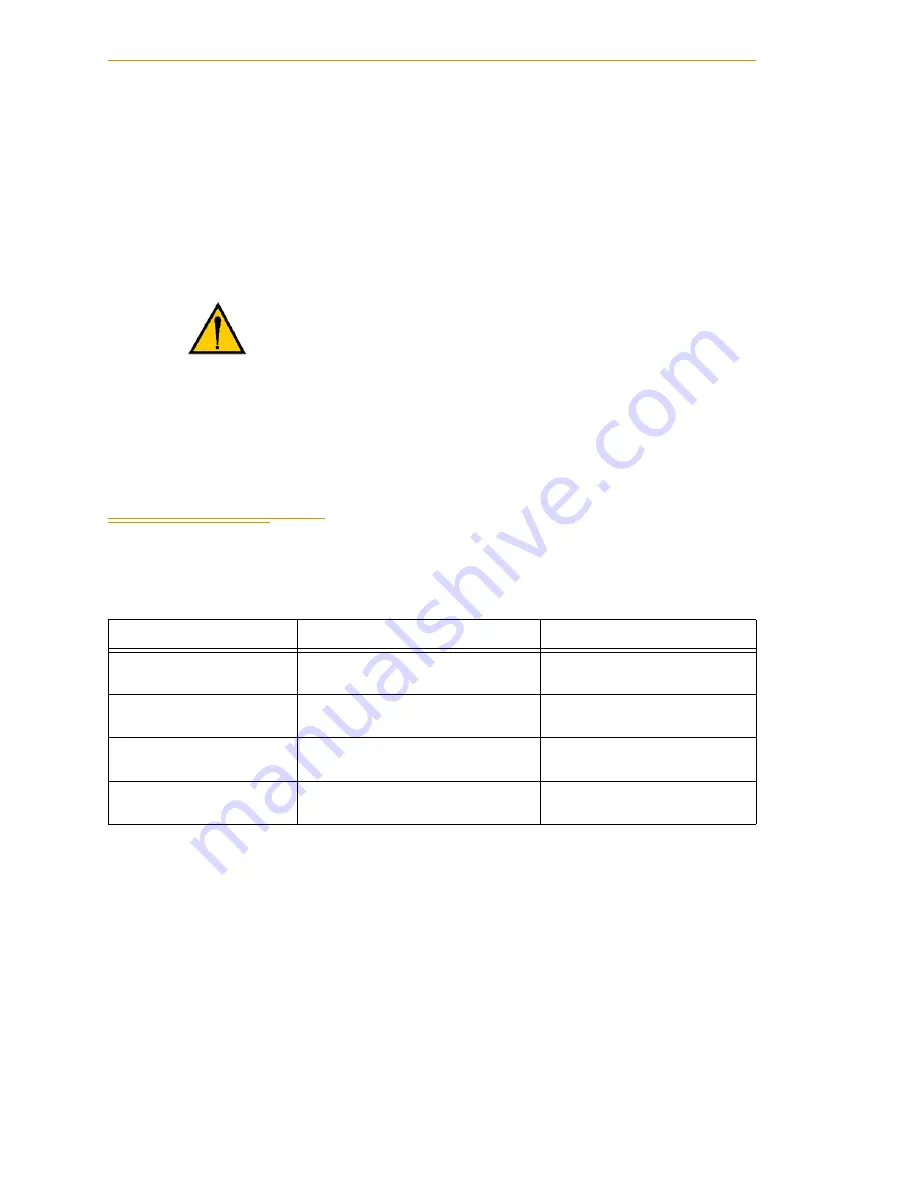
Chapter 5 - System Operation
56
Adept Cobra s800 Inverted Robot User’s Guide, Rev C
Brake Release Button
Under some circumstances you may want to manually position Joint 3 on the Z-Axis
without turning on High Power. For such instances, a “Z” Brake Release button is located
on the robot status panel (see
). When system power is on, pressing
this button releases the brake, which allows movement of Joint 3.
If this button is pressed while High Power is on, High Power will automatically shut off.
5.4
Connecting Digital I/O to the System
You can connect digital I/O to the system in several different ways. See
and
NOTE:
With the release of V+ 16.1 F6 in January 2005, the default signal
configuration for digital I/O was changed to the values shown in
.
WARNING:
Due to the effect of gravity, pressing the Brake
Release button may cause the quill to fall.
When the Brake Release button is pressed, Joint 3 may
drop to the bottom of its travel. To prevent possible
damage to the equipment, make sure that Joint 3 is
supported while releasing the brake and verify that the
end-effector or other installed tooling is clear of all
obstructions.
Table 5-4. Digital I/O Connection Options
Product
I/O Capacity
For more details
XIO Connector on Robot
12 inputs
8 outputs
XDIO Connector on
SmartController
12 inputs
8 outputs
Optional IO Blox Device,
connects to robot
8 inputs, 8 outputs per device; up
to four IO Blox devices per robot
Optional sDIO Module,
connects to controller
32 inputs, 32 outputs per module;
up to four sDIO per system
















































