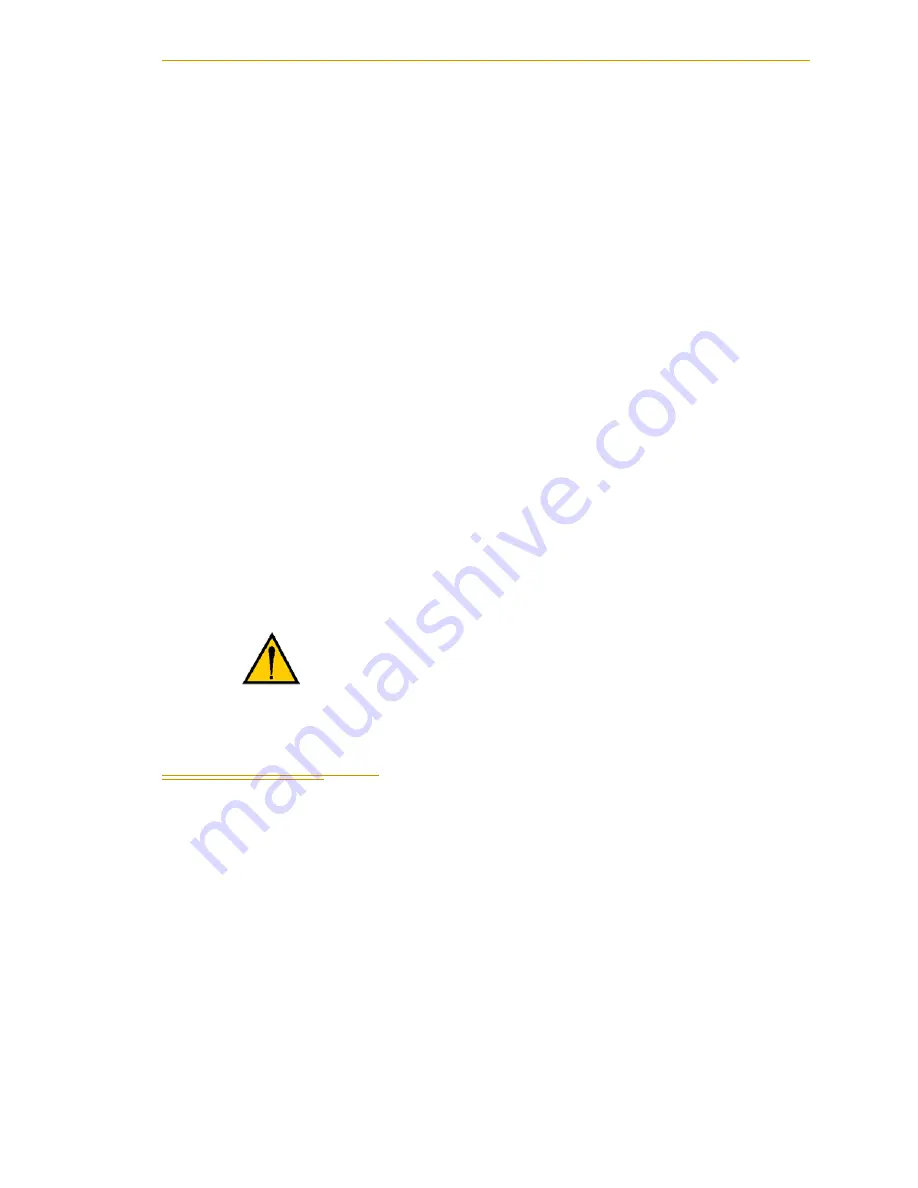
Installing Camera Bracket Kit
Adept Cobra s800 Inverted Robot User’s Guide, Rev C
81
13. Disconnect the tubing from the 6 mm User Air fitting shown in
the tubing out of the way.
14. Insert the spare air line into the back of the empty 6 mm User Air fitting (
NOTE:
This 6 mm User Air connector and the 6 mm User Air connector in
are not functional for other uses after this modification.
15. Replace the User Connector Panel cover, taking care to ensure that all tubing is
inside the cover and nothing gets crimped or pinched while pushing the cover
into position. Replace four screws to secure the cover. Tighten the screws to 1.6
N
·
m (14 in-lb) of torque.
16. Replace the outer link cover and tighten the screws to 1.6 N
·
m (14 in-lb) of torque.
Refer to
“Removing/Installing Outer Link Cover” on page 100
torque values.
17. Connect the factory air supply to the 6 mm User Air connector.
For the non-IP-65 robot, this is the air connector just modified.
18. Turn on system power and boot the system. Once the system boot has completed,
at the V
+
dot prompt, type in the following commands to activate the solenoids
one at a time.
.Signal 3001
.Signal 3002
6.7
Installing Camera Bracket Kit
Introduction
The Adept Cobra Robot Camera Bracket Kit provides a convenient way of mounting
cameras to the outer link of the robot. The kit consists of the following:
• One camera plate
• Two camera brackets
• One camera mount slide bracket
• One camera mount channel
• M4 x 12 mm screws
• M4 stainless steel flat washers
WARNING:
Disconnect robot air pressure until this test is
complete to prevent unsecured pneumatic lines from
accidentally injuring personnel.











































