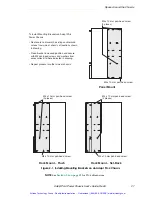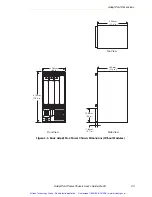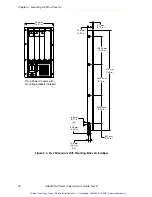Chapter 2 - Mounting the PA-4 Chassis
20
Adept PA-4 Power Chassis User’s Guide, Rev E
2.2
Panel or Rack Mounting
The PA-4 chassis can be panel or rack mounted using the optional mounting brackets
(P/N 90336-31030F). The brackets can be attached at the rear of the PA-4 chassis for panel
mounting, or they can be attached to the front of the PA-4 chassis for rack mounting.
Panel Mounting
To panel-mount the PA-4 chassis, install one bracket on each side near the back of the
chassis. Use the screws and washers from the accessories kit (see
Figure 2-1 on page 21
).
Rack Mounting
Use the mounting brackets, screws, and washers to rack-mount the PA-4 chassis in a
standard 19-inch equipment rack. You must build an extender panel and attach it to the
mounting brackets. The brackets can be installed in two positions for rack mounting:
“flush” and “set-back” (see
Figure 2-1 on page 21
).
NOTE:
The rack-mount “flush” option is not available for PA-4 power
chassis shipped with Adept Viper and Cobra s850 systems. These
systems must use the “set-back” or “panel-mount” options.
WARNING:
Do not use screws other than those supplied.
There is a printed circuit board located at the bottom of the
chassis. Using screws longer than those supplied could
cause an electrical short, damage electrical components, or
pinch wires.
Artisan Technology Group - Quality Instrumentation ... Guaranteed | (888) 88-SOURCE | www.artisantg.com