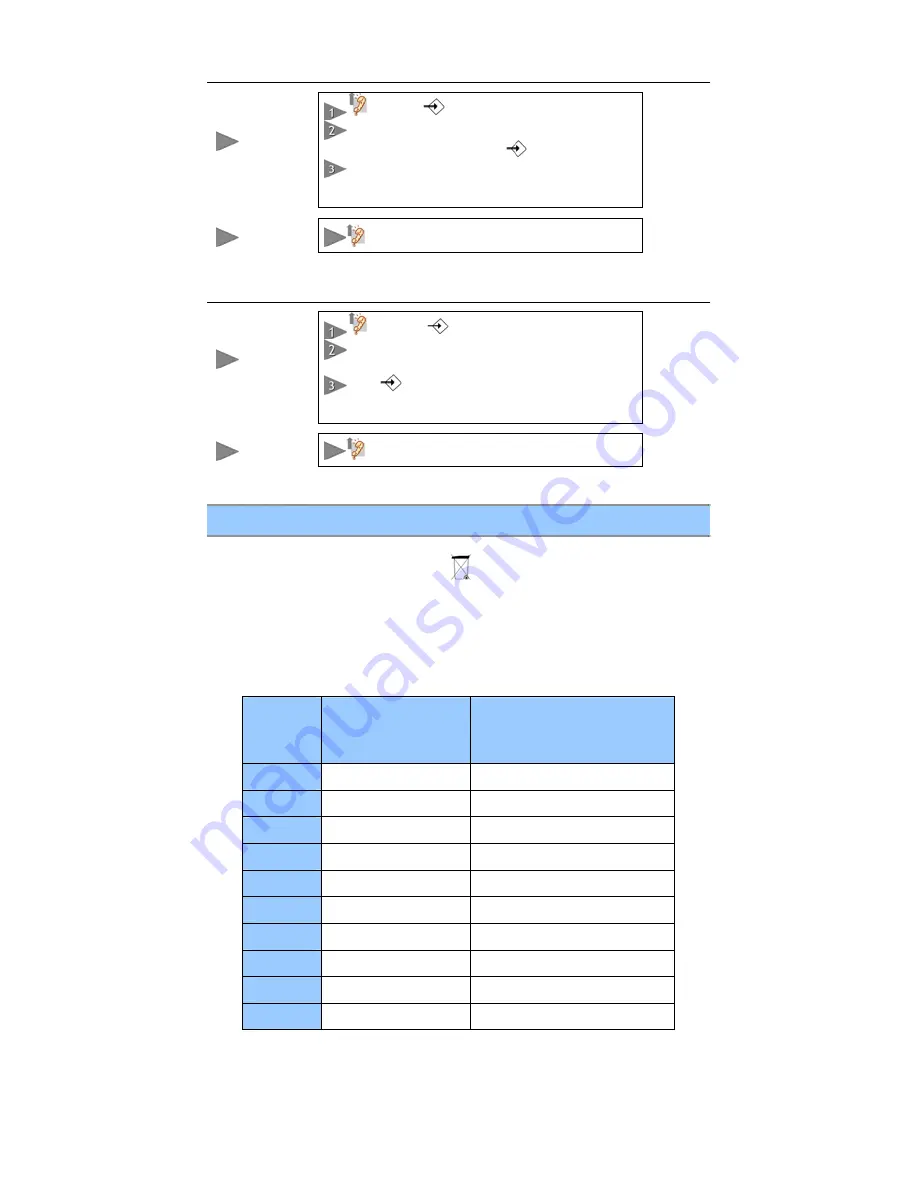
Mémento Poste / User Guide a.900 – 08-2006
7
Memory buttons M1 – M3:
Storing
Direct memory
number
and press
Enter the telephone number you want to store (16
digits maximum) and confirm with
Press the M button you want to associate with it. The
number is then stored.The memory is deleted as soon as
you create a new one.
Calling
.
Press the corresponding M button
Indirect memory
Storing
Indirect memory
number
and press
Enter the telephone number you want to store (16
digits maximum)
Press
followed by the corresponding digit (0 to 9).
The number is then stored.The memory is deleted as soon
as you create a new one.
Calling
.
Press« Mem » followed by the corresponding digit.
NOTES
In compliance with laws, devices marked with
must not be disposed of with household
waste. You must dispose of them in a dedicated recycling centre. Otherwise, you may be
subject to penalties.
The CE mark confirms that your a.900 telephone is in compliance with the 1999/5/EC (R&TTE)
European directive on user safety and electromagnetic interference.
Répertoire
Stored
number
Numéro de téléphone
Telephone Number
Nom / Name
Mem
b
Mem
c
Mem
d
Mem
e
Mem
f
Mem
g
Mem
h
Mem
i
Mem
j
Mem
k


























