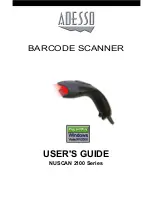3. Contents
The NUSCAN 2100 Handheld CCD Barcode Scanner package should contain:
Handheld CCD Barcode Scanner
User's Guide
4. Barcode Symbologies
Barcodes are symbols consisting of a series of bars and spaces which can be applied
to packages, cartons, bottles and other commercial products. The bars and spaces in
each symbol are grouped in such a way to represent a specific ASCII character or
function. The interpretation of these groups is based on a particular set of rules called
Symbologies. Various symbologies have been developed for particular applications.
Some examples are shipping and receiving, manufacturing, retail, healthcare,
transportation, document processing and tracking, and libraries.
NUSCAN 2100 Series Scanners can read most of the popular barcode symbologies
including Code 39, Code 93, Code 128, Interleaved 2 of 5, UPC-A, UPC-E, EAN/JAN-
8, EAN/JAN-13 & CodaBar.
5. Product Introduction
Trigger
LED
Exit Window
Handle
Interface Cable
When a barcode is successfully decoded, the LED indicator on the top of the scanner
unit flashes green and the buzzer sounds. If the barcode is not successfully read, the
LED will show red and the buzzer will not sound.
3
Summary of Contents for NuScan 2100 Series
Page 1: ...BARCODE SCANNER USER S GUIDE NUSCAN 2100 Series...
Page 2: ......
Page 11: ...8 11 Technical Specifications...