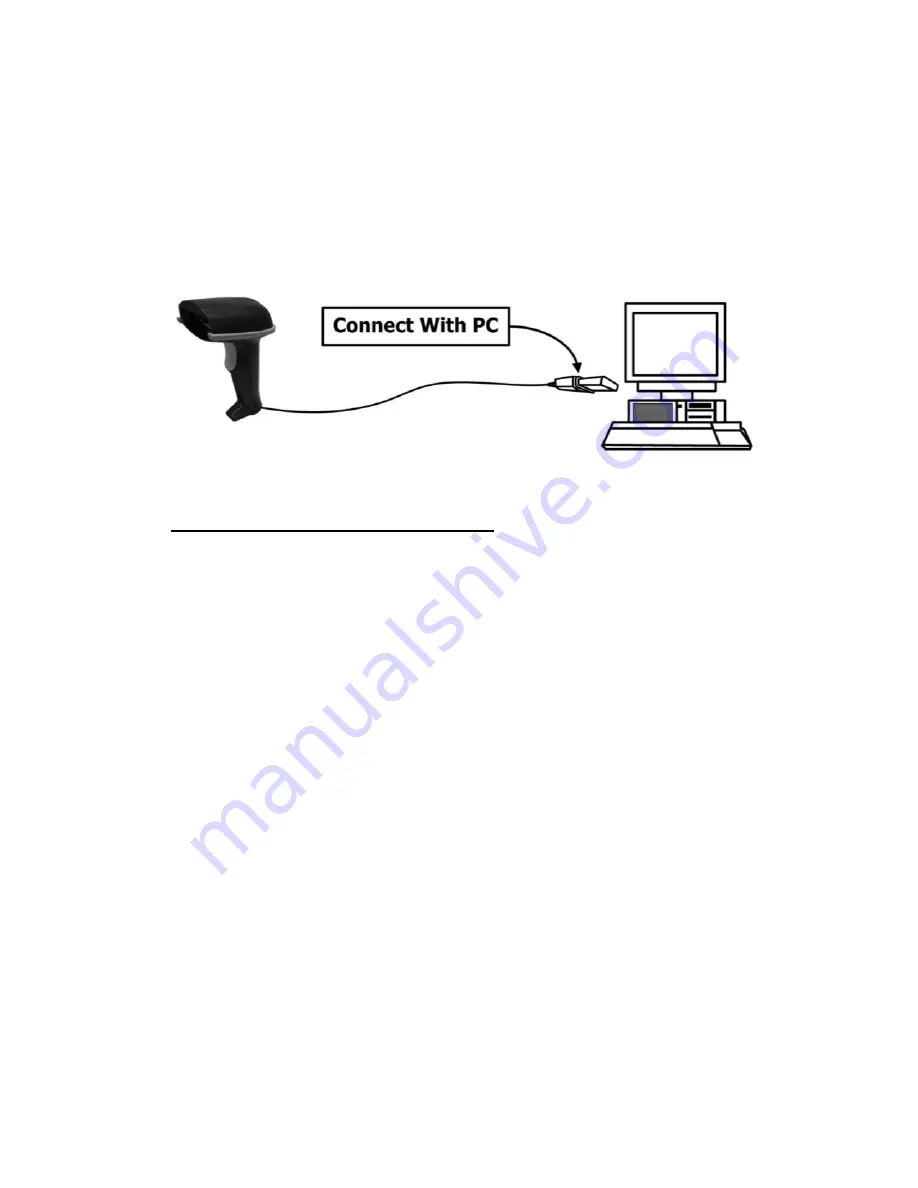
4
Installation
Insert the plug on the free end of the Communications Cable into the
appropriate connector on the PC as below described:
USB cable Connection
(USB HID)
:
Reset Configuration to Defaults
If you are unsure of the scanner configuration or have scanned the
incorrect codes, please scan the “Reset Configuration to Defaults”
barcode below. This will reset the scanner to its factory defaults settings
in USB interface.
1.
Be sure that PC is turned OFF
2.
Connect scanner cable to the USB port on the PC.
3.
Ensure that all connections are secure. Turn on your PC.
4.
And please operate the scanner under the right software application.
5.
Aim the scanner at a barcode, ensure that the scanner is in trigger
mode (default), and press the trigger.
6.
On successful decode, the blue LED light will turn on and off. The
scanner will beep once. And will show the barcode data on the
screen.






































