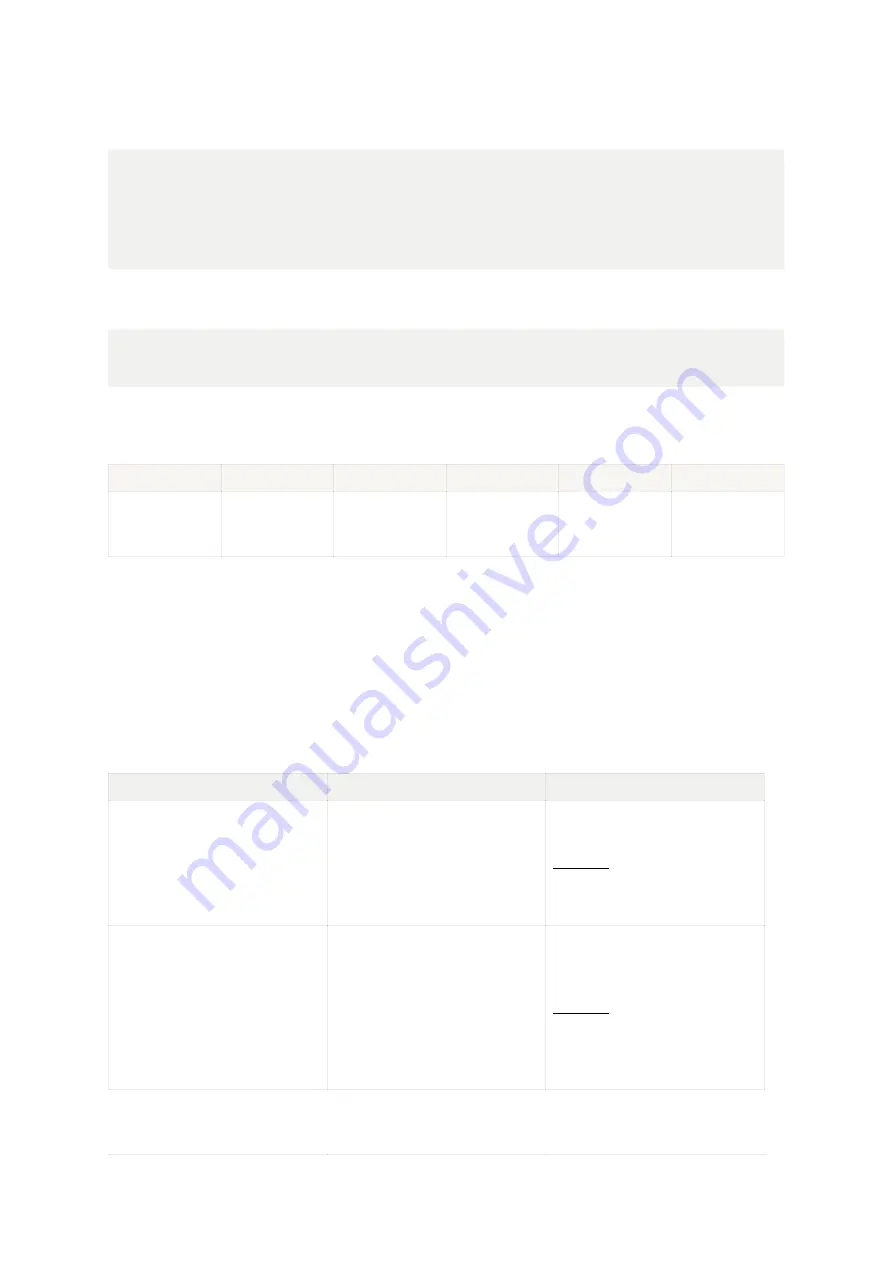
User Guide | COMFORT LwM2M | NB-IoT / LTE-Cat-M1
40
📱
Configuring the sampling interval via the NFC IoT Configurator application:
Go to the "CONFIGURATION" menu of the sensor => Select the "APPLICATION" section
=> Configure the Sensor Sampling Frequency parameter => Apply the new configuration to
the product via NFC.
💻
Configuring the sampling interval via an LwM2M server
The LwM2M server can modify the scanning interval configuration using a WRITE operation, which
modifies the value of the "sensor sampling period" resource.
URI
Object Name
Resource Name
Access Type
Unit
Description
/34450/0/2
COMFORT
Sensor sampling
period
R/W
Seconds
3600 seconds
for the default
configuration
5.3.2.2 Transmission Mode Configuration
The COMFORT product can measure temperature, humidity in a room and transmit the information
using three emission modes.
Concrete use cases and associated configuration examples are provided in the User Guide Annexes.
Transmission Mode
Definition
Concrete Use Case
Periodic Emission
Periodic emission involves
retrieving the values of
TEMP+HUM according to the
configured sampling interval,
saving them, and regularly sending
them for analysis over time
Threshold-based Emission
Threshold-based emission
involves regularly retrieving the
values of TEMP+HUM according
to the configured sampling interval
and sending a notification only if a
threshold is exceeded. A new
notification is sent when the values
return to normal
















































