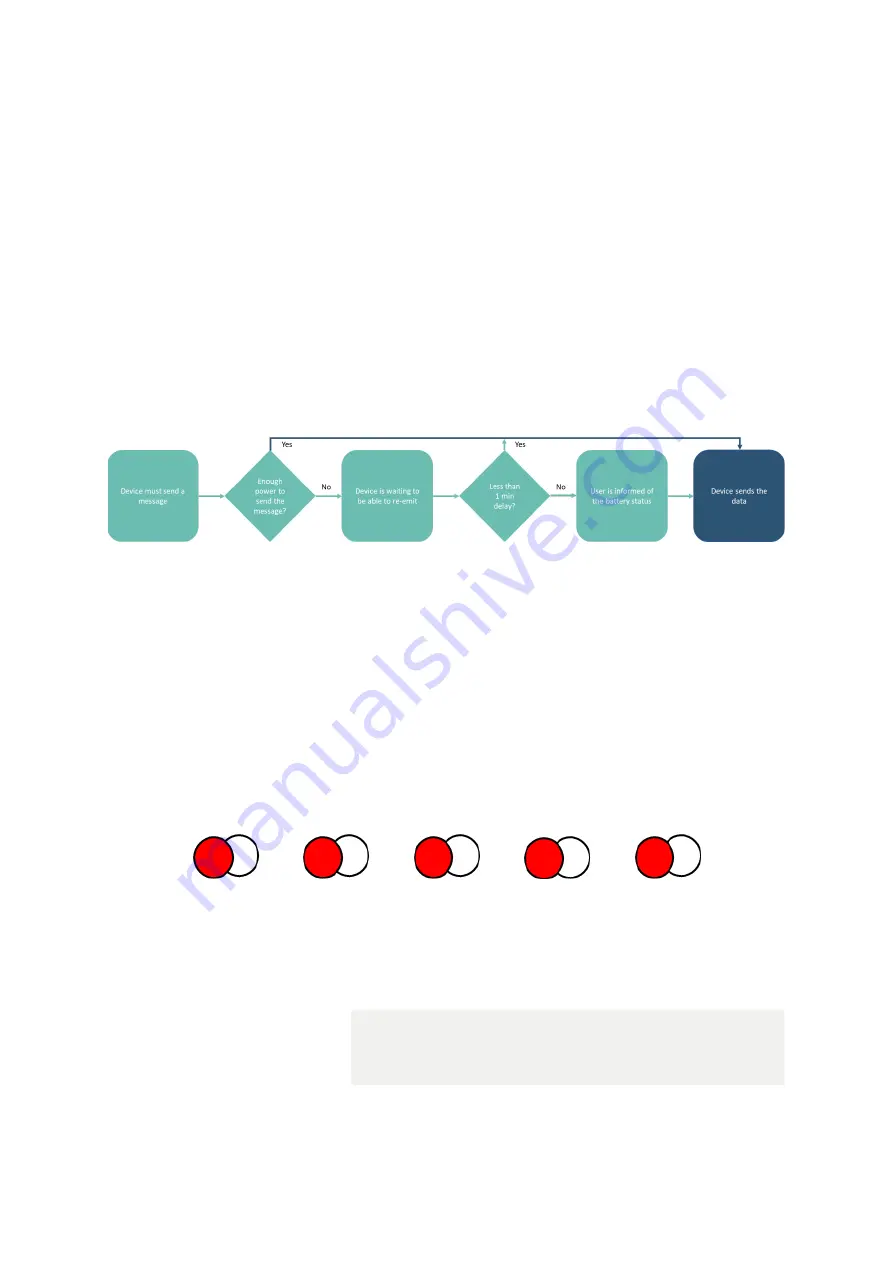
User Guide | COMFORT LwM2M | NB-IoT / LTE-Cat-M1
9
61000-3-2, EN 61000-4-2, EN 61000-4-4, EN 61000-4-5. The user must independently verify the
compatibility of this power supply with the product.
1.8.2 Low Battery Management
1.8.2.1 Detection mode
When the product detects that the battery is not capable of delivering the required energy for
transmission (due to extreme temperatures or end of battery life), it waits until it is capable of
transmitting. If it detects that the delay exceeds 1 minute, it notifies the user that the battery level is
low.
1.8.2.2 User information
The user can be informed of the product's battery status either locally through the NFC IoT
Configurator application or the LED display, or remotely.
The low battery indication automatically changes when the battery is replaced or when temperature
conditions are favorable for proper battery operation.
User Information through visual indication on the product's LEDs:
The red LED flashes every 60 seconds for 500 ms if the product's battery level is low.
User Information through the NFC IoT Configurator application:
📱
Go to the "DIAGNOSTIC" section of the sensor to
check the battery status as "OK" or "LOW










































