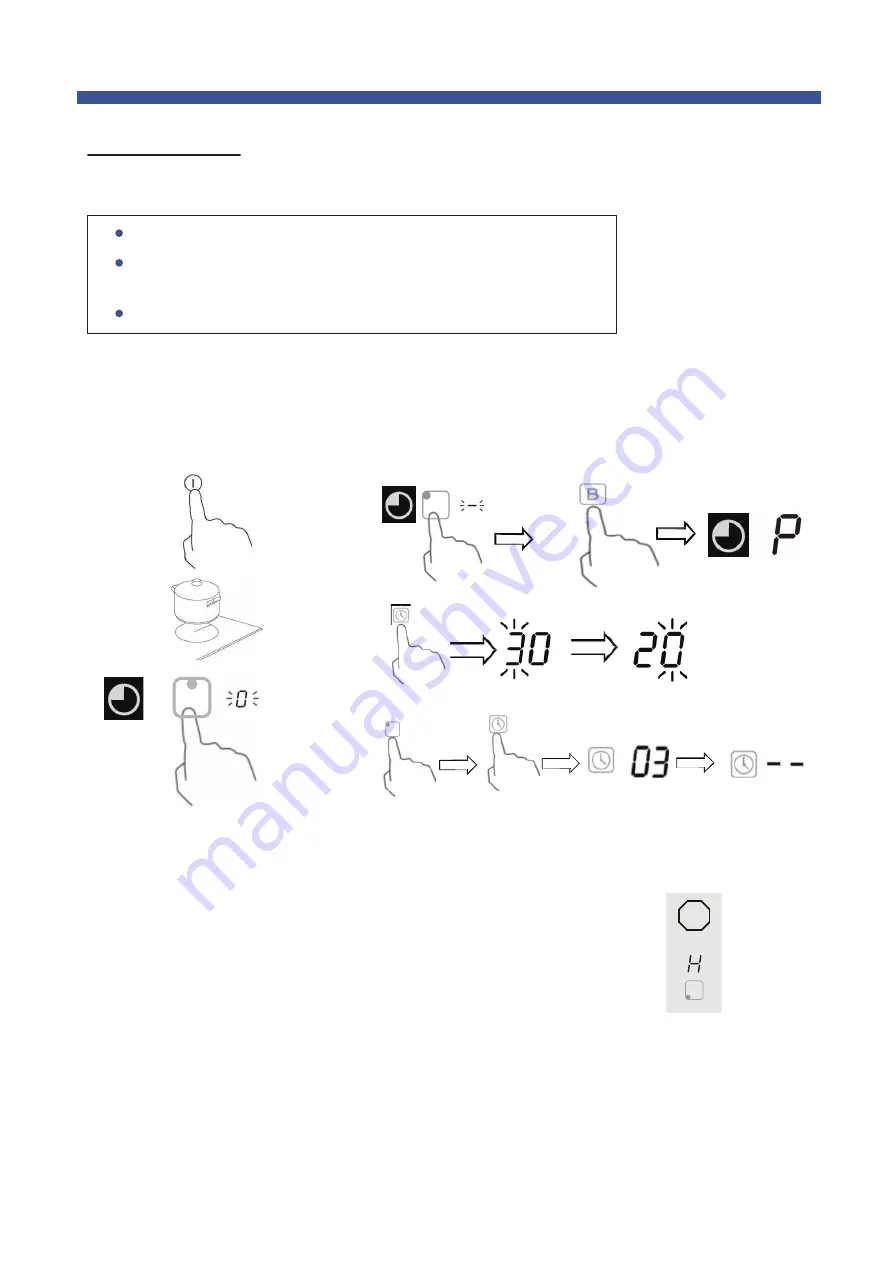
2.Use of the hob
6
2.1 Starting to cook
Press the ON/OFF button.
After switching on, a signal tone sounds, all displays light up for about one second and show .The hob is in standby mode.
The corresponding power indicator will start flashing.
Adjust the heating level from 1 to 9 by sliding your finger over the slider or by directly touching the desired intensity level
on
the slider bar. If you don't choose a power setting with in 1 minute, the hob will automatically switch off. You can change the
power at any time during cooking by first selecting the desired cooking zone and then using the
slider. If you touch the
left
end of the bar for more than 2 seconds,the corresponding cooking zone will switch off.
Now place suitable cookware centrally on the desired coo-king zone(s).
Make sure that the surface of the hob and the bottom of the cookware
are clean and dry!
Touch the selection key of the desired cooking zone.
To turn off a cooking zone, press the corresponding selection key and touch the left end of the slider bar for at least
2 seconds.
To switch off the hob, press the On/Off key. Beware of hot surfaces
If a cooking zone is still too hot to touch after use and there is a risk of injury, this is indicated
stop
by an "H" on the corresponding cooking zone display, which will disappear again when the
surface will have cooled down to a safe temperature. This can also be used as an energy
saving function: If you want to heat further cooking utensils, use a hot zone.
Summary of Contents for ALTAY900
Page 1: ...ALTAY900...









































