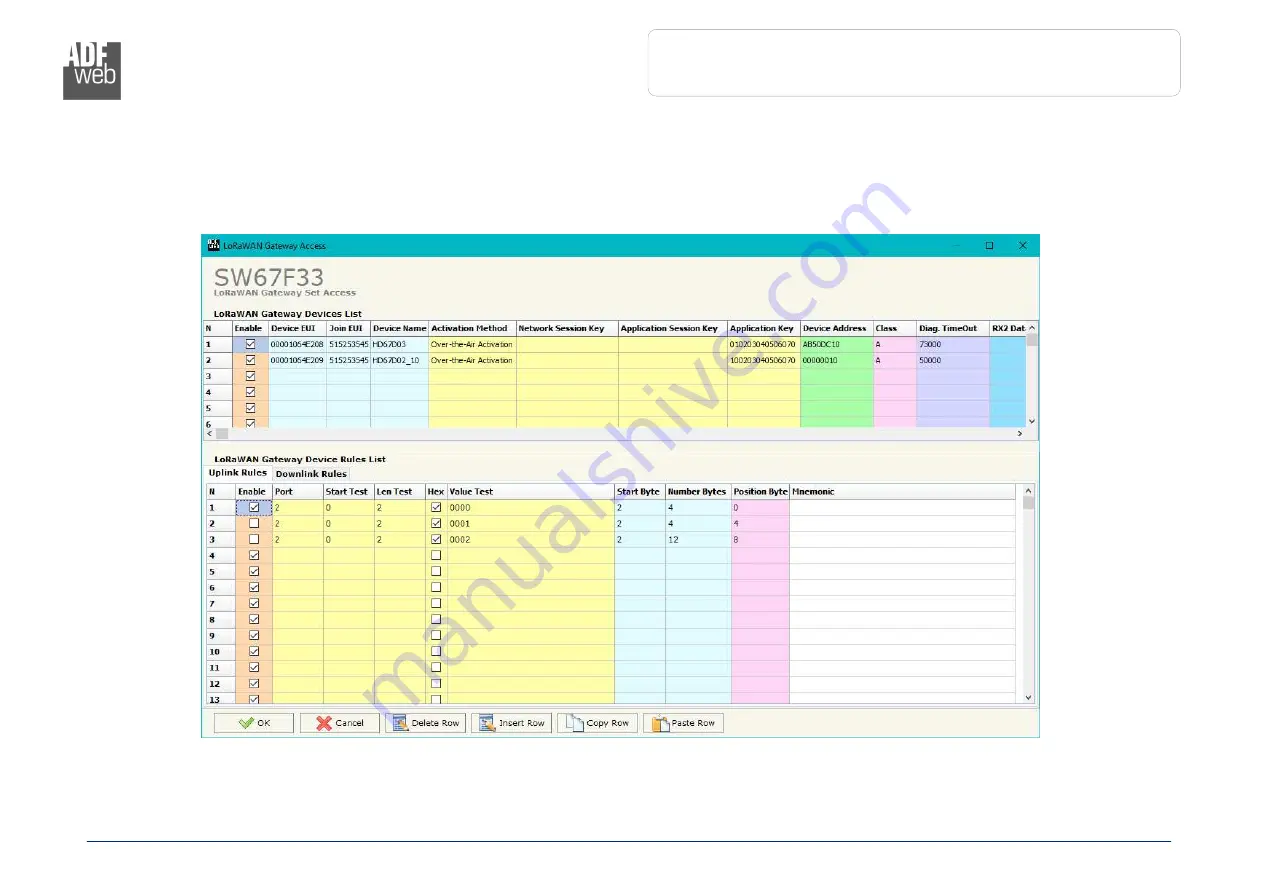
Industrial
Electronic Devices
ADFweb.com S.r.l.
User Manual
PROFINET Slave / LoRaWAN Gateway
Document code: MN67F33_ENG Revision 1.000 Page 18 of 28
Figure 4a: “LoRAWAN Gateway Set Access” window
LORAWAN ACCESS:
By Pressing the “
LoRaWAN Access
” button from the main window for SW67F33 (Fig. 2) the window “LoRaWAN Gateway Set Access”
appears (Fig. 4). This section is used to define the LoRAWAN end devices that will connect to the converter and the list of LoRaWAN
messages to read (Uplink Rules) and write (Downlink Rules) from each one.











































