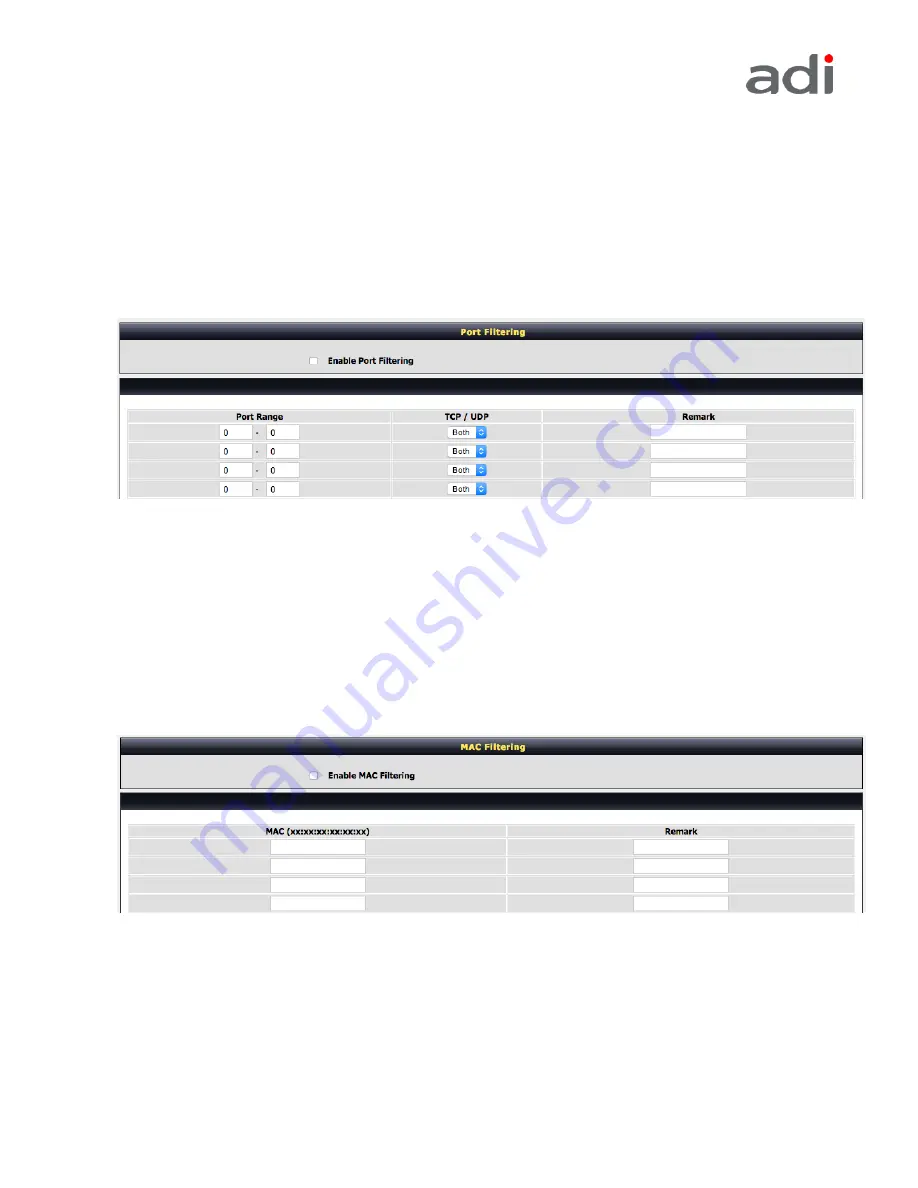
44
2-3-10
Port Filtering
Port filtering allows you to control all data transmitting over routers. When the ports used by
the source are within the restricted scope, they will be filtered without transmission.
Advanced Setting
→ Port Filtering
Enable Port Filtering: To enable port filtering
Port Range: Enter the port range that will be denied access to the Internet. If it’s 80, and the
protocol is set up with Both or TCP, all computers cannot use http (port 80) service – surfing on
the Internet is restricted.
TCP/UDP: The Communications Protocol, you can select TCP, UDP or Both.
2-3-11
MAC Filtering
Advanced Settings
→
MAC Filtering
Enable MAC Filtering: Enter a MAC address to prevent particular devices from accessing and
transmitting data to Internet.










































