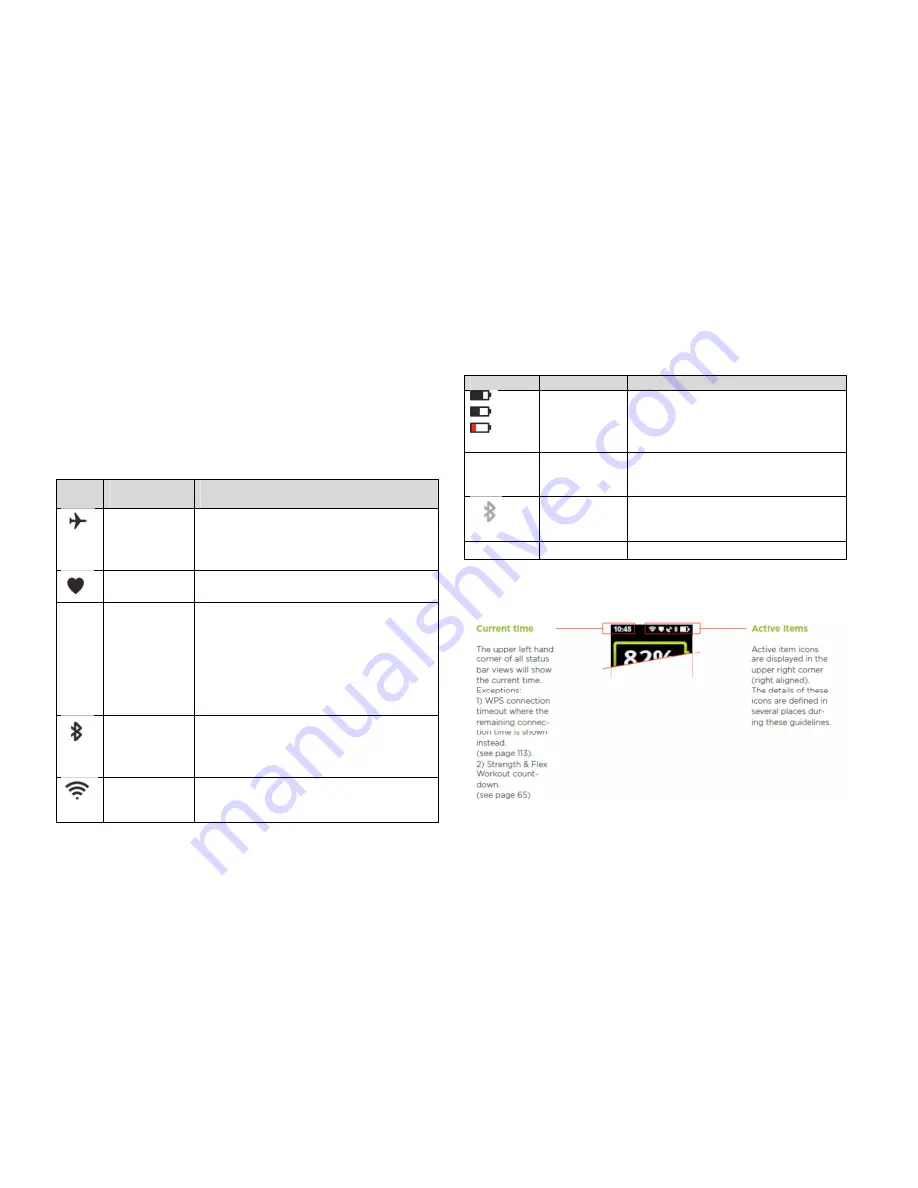
10:48
3.2 Status icons
The icons on the top of the screen provide information about your miCoach
SMART RUN. They indicate an active or enabled item.
There are two basic types of indicators:
1.
Icons prompted by user action:
Icon
Icon Name
What it means…
Flight Mode
Flight mode will automatically disable WLAN
and Bluetooth, so their indicators will not be
shown when in flight mode.
Heart Rate
Indicates your heartbeat is being detected
by the device.
[insert
latest
GPS
icon
from
Fjord]
GPS
Indicates that GPS positioning is active.
Bluetooth®
Indicates that Bluetooth® connectivity is active
and the SMART RUN connected to an external
sensor (eg Speed_ Celll) or a Headset.
WLAN
Indicates that the device is connected to an
active WLAN network.
2.
Icons always active:
Icon
Icon Name
What it means…
Battery Life
(Partially Full/
Half Full /
Almost Empty)
The battery life indicator will always be
displayed in BOB's header and showcase
the current life of the battery.
[insert latest
GPS icon
from Fjord]
Dimmed GPS
Showcases that the GPS is on but BOB has
a weak signal or no signal at all.
Dimmed
Bluetooth®
Indicates that Bluetooth® is on but your
SMART RUN is not connected to any
sensor or headset.
Time
Indicates the time of day.
Status icons are placed on the screen as indicated below:
Summary of Contents for miCoach SMART RUN
Page 1: ...miCoach SMART RUN User Manual...
Page 20: ...3 6 Navigating the miCoach SMART RUN...
Page 58: ...6 2 Using the music player...




























