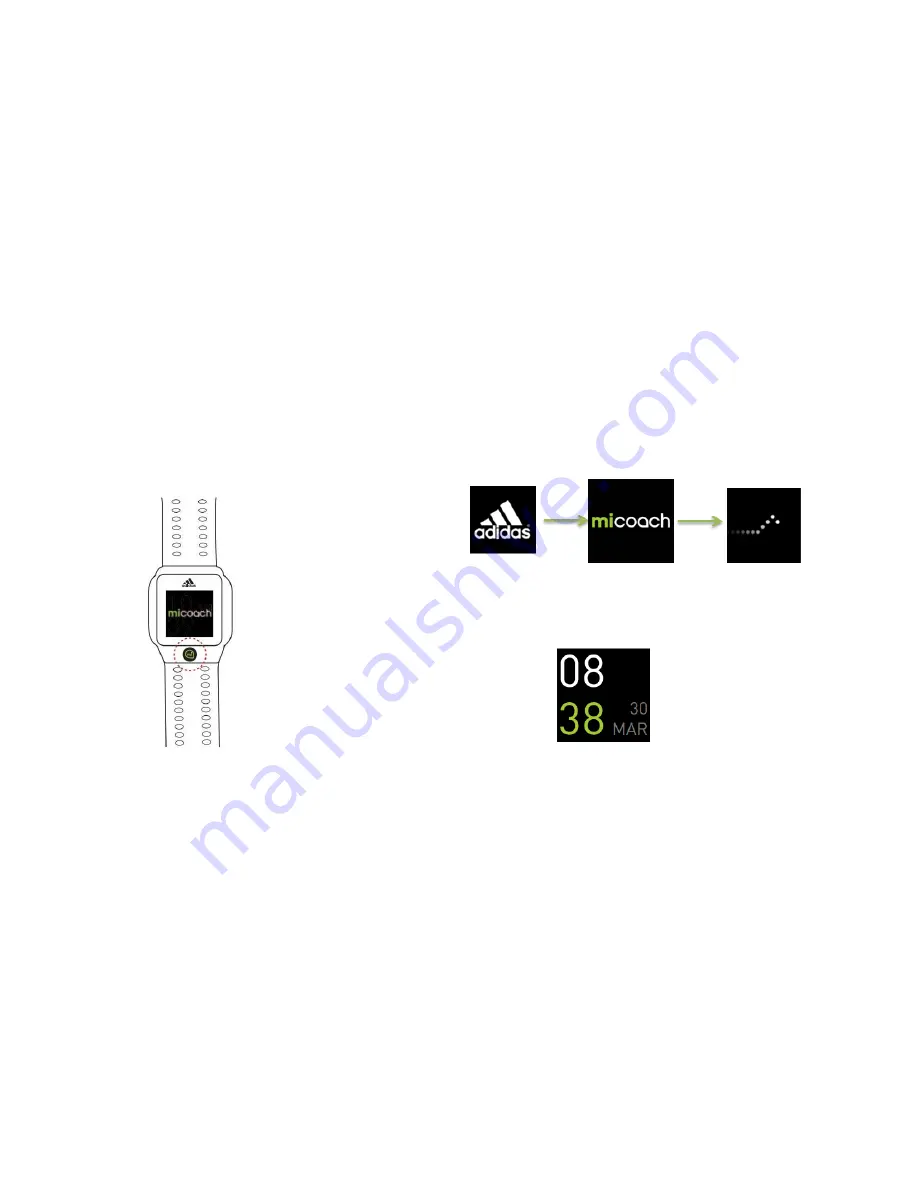
3.4 Turning the device on/off
Turning your SMART RUN on
To turn on the miCoach SMART RUN, press the miCoach button until the
device vibrates.
A sequence of screens welcomes you. This includes the adidas and miCoach
logos along with a pulsing animation screen for the duration of the booting
up process.
Powering on sequence
The sequence ends with the clock view and the device being unlocked and
ready for use.
“Hard off”-switch:
Pressing the on/off for 8 seconds from any state
immediately shuts miCoach SMART RUN down without any animations.
This provides a method for restarting a device in the exceptional case that
the device doesn’t react anymore.
Summary of Contents for miCoach SMART RUN
Page 1: ...miCoach SMART RUN User Manual...
Page 20: ...3 6 Navigating the miCoach SMART RUN...
Page 58: ...6 2 Using the music player...





































