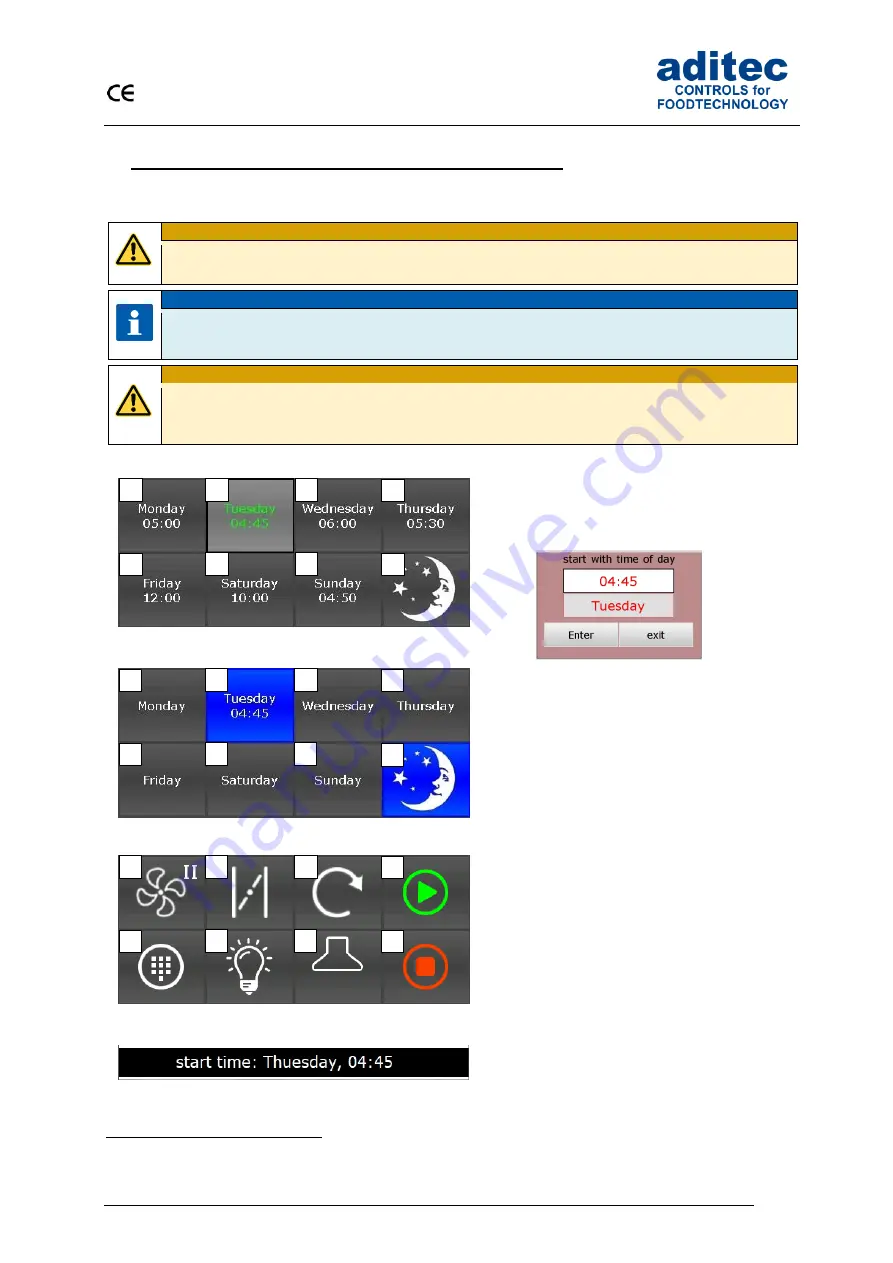
User Manual MIC 980
Issue 21.01.2019_01
19
5
Night-time pre-heating / Waiting mode
Waiting mode for the pre-heating feature (night-time pre-heating) can only be started from standby mode
(see item 1.7.1).
Please note
In order to start night-time pre-heating, you have to pre-program a nominal temperature value
that is higher than 0!
Hint
The air circulation level has to be pre-programmed as 1 or 2, so that the heating can be
actuated during the night-time pre-heating interval
1
.
Be aware: Administrators
If administrators have been assigned in the controller, a password will be required before a
program can be started. Only administrators with the user right „Program start“ can start waiting
mode.
Day and time for night-time pre-heating
Buttons 1 to 7: pre-select day
Button 8 starts pre-heating mode.
If necessary, the time of day and days of the
week can be adjusted
Waiting mode for pre-heating active
Controller is in waiting mode. When the pre-
set time has arrived, pre-heating mode will
automatically be started. (see item 6)
Shortcut buttons / Waiting mode
1. Pre-select the air circulation level for
pre-heating and readiness mode.
Air circulation remains switched off.
2. Steam flap (item 1.4)
3. Turntable
– remains switched off
4. Starting readiness mode (see item7)
5. Menu (item 3)
6. Light (item 1.4)
7. Extractor (exhaust fan) (item 1.4)
8. Terminate waiting mode. Back to
standby (see item 2)
Status bar
System status display
1
Configuration setting in the basic configuration: no heating without air circulation
(Code 5052, Alarm 2. Setting
can be changed)
1
2
3
4
5
6
7
8
1
2
3
4
5
6
7
8
1
2
3
4
5
6
7
8
















































