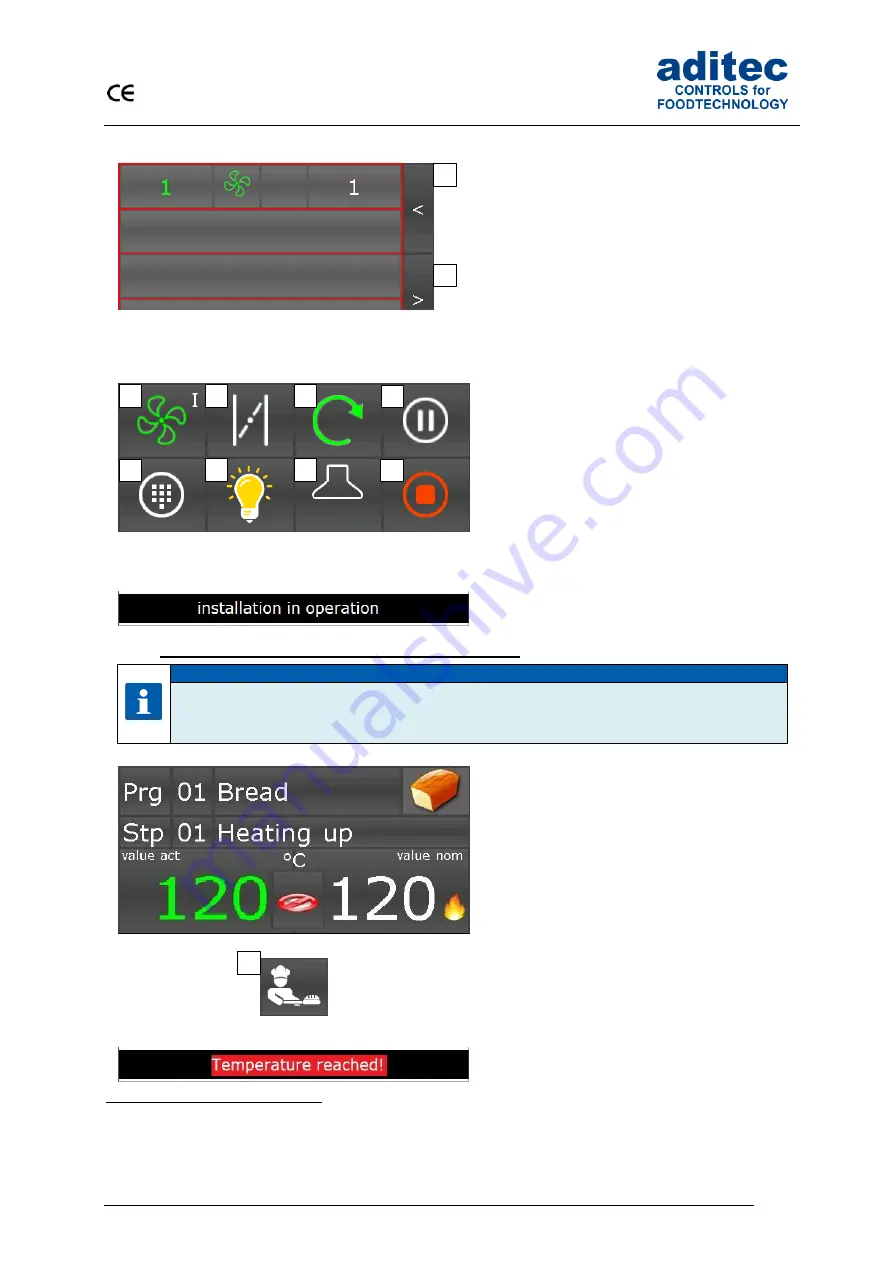
User Manual MIC 980
Issue 21.01.2019_01
26
Optional displays
Use buttons 1 and 2 to skip between optional
displays.
For an explanation of the individual displays
see item 8.3
3. Previous display
4.
Next display
Shortcut buttons / operating mode
1. Change air circulation level.
2. Steam flap (item 1.4)
3. Turntable
– is switched on
4.
Depending on the operating status
Pausing / resuming program
(see item 9)
Ski
p into step 2 „Baking“ (see item
5. Menu (item 3)
6. Light remains switched on
1
7. Extractor (exhaust fan) (item 1.4)
8. Terminate program Back to readiness
mode (see item 7)
Information bar
System status display
8.1 Skipping from pre-heating to baking
Hint: applies to automatic baking programs
2
An automatic baking program consist of 2 or more steps and
the first step is usually „Pre-
heat”. The „Pre-heat“ step has no baking time. This means the heating process continues
until the pre-programmed nominal temperature has been reached.
Program / Temperature display
When the nominal temperature has been
reached a horn will be activated for 5
seconds
3
.
A baking symbol will appear in position 4.
When you click on the baking symbol, you
will skip into the next step.
Shortcut / operation / Temperature reached
4. Skip into step
2 „Baking“
Information bar
When the nominal temperature has been
reached and the additional system status
message “Temperature reached“ will be
shown.
1
Configuration setting in the basic configuration: Light always on during „Pre-heating “
(Code 1008). When you
switch on the light manually „M“ , it will stay on until it is manually switched off..
2
Automatic programs: Programs 1 to 99
3
Configuration setting in the basic configuration:
(Code 5052, Alarm 1. Setting can be changed)
1
2
1
2
3
4
5
6
7
8
4













































