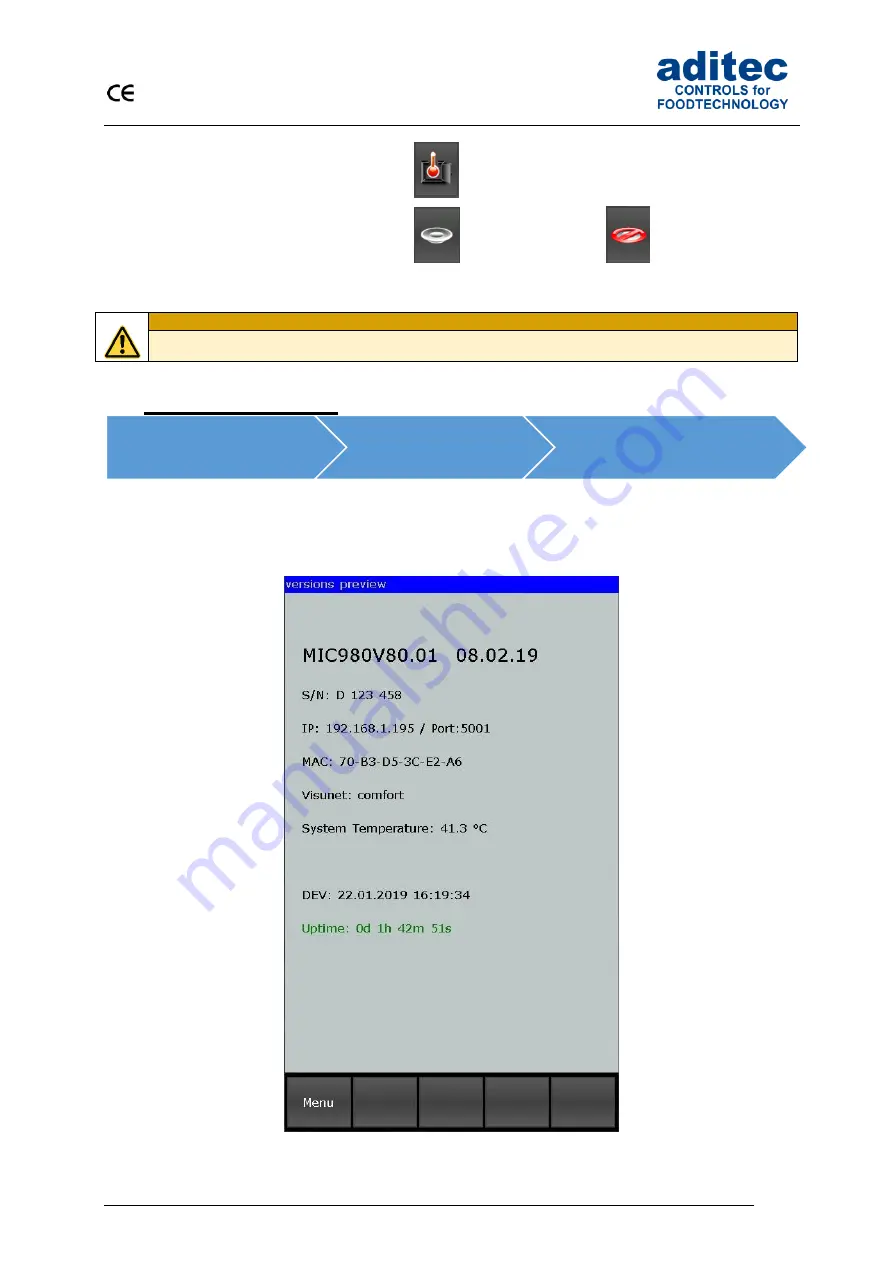
User Manual MIC 980
Issue 21.01.2019_01
30
No fault
Chamber symbol is displayed.
Fault or Alarm
alternate
Figure 8: Alarm
Be aware
Chamber sensor defect generally leads to program termination.
11
Information page
On the info page the following information is shown: which type of device you have got, the software
version, device number, IP number with port, MAC address, VisuNet if enabled and the system
temperature.
Figure 9:
Information page
Standby
Menü
Information









































