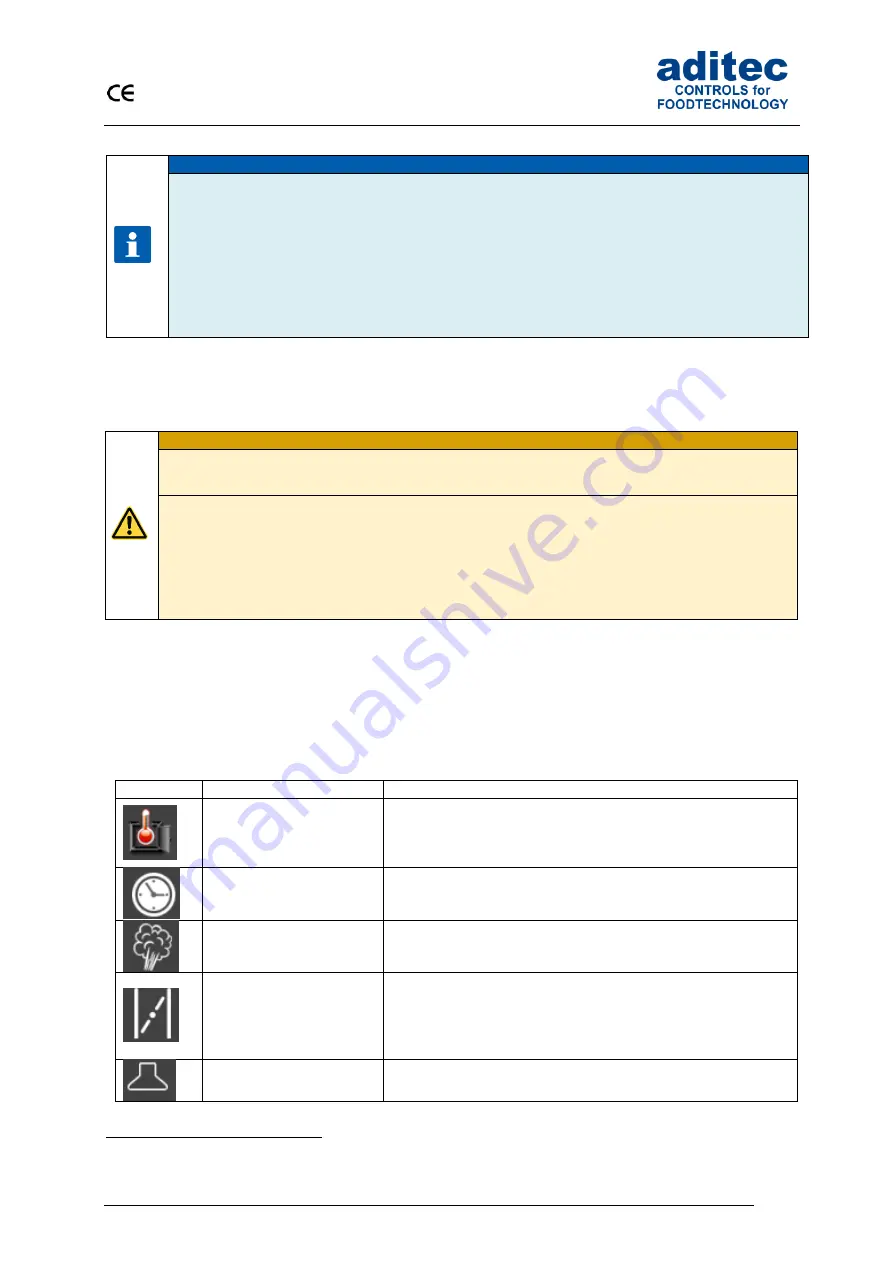
User Manual MIC 980
Issue 21.01.2019_01
16
4.2.3
Program steps
With all baking programs the steps are pre-configured as follows: Step
1 = „Pre-heat“, Steps 2 to 10
„Baking“. If you want to change the allocation, click on the process name and then select another process.
Please note: Step validity
During an automatic program run only valid steps are started and run. Invalid steps are skipped.
A baking step is only a
„
valid step
“, when the pre-set
nominal temperature is higher
than
„0“
.
If a baking time exists in a step (e.g. for process
„Baking“) this pre-set
baking time
also has to
be
greater than
„0“
.
Therefore a step is counted as valid if:
Proc
ess „Pre-heat“: Nominal temperature has been entered.
Proc
ess „Baking: Nominal temperature and baking time has been entered.
4.2.4
Nominal step values
4.2.4.1 Nominal value entry
Click the box with the nominal value to enter /change a nominal value. Now use the number pad to
change the nominal value and confirm with
„
Enter
“ (see item 1.7).
4.2.4.2 Description of the nominal values
In the following overview the significance of every nominal value is explained
1
.
Symbol
Standard name
Entry range / description
Chamber
Entry range: 0 to 400°C
Nominal value for temperature control
If the measured temperature value is lower than the entered
nominal value, the heating will be switched on..
Baking time
Entry range: up to 99:59 (hours/minutes)
Step duration
– Nominal step time
Steam time interval
Entry range: up to 999 seconds
Time interval for feeding steam into the oven via the steam
nozzle
(e.g. to humidify the goods = steaming)
.
Flap time interval
Entry range: up to 999 minutes
Time interval for venting steam at the end of a step.
The time count starts before the end of the baking time
interval.
While the flap time interval is counted, the steam flap is open.
Extractor (exhaust fan)
Off:
When the door is opened, the extractor is switched
off.
1
Only nominal values that are active (Code 1009)and pre-configured (Code 0180) in the basic configuration are
described here.
Please note
The program images located on the SD-card in the folder ProgImage. So they can easily be
replaced. The pictures have a resolution of 90 x 64 pixel and have the JPG-format.
Creation of new images:
-
Resolution of 90x64 (BxH) should not be exceeded.
-
The image must have JPG-Format
-
The image must have the following name:
Image_xxx.jpg (xxx = image number has to start with 001)
-
Max. 999 images can be stored
















































