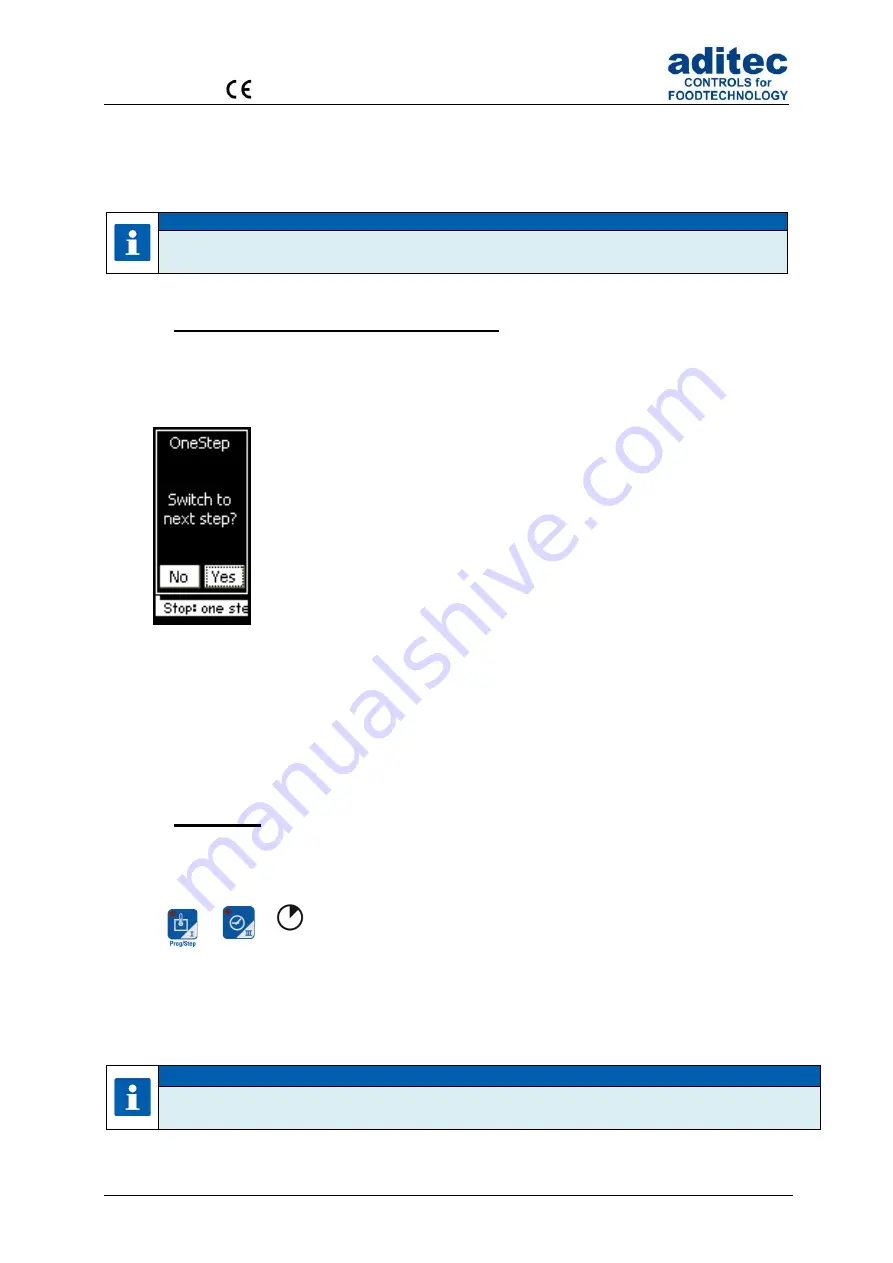
User manual MKA 120
Conforms to
Issue 07.07.2021_01 Page 17
2) The programis paused and th edisply will show the message
„Temperature reached!“, the
„Start/Stop“ button will be flashing. The program will only be resumed when the „Start/Stop“
button is pressed and the step time counter will then start.
Hint
This function is pre-defined by your service technician!
5.10 Working with single step control
(V20.11)
The controller can be configured to pause at the end of every step. The message „Stop: one
step control active“ will be shown and the signal relay will be energised for a pre-programmable
time interval
„Yes “Yes“, controller will switch into the next step (if one exists).
„No“ , message will be hidden, operating screen is shown:
There are 4 options of how to proceed:
1. The program can be switched into the next step manually by the operator who can select
and enter a new step number.
2. The nominal value which triggered the end of the step, e.g. the step time, can be changed
and when you press the „Start/Stop button“ the controller will repeat the paused step.
3.
Change nominal value „Single step control“ to „OFF“ then press the „Start/Stop button“ and
the controller will continue the program with the next step. (if one is pre-programmed).
4.
Press and hold the „Start/Stop button, which will terminate the program immediately.
5.11 Key lock
By locking the keypad, the device is protected against accidental entries.
To activate or deactivate the key lock, a combination of two keys must be pressed for about 3
seconds.
+
When the key lock is activated, the text "KEYLOCK!!!" appears on the display for about 3
seconds.
If you press a key while the key lock is active, the text "KEYLOCK!!!" is also displayed.
If the key lock is deactivated, the text "KEY UNLOCK!" appears on the display for approx. 3
seconds. The controller can be operated normally.
Hint
After a power failure of the control unit, the key lock remains active.
3 sec.















































