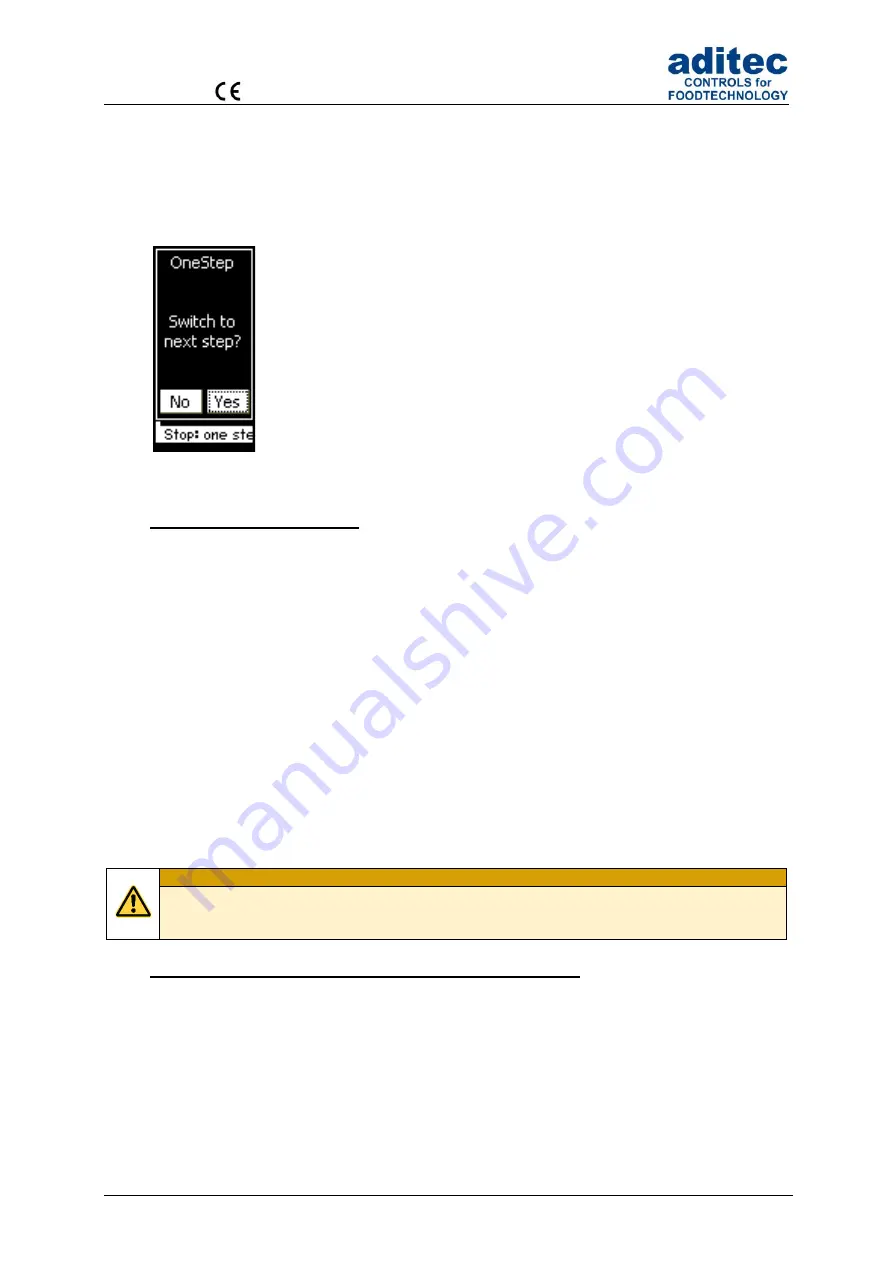
User Manual MKA 500 / MKA 800
Conforms to
Issue 21.02.2023_01 Page 18
4.6.5 Step-by-step control
▪
The controller can be configured to pause at the end of every step. The message
„Stop: one
step control active
“ will be shown and the signal relay will be energised for a time interval that
can be pre-programmed.
The following message will
appear on the display:
- Press
"Yes"
to switch into the next step
- Press
"No"
to close the message and return to the operating
page.
There are 4 ways of how to proceed:
:
1. The operator can manually enter a step number and the
program will continue with the selected step.
2. The nominal value that caused the program to pause, e.g.
step time, can be changed. Then press the „Start/Stop“
button and the controller will repeat the step which was
paused
3. The nominal value for step-by step control can be changed
to „OFF“ , Then press the „Start/Stop“ button and the
controller will continue the program with the next step ( if
programmed).
4.
Keep the „Start/Stop“ button pressed, which will lead to the
immediate termination of the program.
4.7 Shut-down condition
As soon as at least one of the shut-down conditions has been fulfilled, the program step will be
terminated. If a nominal value has not been pre-programmed
(OFF),
the related switch-off condition
is disabled.
Shut-down conditions are:
▪
Nominal step time has elapsed and has reached 00.00
▪
Nominal core value has been reached
▪
Negative core shut-down
(cooling, e.g. shower)
▪
Nominal FC-value has been reached
▪
Nominal humidity value has been reached
Unplanned shut-down if:
▪
„Stop“ button is pressed which leads to a program termination
▪
There is a temperature sensor fault which always leads to a program termination
▪
There is a core sensor fault, program termination only when a nominal value has been pre-
programmed
▪
There is a humidity sensor fault, program termination only when a nominal value has been
pre-programmed
Be aware
An empty
(not valid)
program step will immediately be terminated or not even started. A
program step is considered valid when one process has been pre-programmed.
4.8 Negative core shut-down (Shower/Cooling)
In order to pre-program a
negative core shut-down,
the nominal
temperature
value you enter has
to be lower than the nominal core temperature value.
The program step will end when the actual core temperature falls below the nominal core
temperature. If an operating time has also been entered, the program step will end when the
operating time has run out
or
when the actual core temperature falls below the nominal core
temperature. This means the program step will end when at least one of the shut-down conditions
has been fulfilled.
















































