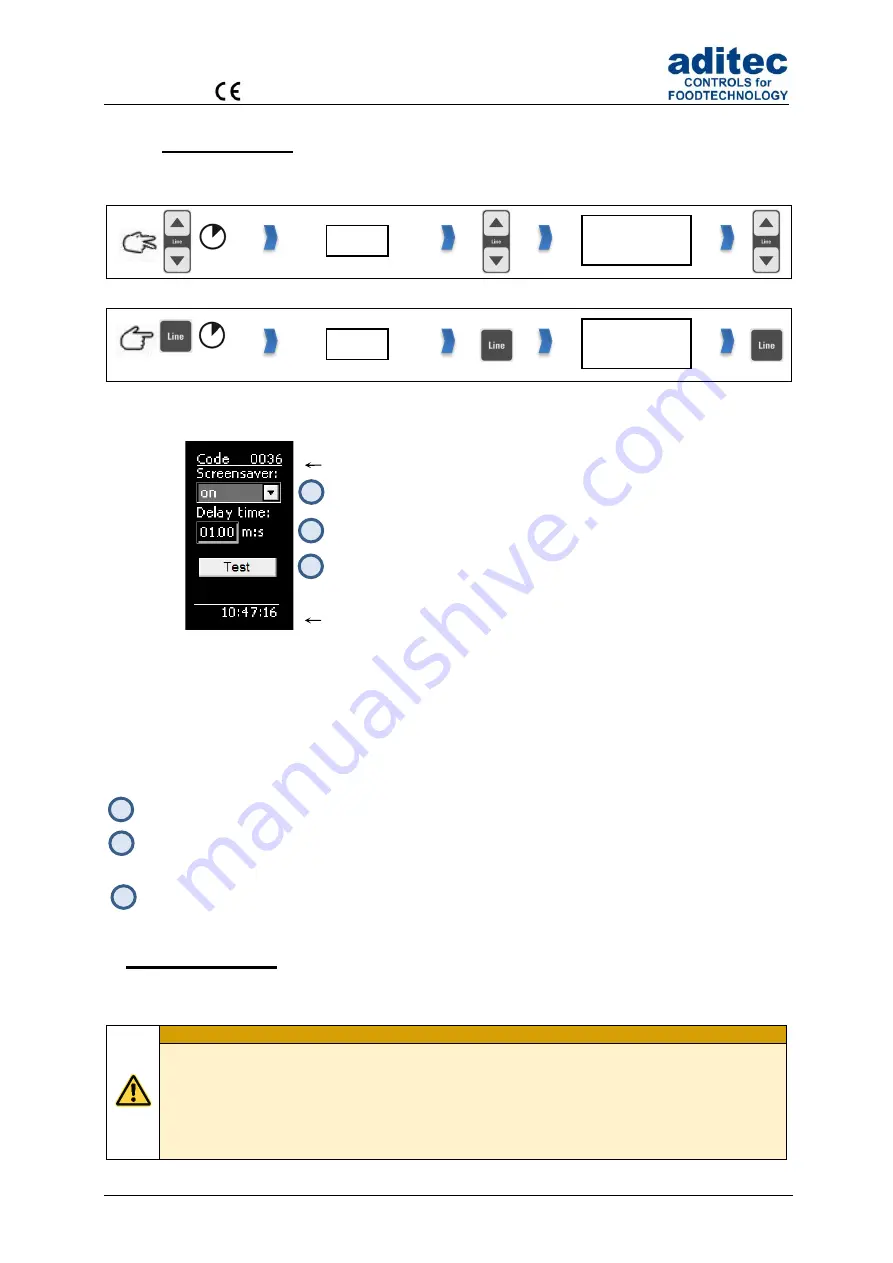
User Manual MKA 500 / MKA 800
Conforms to
Issue 21.02.2023_01 Page 43
8.10 Screen saver
Settings for the screen saver
MKA 500
MKA 800
Factory setting:
screen saver inactive
The screen saver prolongs the life of your monitor:
-
The brightness of the LEDs will fade with time.
-
Power consumption is reduced because only some pixels are active.
The
screen saver
comes on after a pre-set time interval, when none of the key board buttons have
been pressed. It stops as soon as an entry is made (the key board is used again).
Activating/ deactivating the screen saver
Delay time interval, before the screen saver comes on , can be pre-set. Entry range from 00:10
to 99:59
(minutes : seconds).
Checking on the screen saver
9
Power failure
If a running program was interrupted by a power failure or because the appliance was switched off, the
controller will automatically resume the interrupted program as soon as power is restored.
Be aware
Your service technician can pre-program how the controller should react in case of a power
failure, by making the relevant changes in the configuration.
Resuming a program after a pre-programmed
„Temperature difference“
•
„always“ resume after a power failure
•
„never“ resume after a power failure
3 Sec.
Profile
Screensaver
3 Sec.
Profile
Screensaver
Activating / Deactivating
Delay time (00:10
– 99:59)
Current
time
of
day
Code number
Test
Figure 13:
Screen saver
1
2
3
1
2
3









































