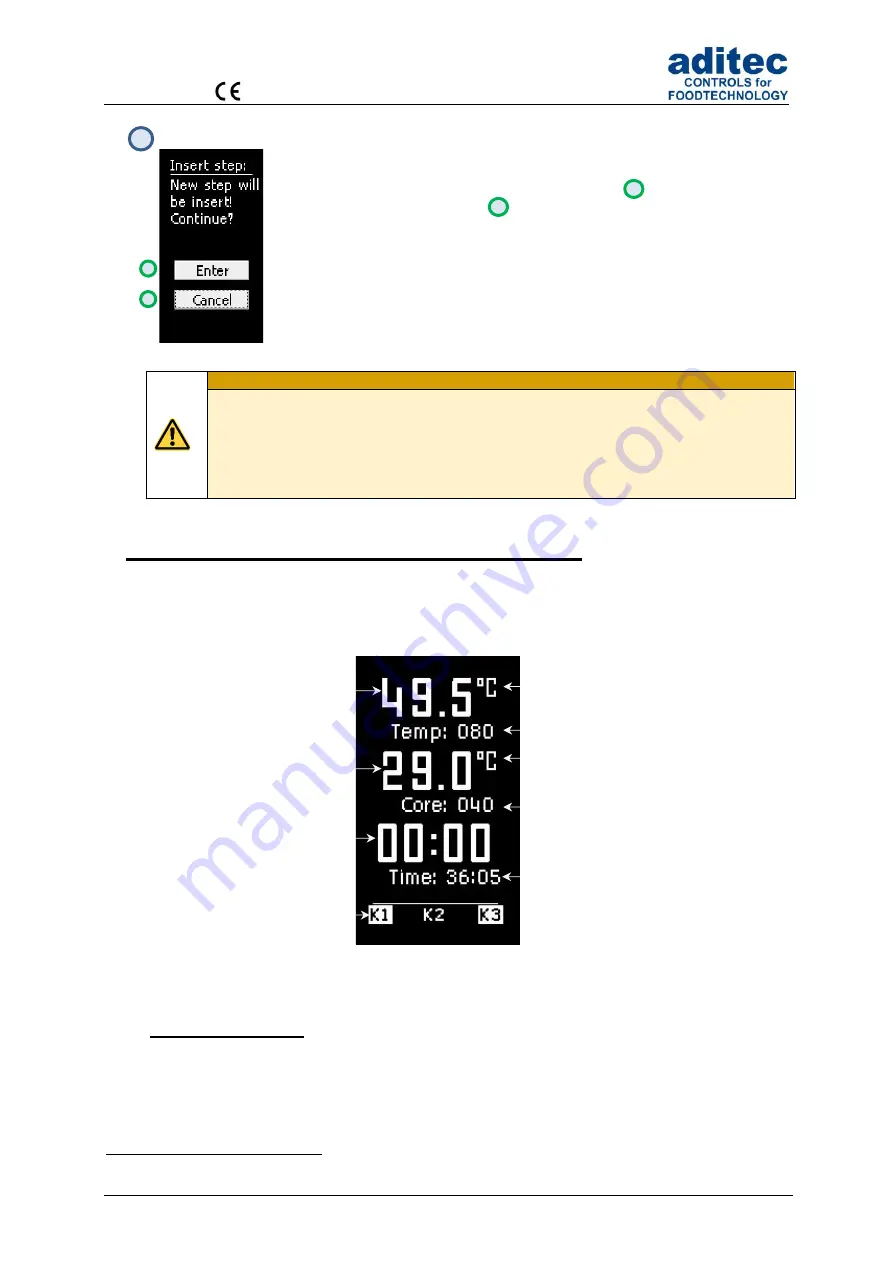
User Manual MKA 500 / MKA 800
Conforms to
Issue 21.02.2023_01 Page 30
Inserting a step
Inserting the previously selected step.
Confirm your entry by pressing Enter
(box ),
or cancel by
pressing Cancel
(box )
.
Be aware
When you press the „Enter“ button, the step will be automatically copied.
A step which already exists in this position will be overwritten!
Deleting or inserting steps can lead to an unintentional linking of programs or the
breaking up of a previous program link!
7
Operating mode - displays and settings
The controller is in operation, this means a program is running.
The LED
in the„Start/Stop“ button is lit. On the status bar the states of the relays are shown
1
.
7.1 Nominal values
A service technician can make nominal values available by changing the configuration of the
controller. The relevance of these nominal values can vary, this is why your service technician
should explain them to you.
1
Depends on whether the setting has been enabled under Item 8.3 Status bar display.
1
2
1
2
Figure 11:
Operating mode
Actual value Temp/
Shotcut buttons
Status bar
(e.g. Relay status)
Actual value
core temperature/
Shotcut buttons
Actual value
Step time /
Operating time
Nominal value (Temp, FC-value,...)
Nominal value (Core, FC-value,...)
Nom. value Time
Unit (°C / °F)
Unit (°C / °F)
3
















































