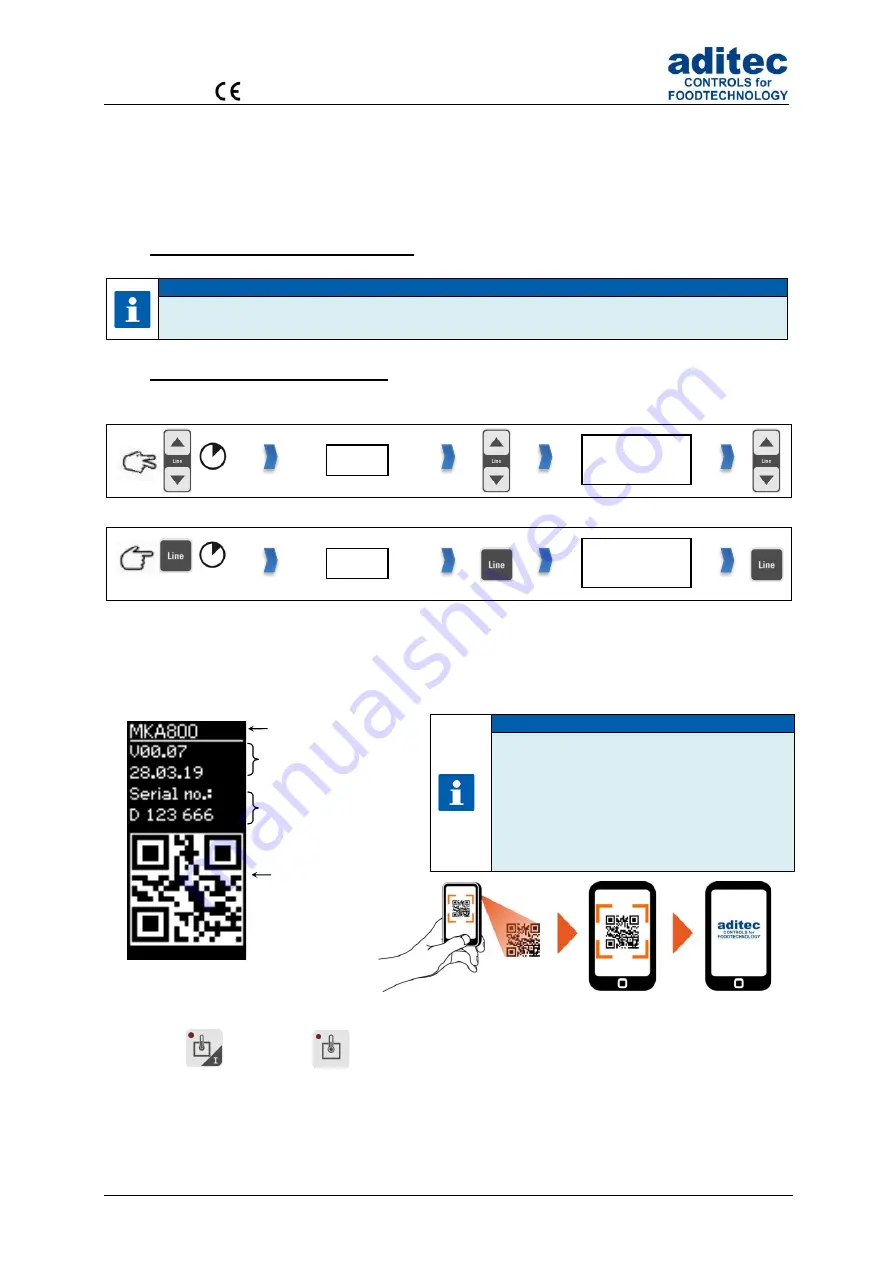
User Manual MKA 500 / MKA 800
Conforms to
Issue 21.02.2023_01 Page 41
- Error while copying:
"FILE COPY ERROR! Please remove the USB flash drive!"
- Error while copying because USB was removed:
"FILE COPY ERROR! USB mass storage not detected!"
- Error while copying because SD card was removed:
"FILE COPY ERROR! SD-Card not detected!"
- Error message because there is not enough memory space on USB mass storage device:
"Not
enough memory on device! Please remove the USB flash drive!"
- Error because the SD card cannot be found:
"SD-Card not Found! Please remove the USB flash drive!"
8.7 Enabling VisuNet program
Hint
This function will be configured by your service technician!
8.8 Version number display
MKA 500
MKA 800
This code setting allows you to see the software version of the controller. You need the version
number in case you have to contact the manufacturer.
Button
(MKA500) /
(MKA800) will be flashing. Press the button and further functions
will be shown:
Hint
*QR-Code:
Many mobile phones and
PDAs have an integrated camera and
Software that can recognise QR-codes. If
you scan the code, the aditec homepage
can be opened. Here you will find the
current user manual for „MKA500/MKA
800
“.
3 Sec.
Profiles
Version
3 Sec.
Profiles
Version
Version and data
Serial number of
the controller
QR-Code*
Type of Controller











































