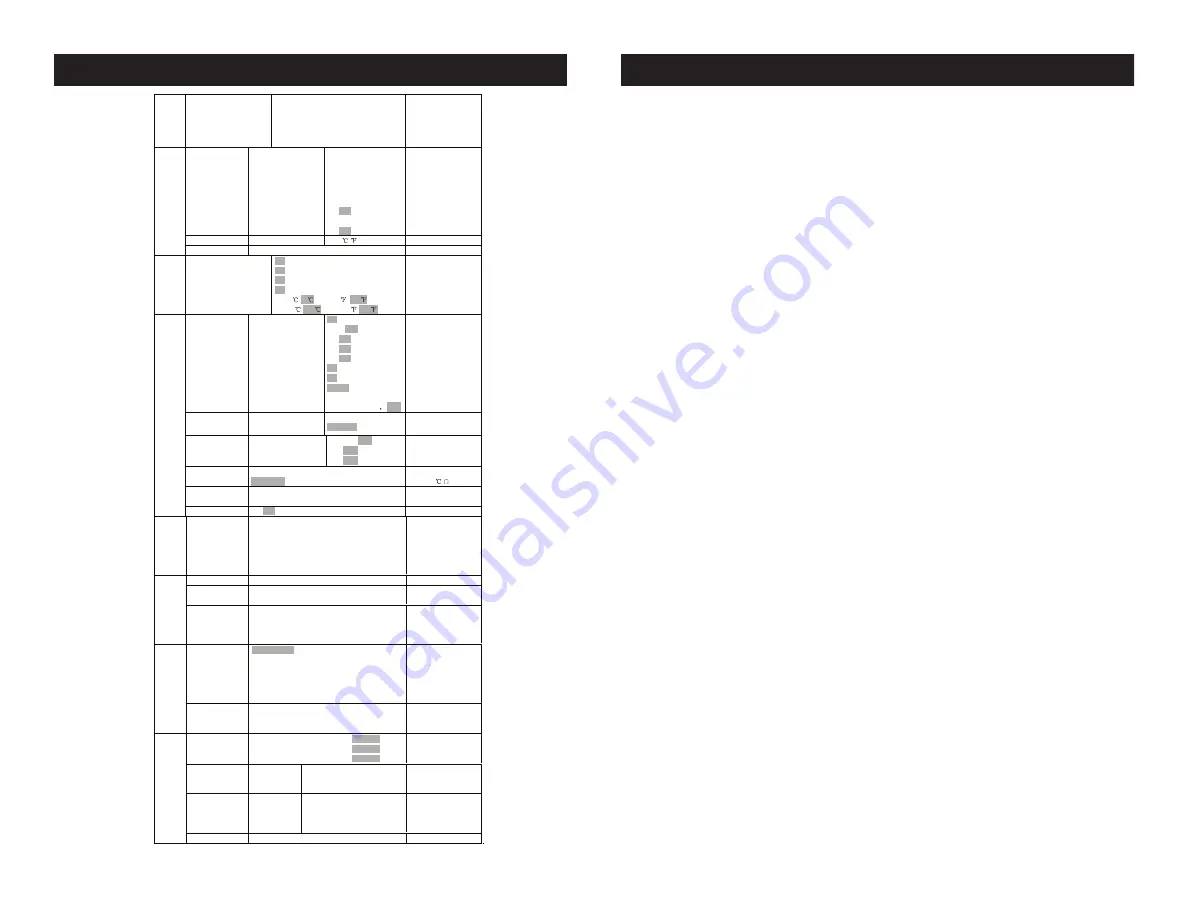
ADJ Products, LLC - www.adj.com - 3 Sixty 2R Instruction Manual Page 16
3 Sixty 2R
System Menu
The main menu is accessed by pressing the MODE/ESC button.
Browse through the menu by using the UP, DOWN, RIGHT, & LEFT
buttons. Press the ENTER button to access the desired menu. You
can scroll through the submenus using the UP, DOWN, RIGHT, &
LEFT buttons. To confirm every selection press the ENTER button.
You can exit every menu and submenu by pressing the MODE/ESC
button. The unit will automatically exit the menus if no buttons are
pressed after 10 seconds. These next pages will explain each func-
tion in the menu layout located on the previous page.
FUNCTION -
DMX Address - With this function, you can adjust the desired DMX-
address via the Control Board.
1. Access the main menu, and press the UP or DOWN buttons so
that “Function” is higlighted, then press ENTER.
2. Press the UP or DOWN buttons until “DMX Address” is displayed,
and press ENTER. The current DMX address will now be displayed.
3. Use the UP or DOWN buttons to adjust the DMX address.
4. Press ENTER to confirm or press MODE/ESC to return to the main
menu.
DMX Value - This function will allow you to see the DMX value of
each DMX channel that is currently being used at the time.
1. Access the main menu, and press the UP or DOWN buttons so
that “Function” is highlighted, then press ENTER.
2. Press the UP or DOWN buttons until “DMX Value” is displayed,
and press ENTER.
3. A DMX Channel will be displayed. Example: Prism, Color Wheel,
Gobo Wheel, etc... Press ENTER when you find the DMX channel that
you would like to check. When you press ENTER the DMX value of
that channel will displayed.
4. Press the MODE/ESC button to exit.
Slave Mode - This function lets you designate the unit as the slave in
a Master-Slave configuration.
3 Sixty 2R
System Menu
ADJ Products, LLC - www.adj.com - 3 Sixty 2R Instruction Manual Page 17
Func
tion
Dmx Address
Dmx Value
Slave Mode
Auto Program
Sound Control
A001~AXXX
PAN……
Slave1,Slave2,Slave3
Master / Alone
Master / Alone
DMX address setting
DMX value display
Slave setting
Auto program
Music control
In
fo
rm
ati
on
Time Information
Current Time
Total Run Time
Last Run Time
Lamp Hours
Lamp Off Time
LastRun Password
Clean Last Run
LampTime Password
Clean Lamp Time
XXXX(Hours)
XXXX(Hours)
XXXX(Hours)
XXXX(Hours)
XXXX(Minute)
Password=XXX
ON/OFF
Password=XXX
ON/OFF
Power on running time
Fixture running time
Fixture Last times clear
Lamp running time
Lamp off time
Timer Password
038
Clear Fixture Last time
Lamp Password =”038”
Clear lamp time
Temperature Info
Head Temperature
XXX /
Temperature in the head
Software Version
V1.0.0……
Software version
La
m
p
C
on
tro
l
Lamp On/Off
Automatic On
Lamp On via DMX
Lamp Off via DMX
Max On at Temp.
Lamp Off Temp.
ON/OFF
ON/OFF
ON/OFF
ON/OFF
20~79 ,45 /68~174 113
80
~139 , 130 /176~282 , 266
Lamp on/off
Lamp on/off Power on
Lamp on via DMX
Lamp off via DMX
Lamp restart at temp.
Lamp off at temp.
Pe
rs
ona
lit
y
Status Settings
Address Via DMX
No DMX Status
Pan Reverse
Tilt_L Reverse
Tilt_R Reverse
Pan Degree
Feedback
Movement Speed
Mic Sensitivity
Hibernation
ON/OFF
Close/Hold/Auto/Music
ON/OFF
ON/OFF
ON/OFF
540/630
ON/OFF
Speed 1~ 4
0~99%
OFF, 01M~99M 15M
Add. via DMX
Auto run if no DMX
Pan Reverse movement
Tilt_L Reverse
Tilt_R Reverse
Pan Degree Select
Movement Feedback
Movement Mode Select
Sensitivity of Mic.
Stand by Mode
Service Setting
Password
RDM PID
Password=XXX
XXXXXX
Service Password“=050”
RDM PID Code
Display Setting
Shutoff Time
Display Reverse
Key Lock
02~60m 05m
ON/OFF
ON/OFF
Display shutoff time
Reverse 180 degree
Key Lock
Temperature
C/F
Celsius
Fahrenheit
Temperature
switch
between /
Initial Status
PAN =XXX
…….
Initial effect position
Reset Default
ON/OFF
Restore factory set.
R
es
et
Fun
cti
on
Reset All
Reset Pan&Tilt
Reset Colors
Reset Gobos
Reset Shutter
Reset Others
Reset all motors
Reset Pan/Tilt
Reset color wheel
Reset gobos
Reset shutter or dimmer
Reset other motors
Eff
ec
t A
dj
us
t
Test Channel
PAN ……
Test function
Manual Control
PAN =XXX
:
Fine adjustment of the
lamp
Calibration
Calibrate Password
Color wheel=XXX
:
Password “050”
Calbrate and adjust the
effects to standard/right
position
U
se
rs
M
od
e
Se
t
User Mode
Standard Mode
Basic Mode
Extended Mode
User Mode A
User Mode B
User Mode C
User’s mode to change
channel numbers
Edit User Mode
A/B/C
Max Channel = XX
PAN = CH01
:
Preset User modes
Ed
it
Pr
og
ra
m
Select Programs
Auto Pro Part 1 = Program 1 ~ 10 Program 1
Auto Pro Part 2 = Program 1 ~ 10 Program 2
Auto Pro Part 3 = Program 1 ~ 10 Program 3
Select programs to be
run
Edit Program
Program 1
:
Program 10
Program Test
Step 01=SCxxx
Step 64=SCxxx
Testing program
Program in loop
Save and exit
Edit Scenes
Edit Scene 001
~ Edit Scene
250
Pan,Tilt,……
--Fade Time--
--Secne Time--
Input By Exterior
Save and automatically
return
manual scenes edit
Rec. Controller
XX~XX
Automat. scenes rec










































