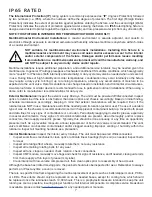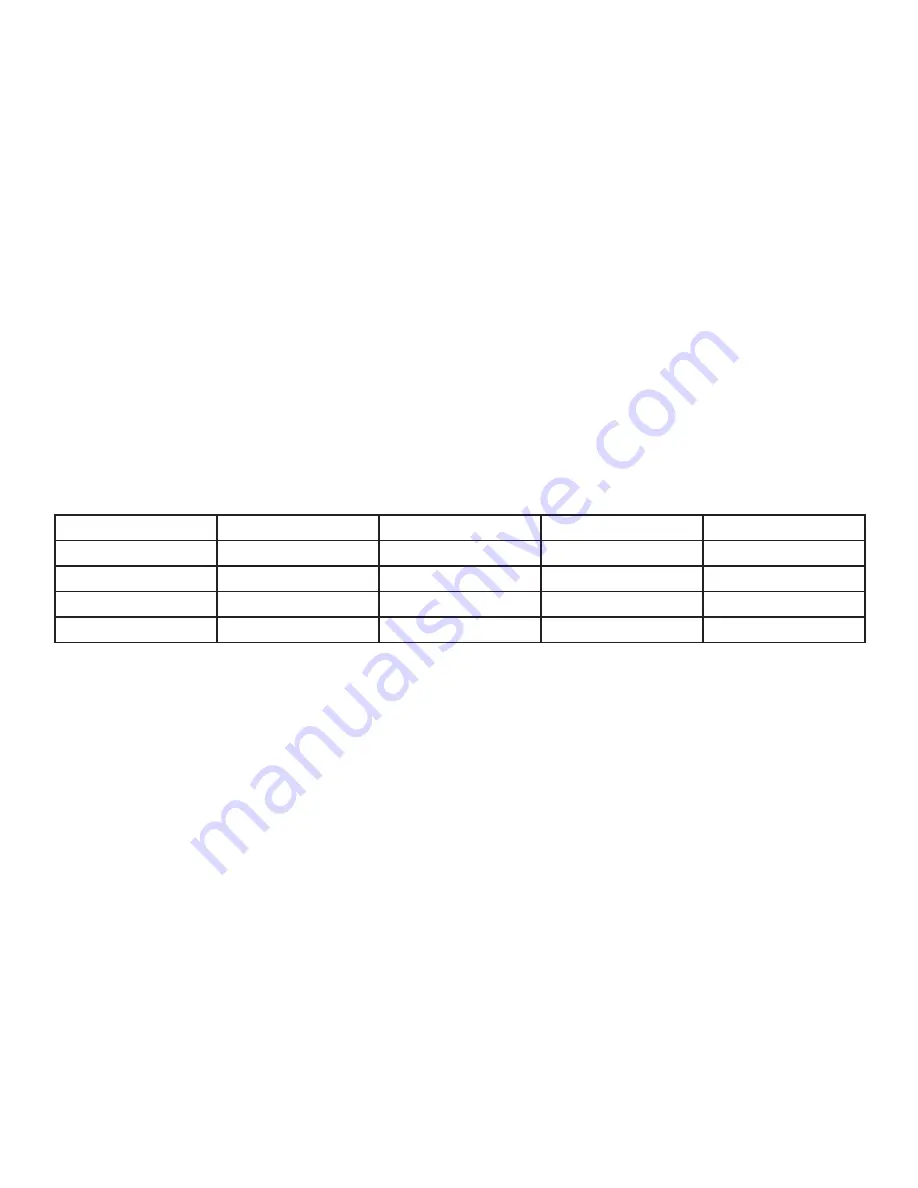
21
Channel Mode
Unit 1 Address
Unit 2 Address
Unit 3 Address
Unit 4 Address
1 Channels
1
2
3
4
2 Channels
1
3
5
7
3 Channels
1
4
7
10
6 Channels
1
7
13
19
D M X S E T U P
DMX ADDRESSING
All fixtures should be given a DMX starting address when operating with a DMX controller, in order
to ensure that the correct fixture responds to the correct control signal. This digital starting address is
the channel number from which the fixture starts to “listen” to the digital control signal sent out from
the DMX controller. The starting DMX address is configured by setting the correct DMX address on
the control panel display on the fixture.
You can set the same starting address for multiple fixtures, or set different addresses for each
individual fixture. Setting multiple fixtures to the same DMX address will cause all those fixtures to
react in the same way. In this case, please note that changing the settings of one channel will affect
all the fixtures simultaneously.
If you set each fixture to a different DMX address, each unit will start to “listen” to the channel number
you have set, based on the quantity of DMX channels of each fixture. That means changing the
settings of one channel will only affect the selected fixture.
In the case of the Encore Burst UV IP, when in 6 channel mode you should set the starting DMX
address of the first unit to 1, the second unit to 7 (6 + 1), the third unit to 13 (7 + 6), and so on. (See
chart below for more details.)
Summary of Contents for ENCORE BURST UV IP
Page 1: ...ENCORE BURST UV IP User Manual ...
Page 28: ......