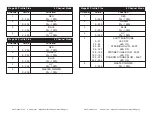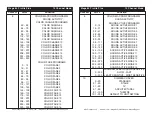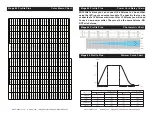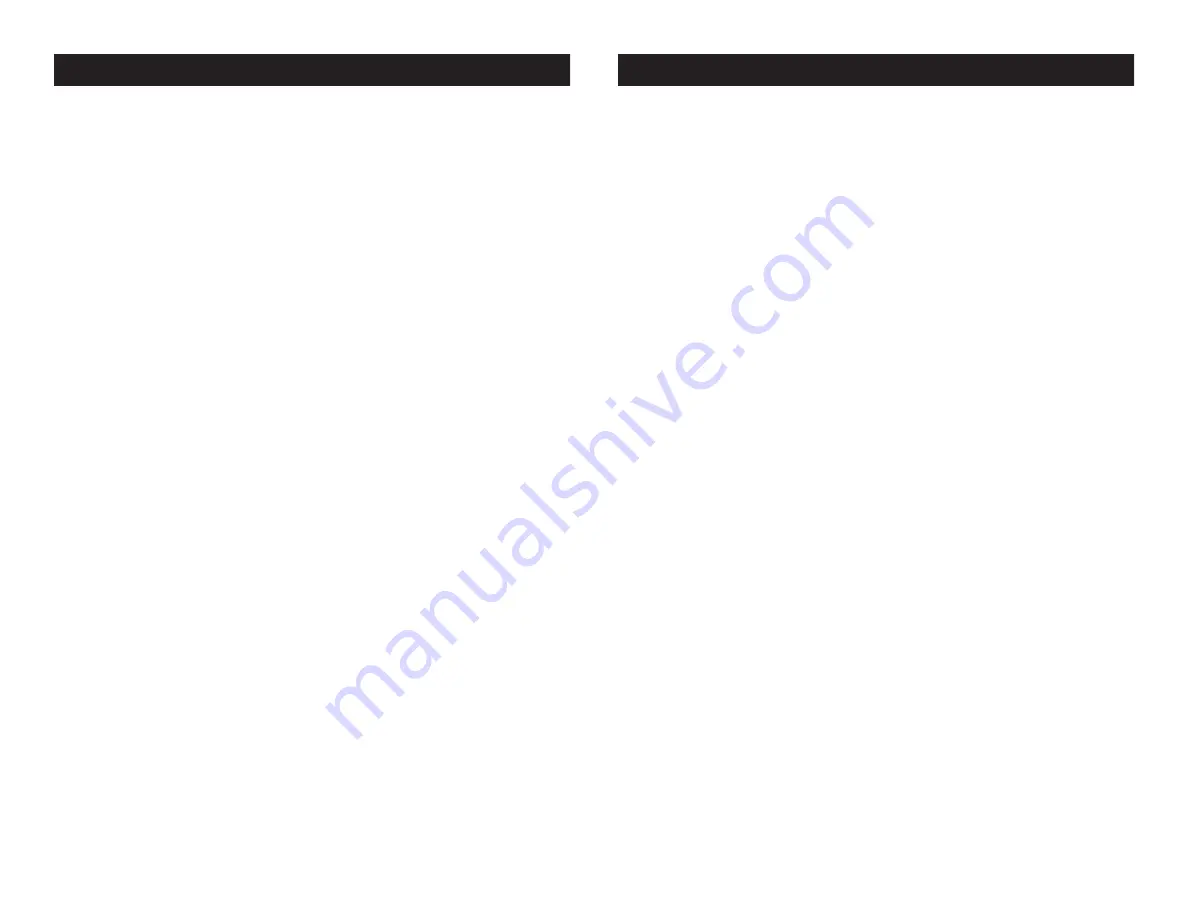
ADJ Products, LLC - www.adj.com - Mega 64 Profile Plus User Manual Page 12
Mega 64 Profile Plus ADJ LED RC Operation
The
ADJ LED RC2
infrared remote
(sold seperately) has many dif-
fernet functions and gives you complete control of your Mega 64
Profile Plus. To control the your desired fixture you must aim the con-
troller at the front of the fixture and be no more the 30 feet away. To
use the ADJ LED RC2 you must first activate the fixtures infrared re-
ceiver, to activate the receiver please see the instructions on page 11.
BLACKOUT
-
Pressing this button will blackout the fixture.
PROGRAM SELECTION
-
This button will let you access color
change mode, color fade mode, auto run mode, or static color mode.
Each press of this button will scroll change to the next mode. When
you found your desired mode use the “+” or “-” to scroll through the
programs or static colors. You can also use the number keys to se-
lect your desired program or color. When using the auto run, color
fade, or color change, press the Speed button and use the “+” or “-”
to adjust the running speed.
• If the Red LED’s flash you are in Color Fade Mode.
• If the Green LED’s flash you are in Color Change Mode.
• If the Blue LED’s flash you are in Auto Run Mode.
• If the UV LED flashes you are in Static Color Mode.
FLASH
-
This button will activate the strobe effect. You can control
the flash rate by pressing the “+” and “-” buttons. Press this button
again to exit strobe mode.
SPEED
-
Press this button and use the “+” & “-” buttons to adjust
the speed of the auto run, color change, and color fade or adjust the
sound sensitivity in sound active mode.
DMX MODE -
Pressing his button will scroll through DMX address-
ing, DMX Channel mode, DMX last state setting, and dimming curves.
Some fixtures will come with different DMX channel modes. Use the
“+” & “-” buttons to scroll through the different settings of each sub-
menu.
• If all of the LED’s glow you are in 4 DMX Channel mode.
• If the Red LED’s glow you are in 5 DMX Channel mode.
• If the Green LED’s glow you are in 6 DMX Channel mode.
• If the Blue LED’s glow you are in 9 DMX Channel mode.
• If the UV LED’s glow you are in 10 DMX Channels mode.
SLAVE/SA (SOUND ACTIVE) -
This button activate sound active
mode. In sound active mode use the “+” and “-” buttons to scroll
through the 16 sound active programs. You can also use the number
buttons to select your Sound Active program. Press the Speed but-
ton to and use the “+” and “-” buttons to adjust the sound sensitivity.
SET ADDRESS -
Press this button to set the DMX address. Press
this button first, then press the numbers to set the address.
Example: Set DMX Address 1 Press “0-0-1”
Set DMX Address 245 Press “2-4-5”
R G B A -
Press either one of these buttons and the press the “+” or
“-” to adjust the brightness. “A” selects UV dimmer mode.
“+” and “-” -
Use these buttons to adjust the flash rate, speed of the
built-in programs, sound sensitivity, and program selection.
DMX Control:
Operating through an DMX controller gives the user the freedom to
create their own programs tailored to their own individual needs.
Follow the directions below to set your DMX channel mode and ad-
dress.
1. Before connecting to an DMX controller, your fixture has different
DMX channel modes, please select your desired mode by press-
ing the DMX Mode button, then using the “+” or “-” buttons to
scroll through the DMX Channel Modes. Set the mode before you
address the fixture. See the bottom of this page for the DMX
modes.
2. After you have selected your mode, set the DMX address for the
fixture by pressing the “S” button. When the “S” button is pressed
the LED’s will flash 2-3 times and all the red LED’s will light. Use
the number buttons to press in your desired address. See “SET
ADDRESS” at the top of this page for examples.
Note: When seeting the DMX address each time a number is pressed
a LED color will glow, when you have set the DMX address correctly
all LED’s will flash 2-3 times.
3. Now you may connect the fixture via the XLR connections to any
standard DMX controller. Please see pages 16-23 to for a detailed
descriptions of the DMX modes, values, and traits.
Mega 64 Profile Plus ADJ LED RC Operation
ADJ Products, LLC - www.adj.com - Mega 64 Profile Plus User Manual Page 13