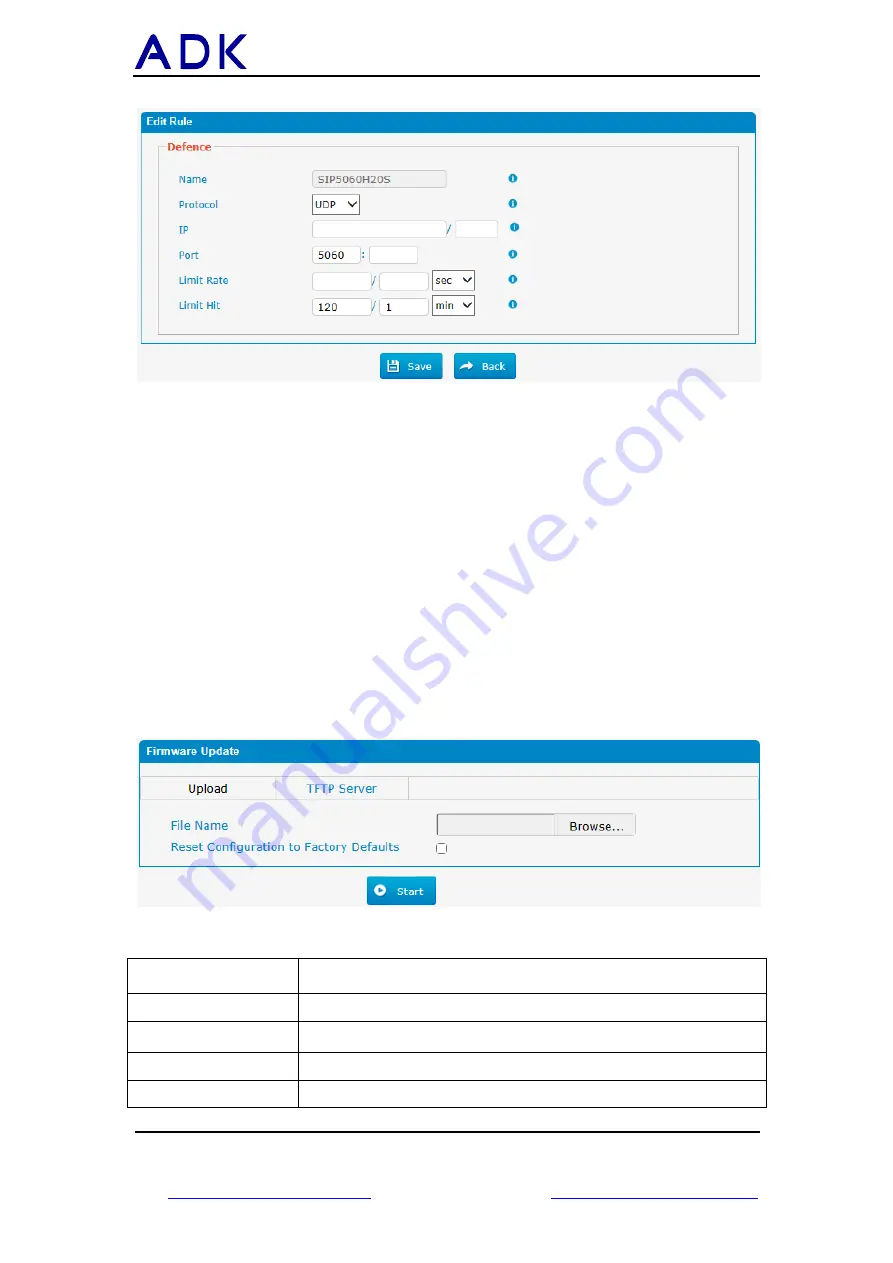
ADK-450 Administrator guide
رصعیلو نادیم : سردآ
کلاپ قیاقش نابایخ نایناریا ژاساپ بنج
8
دحاو
1
: نفلت
1811
8888
121
: سکاف
1111
8888
121
WWW.KAVOSHPHONE.COM
AMIR@KAVOSHPHONE.COM
@ADKPBX
77 / 86
3.10.2 Firmware update
Upgrading of the firmware is possible through the Administrator Web
interface using a TFTP Server or an Upload
Enter your TFTP Server IP address and firmware file location, then click start
to update the firmware
Notes:
1. If enabled “Reset configuration to Factory Defaults”, System will
restore to factory default settings.
2. When update the firmware, please don’t turn off the power. Or the
system will get damaged.
Figure 3.10.2
Table 3.10.2
Parameters
Description
Firmware update
Send package file from your computer to the device
File name
firmware
Factory reset
Reset Configuration to Factory Defaults
Browse
Choose File


































