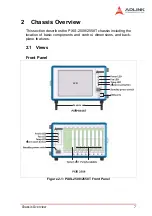Introduction
1
1
Introduction
The ADLINK PXIS-2508/2558T is a highly portable 3U PXI chas-
sis equipped with advanced features and functionalities that com-
ply with PXI and CompactPCI specifications. Offering one system
slot and seven peripheral slots, the PXIS-2508/2558T is set in a
sleek and lightweight chassis for superior portability, wider operat-
ing temperature range, lower operating noise, and robust system
build.
Equipped with an intelligent control board and sensors, the PXIS-
2508/2558T dynamically monitors and manages the chassis sta-
tus including the fan speed, system voltages, and internal temper-
ature. Remote management is supported as the control board
exports these sensor readings directly to a remote computer using
the standard RS-232 port.
The PXIS-2558T is a derivative model with an integrated 8.4” LCD
that supports an 800x600 resolution and touch panel capability.
The integrated display allows you to carry the PXI-based testing
equipment anytime and anywhere. Combined with the high-perfor-
mance ADLINK PXI-3800 Series (PXIS-2558T-A) or PXI-3900
Series (PXIS-2558T-B) controller, the PXIS-2558T delivers a com-
plete testing equipment that is suitable for a variety of applications.
These PXI chassis come with an industrial-grade 350 W AC power
supply, front panel LEDs, and easy-access PXI/CompactPCI slots
with card guides for convenient installation and use. With innova-
tive features and robust design, the PXIS-2508 and PXIS-2558T
are your best choices of PXI platform for all your test and mea-
surement requirements.
Summary of Contents for 96864-1
Page 11: ......
Page 17: ...6 Introduction ...
Page 20: ...Chassis Overview 9 Rear Panel Figure 2 2 PXIS 2508 2558T Rear Panel Foot stand ...
Page 21: ...10 Chassis Overview Left Panel Figure 2 3 PXIS 2508 2558T Left Panel ...
Page 22: ...Chassis Overview 11 Right Panel Figure 2 4 PXIS 2508 2558T Right Panel ...
Page 23: ...12 Chassis Overview Top Panel Figure 2 5 PXIS 2508 2558T Top Panel ...
Page 24: ...Chassis Overview 13 Base Panel Figure 2 6 PXIS 2508 2558T Base Panel ...
Page 31: ...20 Installation 5 Fasten the screw on the module front panel then con nect all devices ...
Page 41: ...30 Installation ...
Page 53: ...42 Remote Management ...