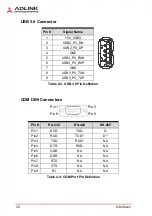24
Getting Started
Leading
EDGE COMPUTING
3.8
Connections
Connecting a Ground Cable
X
Use a ground cable with a cross section of at least
0.823mm
2
(18AWG) and an M5 size ring terminal.
X
Slide the ring terminal onto the ground stud and secure it
with the locking M5 nut.
Connecting Peripherals
Connect all the peripheral devices needed for your system to func-
tion.
CAUTION:
Connect the ground cable before making any other connec-
tions. When disassembling the system, always detach the
ground cable last.
ground stud
Summary of Contents for AVA-5500 Series
Page 8: ...viii Table of Contents Leading EDGE COMPUTING This page intentionally left blank ...
Page 10: ...x List of Figures Leading EDGE COMPUTING This page intentionally left blank ...
Page 12: ...xii List of Tables Leading EDGE COMPUTING This page intentionally left blank ...
Page 76: ...64 BIOS Setup Leading EDGE COMPUTING This page intentionally left blank ...