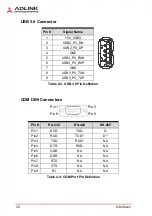26
Getting Started
Leading
EDGE COMPUTING
3.9
Starting Up the System
Upon startup, the system will auto-detect storage devices and
boot from the operating system, if found. To change the boot
device order, press <Del> or <Esc> to enter BIOS setup menu and
change the Boot Option settings. If no operating system is found,
the system will enter the BIOS setup menu automatically.
The AVA-5500 is delivered without an operating system installed.
NOTE:
NOTE:
When an MXM graphics module is installed, the default
Primary Display BIOS setting (Auto) will send bootup display
output to DP3-DP6 (MXM graphics). To send bootup display
output to DP1-DP2 (integrated Intel graphics), go to BIOS
setup and change
Advanced > Graphics Configuration >
Primary Display
to
IGFX
Summary of Contents for AVA-5500 Series
Page 8: ...viii Table of Contents Leading EDGE COMPUTING This page intentionally left blank ...
Page 10: ...x List of Figures Leading EDGE COMPUTING This page intentionally left blank ...
Page 12: ...xii List of Tables Leading EDGE COMPUTING This page intentionally left blank ...
Page 76: ...64 BIOS Setup Leading EDGE COMPUTING This page intentionally left blank ...