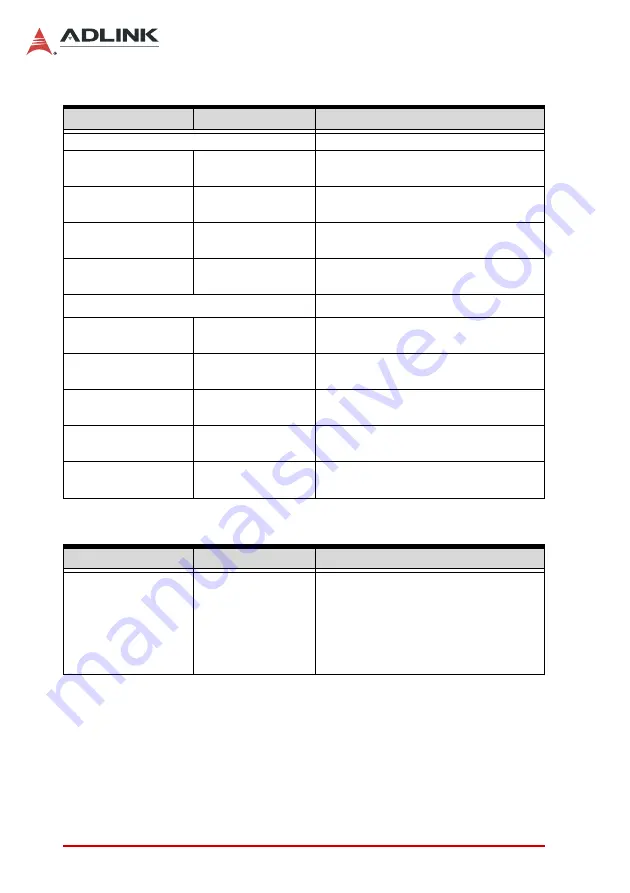
52
BIOS Setup
Leading
EDGE COMPUTING
5.4.5
Thermal Management
5.4.6
Watchdog Timer
BIOS Item
Options
Description
CPU Temperature
Current
Read only
Show current CPU temperature
gotten from sensor.
Startup
Read only
Show the CPU temperature at
system power up.
Min
Read only
Show the minimum CPU
temperature after system boot.
Max
Read only
Show the maximum CPU
temperature after system boot.
Board Temperature
Current
Read only
Show current board temperature
gotten from sensor.
Startup
Read only
Show the board temperature at
system power up.
Min
Read only
Show the minimum board
temperature after system boot.
Max
Read only
Show the maximum board
temperature after system boot.
Passive Cooling
Trip Point
Disabled
Enabled
Temperature threshold of passive
cooling trip point.
BIOS Item
Options
Description
Power-Up
Watchdog
Enabled
Disabled
The Power-Up Watchdog resets the
system after a certain amount of time
after power-up.
Pressing F12 key during startup will
disable the power-up watchdog
timer.
Summary of Contents for AVA-5500 Series
Page 8: ...viii Table of Contents Leading EDGE COMPUTING This page intentionally left blank ...
Page 10: ...x List of Figures Leading EDGE COMPUTING This page intentionally left blank ...
Page 12: ...xii List of Tables Leading EDGE COMPUTING This page intentionally left blank ...
Page 76: ...64 BIOS Setup Leading EDGE COMPUTING This page intentionally left blank ...
















































