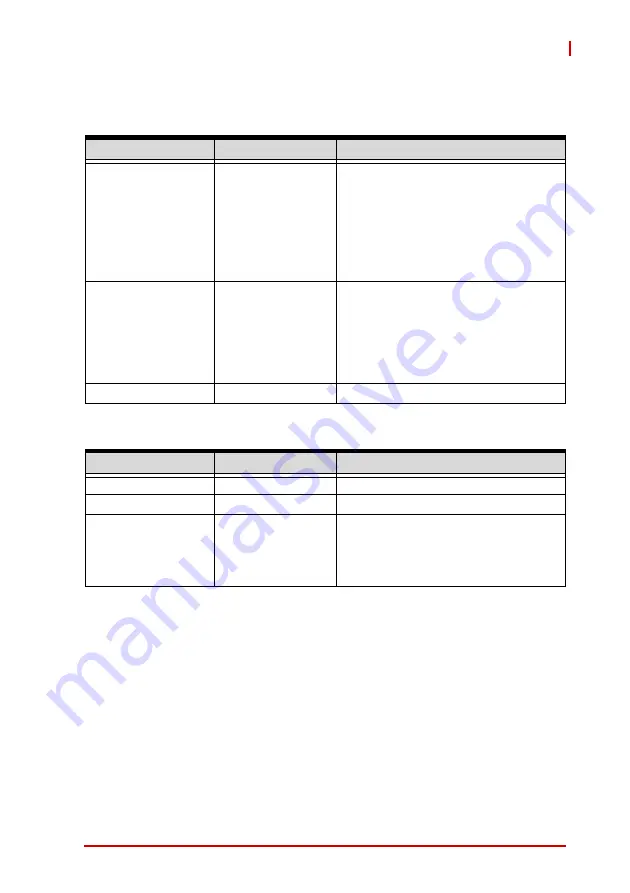
BIOS Setup
61
AVA-5500
5.5
Security Menu
This menu contains the settings for security in the system.
5.5.1
Secure Boot
BIOS Item
Options
Description
Administrator
Password
Enter to set
password
Configure/Clear Administrator
Password.
When pressing enter, a menu will be
popped up for creating new
password. When password installed,
press enter without inputting
password, it will clear password.
User Password
Enter to set
password
Configure/Clear User Password.
When pressing enter, a menu will be
popped up for creating new
password. When password installed,
press enter without inputting
password, it will clear password.
Secure Boot menu
Submenu
BIOS Item
Options
Description
System Mode
Info only
Secure Boot
Info only
Secure Boot
Control
Disabled
Enabled
Secure Boot can be enabled if:
1. System running in User mode with
enrolled Platform Key (PK)
2. CSM function is disabled.
Summary of Contents for AVA-5500 Series
Page 8: ...viii Table of Contents Leading EDGE COMPUTING This page intentionally left blank ...
Page 10: ...x List of Figures Leading EDGE COMPUTING This page intentionally left blank ...
Page 12: ...xii List of Tables Leading EDGE COMPUTING This page intentionally left blank ...
Page 76: ...64 BIOS Setup Leading EDGE COMPUTING This page intentionally left blank ...







































