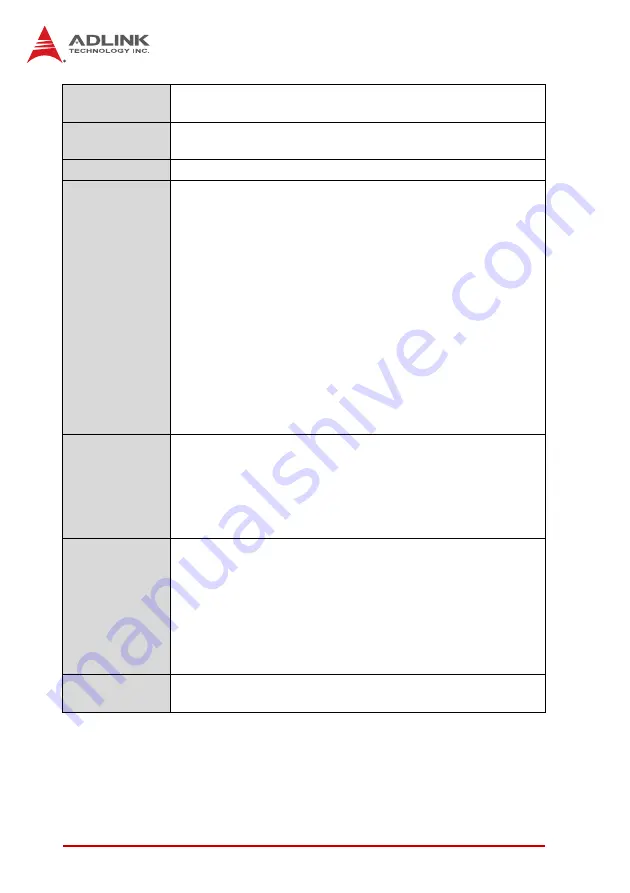
8
Specifications
1. Hard drive limits operational vibration. When application requires
higher vibration specification, it is recommended to use a flash disk.
2. ADLINK-certified thermal design. The thermal performance is
dependent on the chassis cooling design. Forced airflow with
3.2 m/s is required. Temperature limit of optional mass storage
devices may affect the thermal specification.
PMC/XMC
• One 32bit/66MHz PMC or PCI-Express x1 XMC site
(12HP version only)
Audio
• Line-in and Line-out ports on front panel (8HP/12HP only)
• Realtek ALC262 High Definition Audio Codec
BIOS
• AMIBIOS8® 16Mbit SPI flash memory
Faceplate I/O
4HP (cPCI-3610):
• 2x USB 2.0 ports
• 2x 10/100/1000BASE-T Ethernet ports
• Analog DB-15 VGA port
8HP (cPCI-3610D):
• 4x USB 2.0 ports
• 2x 10/100/1000BASE-T Ethernet ports
• Analog DB-15 VGA port
• DB-9 RS-232/422/485/485+ port
• PS/2 Keyboard/ Mouse combo port
• Line-in and Line-out ports
cPCI-R3610(T):
• 2x USB 2.0 ports
• 10/100/1000BASE-T Ethernet port
• 2x DB-9 RS-232 serial ports
OS
Compatibility
• Microsoft Windows XP Professional, x64 Edition
• Microsoft Windows Vista x64 Edition
• Microsoft Windows 7 x86 Edition
• Red Hat Enterprise Linux 5.3
• Fedora 12
• Other OS support upon request
Environmental
• Operating Temperature (with forced air flow)
2
:
- Standard: 0°C to 60°C
- Extended: -20°C to 70°C
- Extreme Extended temperature: -40°C to 85°C
• Storage Temperature: -40°C to 85°C
• Humidity: 90% @ 60°C non-condensing
• Shock: 15G peak-to-peak, 11ms duration, non-operating
• Vibration
1
: Operating 1.88Grms, 5-500Hz, each axis w/o HDD
EMI
• CE EN55022
• FCC Class A
Summary of Contents for cPCI-3610 Series
Page 6: ...vi Preface This page intentionally left blank ...
Page 10: ...x Table of Contents This page intentionally left blank ...
Page 12: ...xii List of Figures This page intentionally left blank ...
Page 14: ...xiv List of Tables This page intentionally left blank ...
Page 20: ...6 Introduction This page intentionally left blank ...
Page 26: ...12 Specifications This page intentionally left blank ...
Page 32: ...18 Functional Description This page intentionally left blank ...
Page 60: ...46 Board Interfaces This page intentionally left blank ...
Page 70: ...56 Getting Started This page intentionally left blank ...
Page 72: ...58 Driver Installation This page intentionally left blank ...
Page 104: ...90 BIOS Setup This page intentionally left blank ...
















































