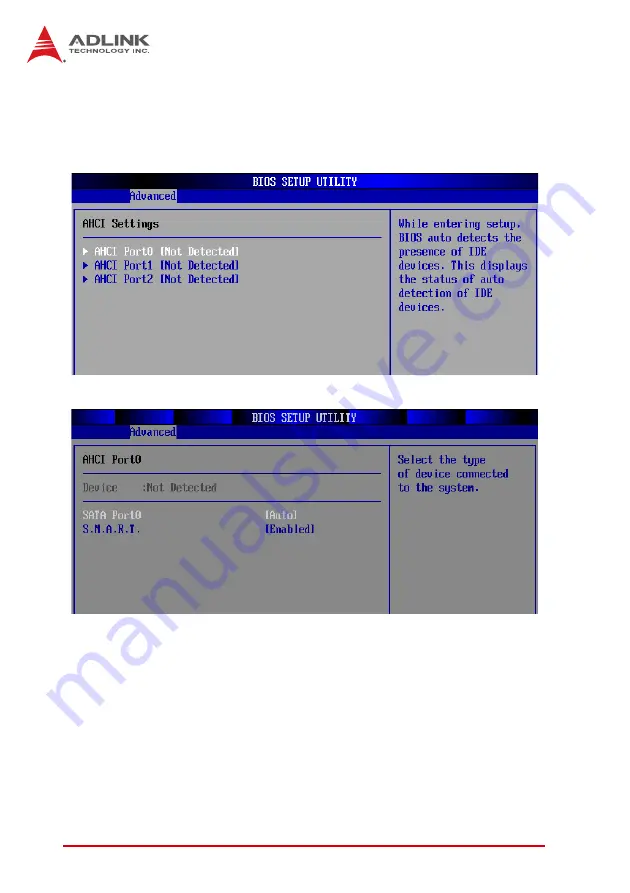
78
BIOS Setup
8.3.6
AHCI Configuration
You can use this screen to select options for the AHCI Settings.
Use the up and down < Arrow > keys to select an item. Use the <
+ > and < - > keys to change the value of the selected option.
SATA Port0/1/2
Select the type of device connected to the system.
S.M.A.R.T
S.M.A.R.T. (Self-Monitoring Analysis and Reporting Technol-
ogy) is a utility that monitors your disk status to predict hard
disk failure.
Summary of Contents for cPCI-3610 Series
Page 6: ...vi Preface This page intentionally left blank ...
Page 10: ...x Table of Contents This page intentionally left blank ...
Page 12: ...xii List of Figures This page intentionally left blank ...
Page 14: ...xiv List of Tables This page intentionally left blank ...
Page 20: ...6 Introduction This page intentionally left blank ...
Page 26: ...12 Specifications This page intentionally left blank ...
Page 32: ...18 Functional Description This page intentionally left blank ...
Page 60: ...46 Board Interfaces This page intentionally left blank ...
Page 70: ...56 Getting Started This page intentionally left blank ...
Page 72: ...58 Driver Installation This page intentionally left blank ...
Page 104: ...90 BIOS Setup This page intentionally left blank ...
















































