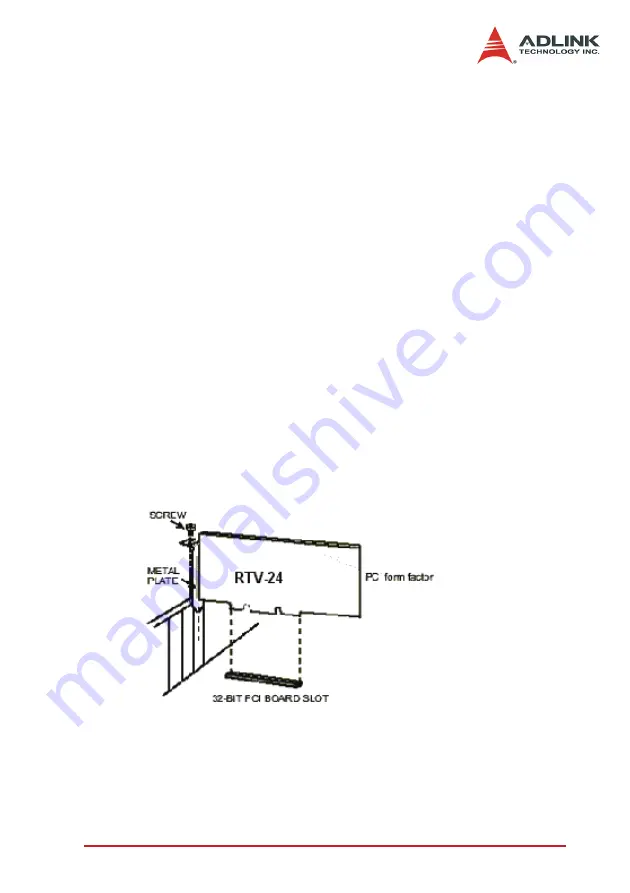
Installation Guide
43
3
Installation Guide
3.1 Hardware Installation
3.1.1 RTV Series
Use the following steps to install the RTV series board on the PCI
bus:
1. Remove the computer cover using the instructions from
the computer manual.
2. Check that there is an empty PCI (32-bit) slot t accom-
modate the board. If there is not an empty slot, remove a
PCI board from the computer to make room for the RTV-
24 board and take note of the chosen slot number.
3. Remove the blank metal plate located at the back of the
selected slot (if any). Keep the removed screw to fasten
the RTV-24 board after installation.
4. Carefully position the RTV-24 in the selected PCI slot as
illustrated below. If using a tower computer, orient the
board to suit the board slots.
Figure 3-1: RTV-24 Installation
5. Once perfectly aligned with an empty slot, press the
board firmly but carefully into the connector.
Summary of Contents for cRTV-24
Page 4: ......
Page 8: ...List of Tables iv Table 5 2 C C Data Types 83 Table 5 3 Pixel Data 122 ...
Page 10: ......
Page 18: ...8 Introduction ...
Page 34: ...24 Hardware Reference Figure 2 8 STRG Address Jumpers ...
Page 55: ...Installation Guide 45 Figure 3 2 cRTV 24 3U cPCI ...
Page 61: ...Installation Guide 51 ...
Page 62: ...52 Installation Guide ...
Page 64: ...54 Installation Guide The Device Manager should be as follows ...
Page 67: ...Installation Guide 57 ...
Page 68: ...58 Installation Guide 3 When the following window appears please click Con tinue Anyway ...
Page 70: ...60 Installation Guide The Device Manager should be as follows ...
Page 72: ...62 Installation Guide 3 Click the Finish button to finish the installation ...
Page 76: ...66 Installation Guide ...
Page 144: ...134 Function Library ...
Page 174: ...164 Programming Guide ...
















































