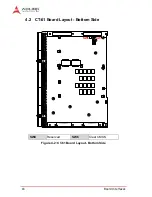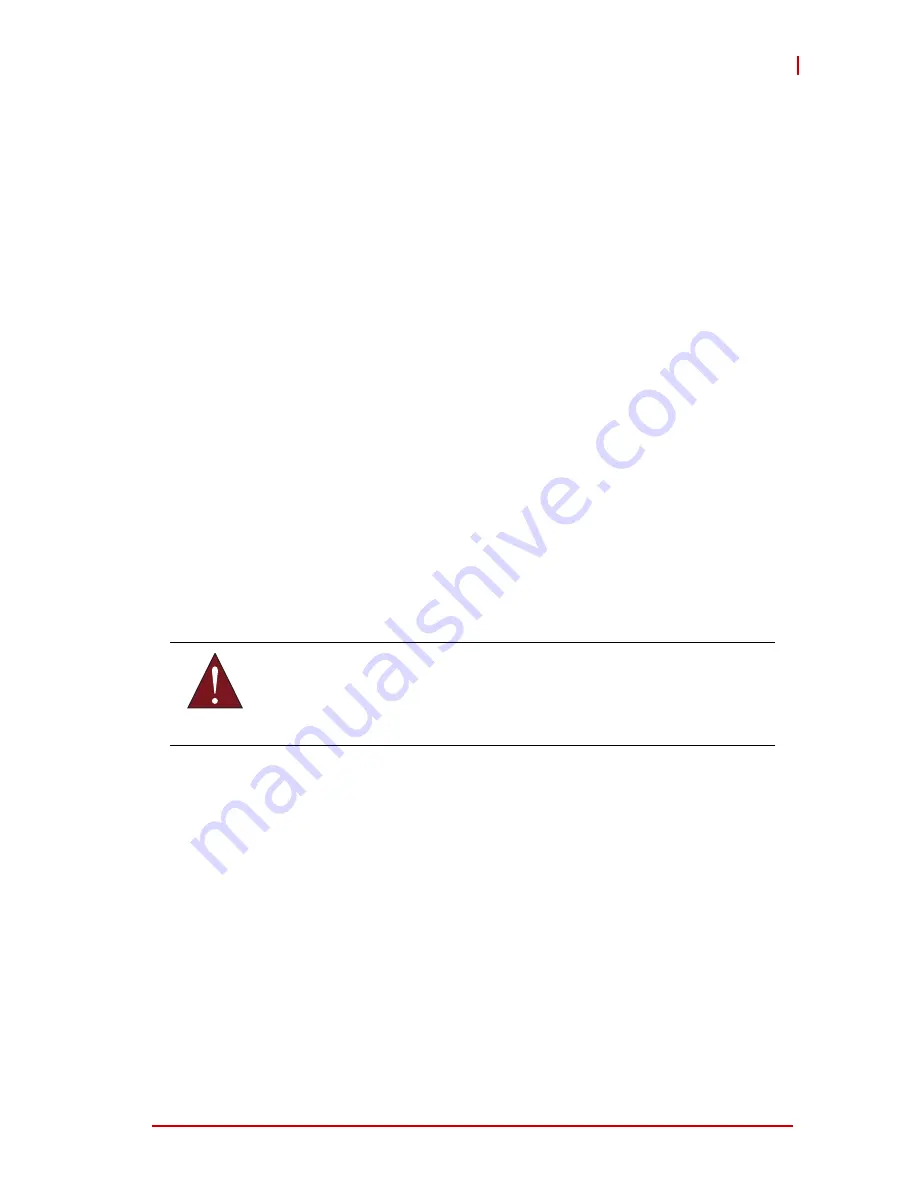
Specifications
9
CT-61
2.3
Thermal Management Features
When the CPU temperature exceeds its maximum junction tem-
perature (T
j,Max
), the CPU’s thermal management features will
reduce power consumption (and thus performance) in an attempt
to reduce the core junction temperature. Use of the CPU’s thermal
management features is intended for short periods of time when
running power intensive applications. If the system is operated
under conditions below the TDP curves above, activation of the
thermal management features will be minimal and reduction in
CPU performance will be minor.
However, if the operating conditions are outside the limits set out
above, the CPU temperature may exceed T
j,Max
for prolonged
periods, resulting in noticeable performance loss and reduced reli-
ability of the processor.
In extreme situations, the thermal management features may be
incapable of cooling the processor. If the CPU temperature
exceeds approximately 130°C, a catastrophic cooling failure will
be detected and the processor will automatically shut down to pre-
vent physical damage to the processor.
WARNING:
Prolonged operation above the CPU’s maximum junction tem-
perature (Tj,Max=105°C) may damage the CPU and/or reduce
its long term reliability. Be sure to follow the thermal guidelines
set out in this document.
Summary of Contents for CT-61
Page 8: ...viii List of Tables This page intentionally left blank ...
Page 10: ...x List of Figures This page intentionally left blank ...
Page 20: ...10 Specifications This page intentionally left blank ...
Page 38: ...28 Board Interfaces This page intentionally left blank ...
Page 42: ...32 Driver Installation This page intentionally left blank ...
Page 52: ...42 Utilities This page intentionally left blank ...
Page 64: ...54 BIOS Setup Utility PC Health Configuration ...
Page 74: ...64 BIOS Setup Utility This page intentionally left blank ...