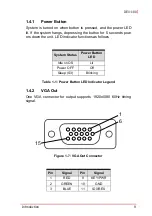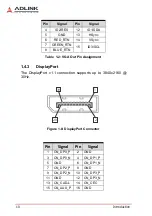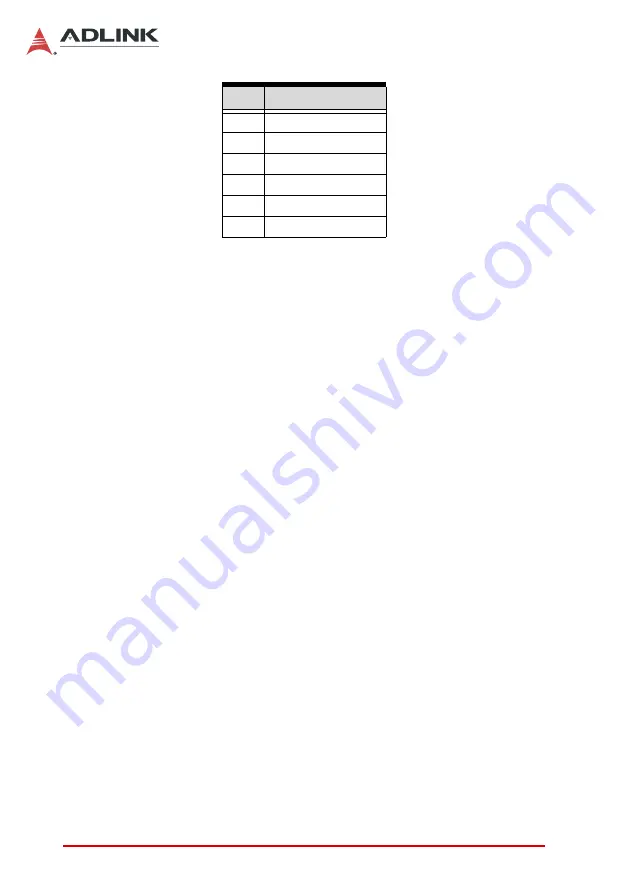
14
Introduction
Leading
EDGE COMPUTING
Table 1-7: USB 3.0 Pin Assignments
1.4.7
LAN Ports
Two Gigabit Ethernet ports support the intel i210IT GbE controller,
providing
IEEE 802.3az Energy Efficient Ethernet
IEEE 1588/802.1AS precision time synchronization
IEEE 802.3Qav traffic shaper
Interrupt moderation, VLAN support, IP checksum offload
PCIe OBFF (Optimized Buffer Flush/Fill)
Four transmit and four receive queues
RSS and MSI-X to lower CPU utilization in multi-core sys-
tems
ECC - error correcting memory in packet buffers
Wake-On-LAN
NC-SI for increased bandwidth passthrough
Preboot eXecution Environment (PXE) flash interface
Jumbo frame support
4
GND
5
USB3A_CMRXN
6
USB3A_CMRXP
7
GND
8
USB3A_CMTXN
9
USB3A_CMTXP
Pin
Signal
Summary of Contents for DEX-100
Page 7: ...Table of Contents vii DEX 100 Getting Service 69...
Page 8: ...viii Table of Contents Leading EDGE COMPUTING...
Page 10: ...x List of Tables Leading EDGE COMPUTING This page intentionally left blank...
Page 12: ...xii List of Figures Leading EDGE COMPUTING This page intentionally left blank...
Page 18: ...6 Introduction Leading EDGE COMPUTING Figure 1 2 Top View Figure 1 3 Right Side View 140...
Page 19: ...Introduction 7 DEX 100 Figure 1 4 Left Side View Figure 1 5 Rear Side View...
Page 34: ...22 Introduction Leading EDGE COMPUTING This page intentionally left blank...
Page 39: ...Getting Started 27 DEX 100...
Page 42: ...30 Getting Started Leading EDGE COMPUTING This page intentionally left blank...
Page 63: ...BIOS Setup 51 DEX 100 SEMA Features Shows features supported by the SEMA version...
Page 66: ...54 BIOS Setup Leading EDGE COMPUTING Flags Shows BMC flags with exception codes...
Page 67: ...BIOS Setup 55 DEX 100 Power Up Lists Power Up Watchdog status...
Page 76: ...64 BIOS Setup Leading EDGE COMPUTING This page intentionally left blank...
Page 80: ...68 Important Safety Instructions Leading EDGE COMPUTING This page intentionally left blank...