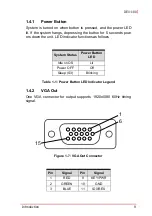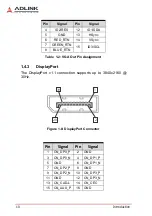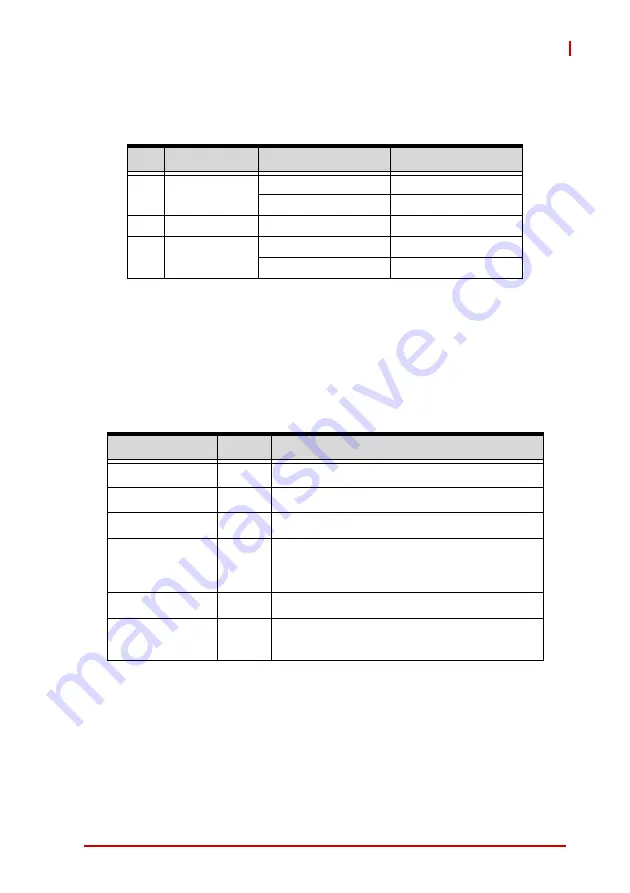
Introduction
17
DEX-100
Figure 1-15: DI Connector
Table 1-11: DI Connector Pin Assignment
1.4.10
LED Indicators
In addition to the LED of the power button, LEDs on the front panel
indicate operations as follows.
Table 1-12: LED Indicator Legend
Pin
VCOM=0V
VCOM=24V
1
Digital input 2
24V: Enabled
0V: Enabled
0V/open: Disabled
24V/open: Disabled
2
VCOM
0V
24V
3
Digital input 1
24V: Enabled
0V: Enabled
0V/open: Disabled
24V/open: Disabled
Indicator
Color
Description
U1
Green
User defined
U2
Green
User defined
U3
Green
User defined
Watchdog Timer
(WDT)
Yellow
Indicates watchdog timer status, flashing
when watchdog timer starts, with system will
auto rebooting when timer expires
HDD
Red
Blinks when SATA HDD is active
Standby Power
Blue
Lights when DC input is plugged in, off when
system powers on
Summary of Contents for DEX-100
Page 7: ...Table of Contents vii DEX 100 Getting Service 69...
Page 8: ...viii Table of Contents Leading EDGE COMPUTING...
Page 10: ...x List of Tables Leading EDGE COMPUTING This page intentionally left blank...
Page 12: ...xii List of Figures Leading EDGE COMPUTING This page intentionally left blank...
Page 18: ...6 Introduction Leading EDGE COMPUTING Figure 1 2 Top View Figure 1 3 Right Side View 140...
Page 19: ...Introduction 7 DEX 100 Figure 1 4 Left Side View Figure 1 5 Rear Side View...
Page 34: ...22 Introduction Leading EDGE COMPUTING This page intentionally left blank...
Page 39: ...Getting Started 27 DEX 100...
Page 42: ...30 Getting Started Leading EDGE COMPUTING This page intentionally left blank...
Page 63: ...BIOS Setup 51 DEX 100 SEMA Features Shows features supported by the SEMA version...
Page 66: ...54 BIOS Setup Leading EDGE COMPUTING Flags Shows BMC flags with exception codes...
Page 67: ...BIOS Setup 55 DEX 100 Power Up Lists Power Up Watchdog status...
Page 76: ...64 BIOS Setup Leading EDGE COMPUTING This page intentionally left blank...
Page 80: ...68 Important Safety Instructions Leading EDGE COMPUTING This page intentionally left blank...