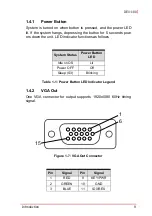vi
Table of Contents
Leading
EDGE COMPUTING
Unpacking Checklist .......................................................... 23
Adaptors & Additional Accessories .................................... 23
Wall Mounting .................................................................... 23
DIN Rail Mounting.............................................................. 26
DIN Rail Mount w/ Right Side Up.............................. 26
DIN Rail Mount w/ Left Side Up ................................ 28
Driver Installation ............................................................... 29
A Appendix: BIOS Setup......................................................31
Main ................................................................................... 32
BIOS Information ...................................................... 32
System Time/System Date ....................................... 32
Board Information ..................................................... 33
Advanced ........................................................................... 34
CPU Configuration.................................................... 35
Graphics Configuration ............................................. 36
Onboard Device Configuration ................................. 37
Advanced Power Management................................. 45
USB Configuration .................................................... 46
SATA Configuration .................................................. 47
TPM Configuration.................................................... 48
Network Stack Configuration .................................... 49
System Management................................................ 50
Miscellaneous ........................................................... 56
Intel® I210 Gigabit Network Connection .................. 57
NIC Configuration ..................................................... 58
Security.............................................................................. 59
Secure Boot .............................................................. 60
Boot ................................................................................... 61
Save & Exit ........................................................................ 62
Important Safety Instructions............................................... 65
Summary of Contents for DEX-100
Page 7: ...Table of Contents vii DEX 100 Getting Service 69...
Page 8: ...viii Table of Contents Leading EDGE COMPUTING...
Page 10: ...x List of Tables Leading EDGE COMPUTING This page intentionally left blank...
Page 12: ...xii List of Figures Leading EDGE COMPUTING This page intentionally left blank...
Page 18: ...6 Introduction Leading EDGE COMPUTING Figure 1 2 Top View Figure 1 3 Right Side View 140...
Page 19: ...Introduction 7 DEX 100 Figure 1 4 Left Side View Figure 1 5 Rear Side View...
Page 34: ...22 Introduction Leading EDGE COMPUTING This page intentionally left blank...
Page 39: ...Getting Started 27 DEX 100...
Page 42: ...30 Getting Started Leading EDGE COMPUTING This page intentionally left blank...
Page 63: ...BIOS Setup 51 DEX 100 SEMA Features Shows features supported by the SEMA version...
Page 66: ...54 BIOS Setup Leading EDGE COMPUTING Flags Shows BMC flags with exception codes...
Page 67: ...BIOS Setup 55 DEX 100 Power Up Lists Power Up Watchdog status...
Page 76: ...64 BIOS Setup Leading EDGE COMPUTING This page intentionally left blank...
Page 80: ...68 Important Safety Instructions Leading EDGE COMPUTING This page intentionally left blank...