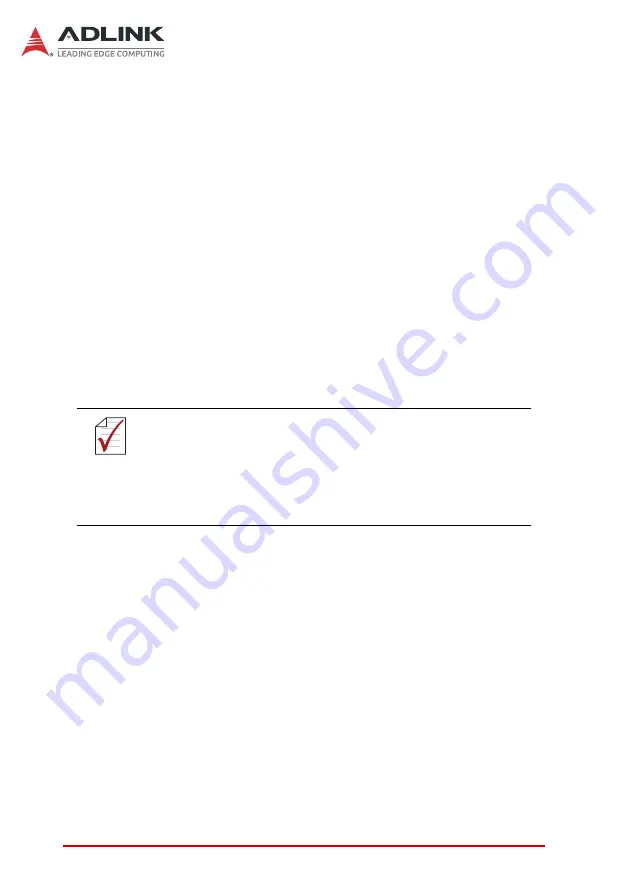
2
Introduction
1.3
Packing List
Before unpacking, check the shipping carton for any damage. If
the shipping carton and/or contents are damaged, inform your
dealer immediately. Retain the shipping carton and packing mate-
rials for inspection. Obtain authorization from your dealer before
returning any product to ADLINK. Ensure that the following items
are included in the package.
X
1x DLAP-3200-CF Embedded Computer
X
Fasteners:
Z
3x M3 screws, P-head, L4, Ni for M.2
(P/N: 33-03013-0040)
Z
8x M3 screws, F-head, L4, Nylok for 2.5” storage bay
(P/N: 33-03103-1040)
Z
2x M3 screws, I-head, L4, Nylok for MXM
(P/N: 33-03306-0040)
NOTE:
NOTE:
If the DLAP-3200-CF does not have a pre-installed MXM
P3000/P5000/RTX3000/RTX5000, the following additional
installation items have been included.
X
4x M3 Screw, I-head, L5, Ni (PN: 33-03320-0050)
X
4x Washer 5.3 x 10 x 1.0, SUS (PN:33-90086-0000-A0)
X
4x Rubber footpad (PN:39-00039-0000)
Summary of Contents for DLAP-3200-CF Series
Page 8: ...viii List of Tables This page intentionally left blank ...
Page 10: ...x List of Figures This page intentionally left blank ...
Page 14: ...4 Introduction This page intentionally left blank ...
Page 21: ...Specifications 11 DLAP 3200 CF Figure 2 3 DLAP 3200 CF Left Side View 194 50 182 00 ...
Page 22: ...12 Specifications Figure 2 4 DLAP 3200 CF Right Side View 194 50 182 00 ...
Page 23: ...Specifications 13 DLAP 3200 CF Figure 2 5 DLAP 3200 CF Rear View 235 00 ...
Page 26: ...16 System Layout Figure 3 2 DLAP 3200 CF Rear Panel I O P N O ...
Page 54: ...44 System Layout This page intentionally left blank ...
Page 59: ...Getting Started 49 DLAP 3200 CF Left side screws ...
Page 60: ...50 Getting Started Right side screws ...
Page 62: ...52 Getting Started 3 Remove the 4 screws attaching the left drive bay to the chassis ...
Page 69: ...Getting Started 59 DLAP 3200 CF Right side screws ...
Page 70: ...60 Getting Started Left side screws ...
Page 71: ...Getting Started 61 DLAP 3200 CF Bottom screws ...
Page 85: ...Getting Started 75 DLAP 3200 CF 3 Remove the 8 screws attaching the BM cover to the chassis ...
Page 86: ...76 Getting Started 4 Remove the BM cover ...
Page 87: ...Getting Started 77 DLAP 3200 CF 5 Remove the fan ...
Page 94: ...84 Getting Started This page intentionally left blank ...
Page 140: ...130 BIOS Setup This page intentionally left blank ...
Page 150: ...140 Consignes de Sécurité Importante This page intentionally left blank ...













































