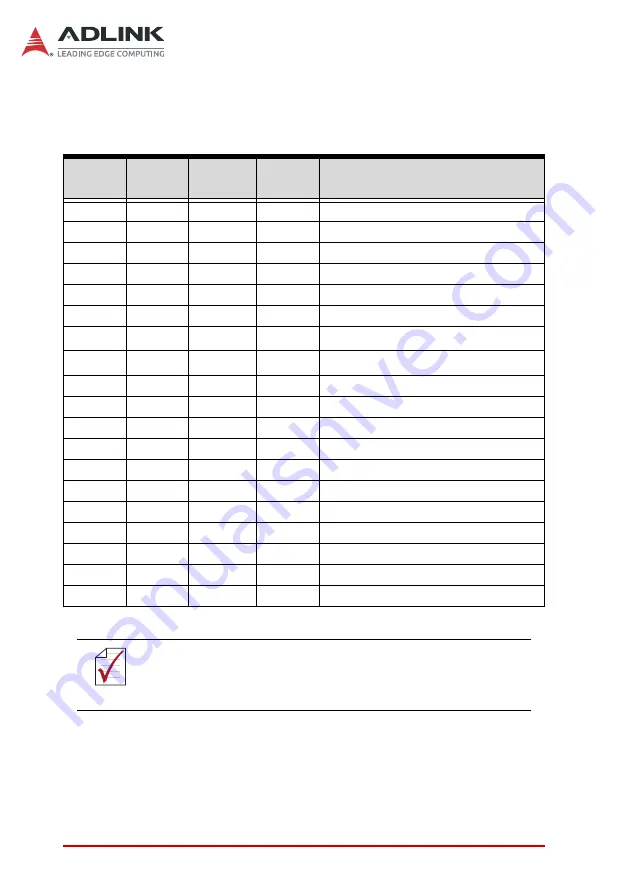
88
Resource Mapping
B.2 PCI/PCIe Devices
The following table lists all PCI/PCIe devices in the system.
Bus
Number
Device
Number
Function
Number
Routing Description
0
0x00
0
N/A
Intel H
ost
Bridge - 6 Cores/Desktop
0
0x02
0
Internal
IGFX - GT2/6 Cores/Desktop
0
0x01
0
Internal
PEG Root Port D1F0
0
0x12
0
Internal
Thermal Subsystem
0
0x14
0
Internal
USB 3.1 xHCI HC
0
0x14
2
Internal
Shared SRAM
0
0x15
0
Internal
I
2
C Controller #0
0
0x15
1
Internal
I
2
C Controller #1
0
0x16
0
Internal
HECI #1
0
0x17
0
Internal
SATA Controller (AHCI)
0
0x1C
0
Internal
PCI Express Root Port #1
0
0x1D
0
Internal
PCI Express Root Port #9
0
0x1D
3
Internal
PCI Express Root Port #12
0
0x1E
0
Internal
UART #0
0
0x1F
0
Internal
LPC Controller
0
0x1F
3
Internal
Intel® High Definition Audio Interface
0
0x1F
4
Internal
SMBus Controller
0
0x1F
5
Internal
SPI (flash) Controller
0
0x1F
6
Internal
GbE Controller
NOTE:
NOTE:
The bus number changes if a PEG/PCIe port has a bridge
device attached.
Summary of Contents for DLAP-3200-CF Series
Page 8: ...viii List of Tables This page intentionally left blank ...
Page 10: ...x List of Figures This page intentionally left blank ...
Page 14: ...4 Introduction This page intentionally left blank ...
Page 21: ...Specifications 11 DLAP 3200 CF Figure 2 3 DLAP 3200 CF Left Side View 194 50 182 00 ...
Page 22: ...12 Specifications Figure 2 4 DLAP 3200 CF Right Side View 194 50 182 00 ...
Page 23: ...Specifications 13 DLAP 3200 CF Figure 2 5 DLAP 3200 CF Rear View 235 00 ...
Page 26: ...16 System Layout Figure 3 2 DLAP 3200 CF Rear Panel I O P N O ...
Page 54: ...44 System Layout This page intentionally left blank ...
Page 59: ...Getting Started 49 DLAP 3200 CF Left side screws ...
Page 60: ...50 Getting Started Right side screws ...
Page 62: ...52 Getting Started 3 Remove the 4 screws attaching the left drive bay to the chassis ...
Page 69: ...Getting Started 59 DLAP 3200 CF Right side screws ...
Page 70: ...60 Getting Started Left side screws ...
Page 71: ...Getting Started 61 DLAP 3200 CF Bottom screws ...
Page 85: ...Getting Started 75 DLAP 3200 CF 3 Remove the 8 screws attaching the BM cover to the chassis ...
Page 86: ...76 Getting Started 4 Remove the BM cover ...
Page 87: ...Getting Started 77 DLAP 3200 CF 5 Remove the fan ...
Page 94: ...84 Getting Started This page intentionally left blank ...
Page 140: ...130 BIOS Setup This page intentionally left blank ...
Page 150: ...140 Consignes de Sécurité Importante This page intentionally left blank ...
















































