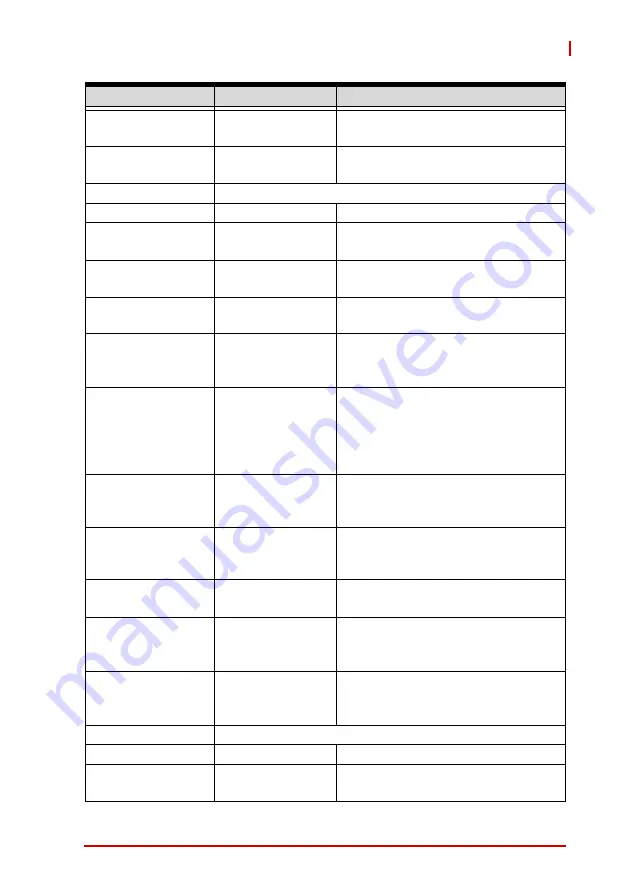
BIOS
91
DMI-1040
SATA Test Mode
Disable
Enable
Test Mode Enable / Disable.
Aggressive LPM
Support
Disable
Enable
Enable PCH to Aggressively enter
link power state.
SATA0
Info only
Software Preserve
Info only
Port 0
Disabled
Enabled
Enable / Disable SATA Port
SATA Port 0 Hot
Plug Capability
Disabled
Enabled
If enabled, SATA port will be reported
as Hot Plug capable.
Configured as
eSATA
Info only
Display Configured as eSATA
support.
Mechanical
Presence Switch
Disabled
Enabled
Controls reporting if this port has a
Mechanical Presence Switch.
Note. Request Hardware support.
Spin Up Device
Disabled
Enabled
If enabled for any of ports Staggered
Spin Up will be performed and only
the drives which have this option
enabled will spin up at boot.
Otherwise all drives spin up at boot.
SATA Device Type
Hard Disk Drive
Solid State Drive
Identify if the SATA port is connected
to Solid State Drive or Hard Disk
Drive.
SATA Port 0 DevSlp
Disabled
Enabled
Enable/Disable SATA Port 0 DevSlp.
Board rework for LP needed before
enable.
DITO Configuration
Disabled
Enabled
Enable/Disable DITO Configuration
DITO Value
625
DITO Value.
Note. DITO Value can be accessed if
DITO Configuration item is enabled.
DM Value
15
DM Value.
Note. DM Value can be accessed if
DITO Configuration item is enabled.
SATA1
Info only
Software Preserve
Info only
Port 1
Disabled
Enabled
Enable / Disable SATA Port
BIOS Item
Options
Description
Summary of Contents for DMI-1040
Page 8: ...viii Table of Contents This page intentionally left blank...
Page 10: ...x List of Figures This page intentionally left blank...
Page 12: ...xii List of Tables This page intentionally left blank...
Page 27: ...Getting Started 15 DMI 1040 6 Disconnect the cable connecting the speakers to the main board...
Page 40: ...28 Getting Started This page intentionally left blank...
Page 45: ...Driver Installation 33 DMI 1040 Click Next The system will begin installing the Wi Fi driver...
Page 66: ...54 Driver Installation This page intentionally left blank...











































