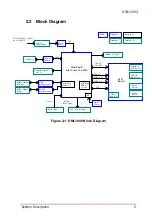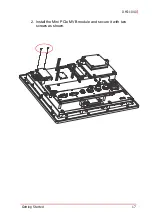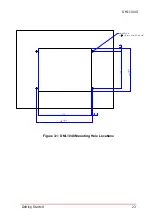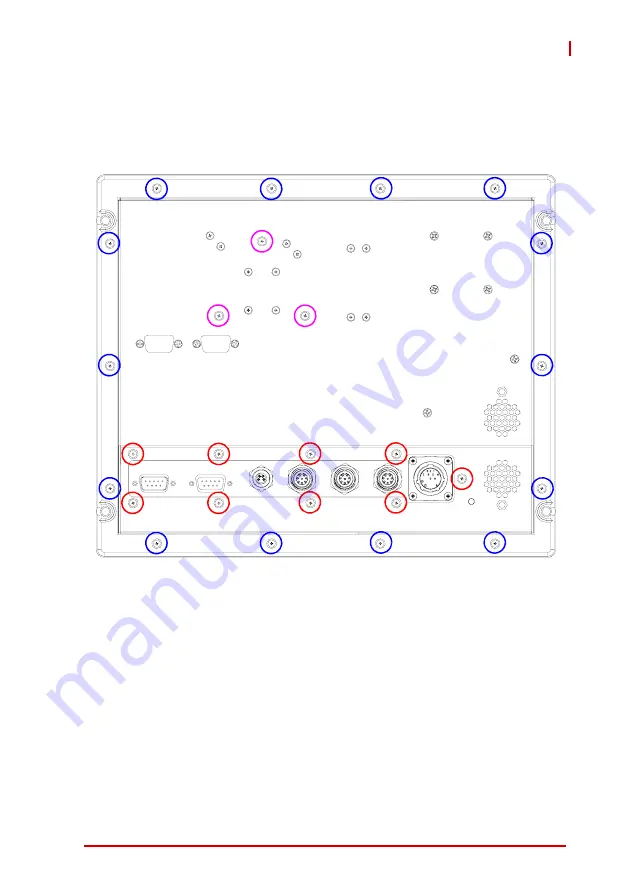
Getting Started
13
DMI-1040
3. When reinstalling the cover, gradually tighten the screws
in the order shown in the diagram below to a torque of
3.5 kgf-cm (first
blue
, then
red
, then
magenta
).
4. Replace the cover on the USB 3.0 slot removed in Step 1
above.
1 11
10
6
7 13
14
2
5
12
4
3
9
8
2 7
6
5
3 8
9
4
1
2
3
1
Summary of Contents for DMI-1040
Page 8: ...viii Table of Contents This page intentionally left blank...
Page 10: ...x List of Figures This page intentionally left blank...
Page 12: ...xii List of Tables This page intentionally left blank...
Page 27: ...Getting Started 15 DMI 1040 6 Disconnect the cable connecting the speakers to the main board...
Page 40: ...28 Getting Started This page intentionally left blank...
Page 45: ...Driver Installation 33 DMI 1040 Click Next The system will begin installing the Wi Fi driver...
Page 66: ...54 Driver Installation This page intentionally left blank...