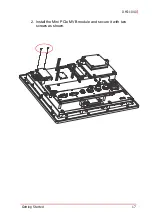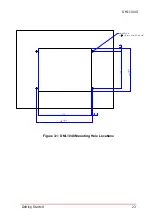26
Getting Started
Connecting the Power Supply
Connect the power supply to the 12-pin aviation plug connector
(Amphenol LD20-12PMFS-SW8001). The device will power up
when the power supply is turned on.
WARNING:
Z
Work on the computer system may only be carried out
by personnel qualified for the specific task and who
have the training and experience to identify risks and
avoid potential hazards.
Z
Make sure that a ground cable has been connected to
the system before connecting an external power supply
and switching on the system.
Z
Make sure that the voltage supplied by the external
power supply conforms with specifications of the sys-
tem
Pin #
Signal
1
NC
2
V(+)
3
V(-)
4-12
NC
Summary of Contents for DMI-1040
Page 8: ...viii Table of Contents This page intentionally left blank...
Page 10: ...x List of Figures This page intentionally left blank...
Page 12: ...xii List of Tables This page intentionally left blank...
Page 27: ...Getting Started 15 DMI 1040 6 Disconnect the cable connecting the speakers to the main board...
Page 40: ...28 Getting Started This page intentionally left blank...
Page 45: ...Driver Installation 33 DMI 1040 Click Next The system will begin installing the Wi Fi driver...
Page 66: ...54 Driver Installation This page intentionally left blank...